MNP Status Check: MNP known as Mobile Number Portability is a facility that enables subscribers to switch from one telecom operator to another without changing mobile numbers. This process of changing the telecom operator is called MNP.
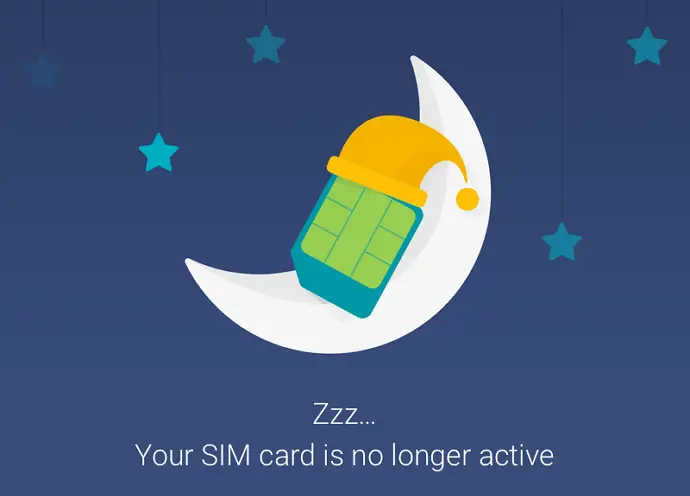
For example, suppose you are using the Jio network and are not satisfied with their service, then you can switch to another network such as Airtel or VI while retaining your phone number.
According to the latest draft from the Telecom Regulatory Authority of India (TRAI), it’s become effortless to port a number to another operator within four days. To date total of 200 million people have applied for the mobile number portability service.
If you already placed a request for mobile number portability and want to check porting status, then you have come to the right place.
In this guide, you’ll learn how to check MNP status online. These same strategies you can follow to check Airtel, VI, BSNL, and Jio MNP status for free.
Who Can Check MNP Status (Port Status Zone 1 & Zone 2)
| Zone – 1 | Zone – 2 |
|---|---|
| Gujarat | Andhra Pradesh |
| Haryana | Assam |
| Himachal Pradesh | Bihar |
| Jammu & Kashmir | Karnataka |
| Maharashtra | Kerala |
| Punjab | Madhya Pradesh |
| Rajasthan | North East |
| Uttar Pradesh (E) | Orissa |
| Uttar Pradesh (W) | Tamil Nadu (Chennai) |
| Delhi | West Bengal |
| Mumbai | Kolkata |
How to Track MNP Status (Jio & Airtel MNP Status with My Port Status Zone)
To check MNP status for Jio and Airtel, go to the MY Port Status (Zone 1 States) or Know Your Porting Status (Zone 2 States). Enter your mobile number and UPC code in the given box. Last, tap on the Check MNP Status to know your porting status online for free.
Here’s how you can:
- Open MY Port Status for Zone 1 OR Know Your Porting Status for Zone – 2.
- Enter your mobile number and UPC code in the given box.
- Click on I’m not a robot for verification.
- Tap on the Check MNP Status button and it will show you the current porting status.
As you can see there are seven different stages available along with three different stages such as completed, current, and pending stages.
The above steps also help you to check mnp status for Jio, Vodafone, Airtel, Idea, BSNL and VI.
How to Port Your Mobile Number
The process for porting a number involves sending a message from your device, and within 10 minutes, you will receive a unique UPC code. After that, share the unique UPC code with a new operator and complete KYC to get a new SIM card.
Here’s how you can:
Send the text message: PORT<Space><10-digit mobile number> to TRAI’s central number for portability, which is 1900.
You will receive a UPC code, and it will be valid for four days. Then, visit the nearest new operator store to fill out the Customer Acquisition Form (CAF), Porting form and mention the valid UPC.
Also, keep in mind your number will not be working for about 2-3 hours during the actual process. Sometimes new service provider may charge a small fee to complete the process. Once the number is ported, you can access all the new services, features, and offers instantly.
You Might Also Like:





 Bitcoin
Bitcoin  Ethereum
Ethereum  Tether
Tether  XRP
XRP  Solana
Solana  USDC
USDC  Dogecoin
Dogecoin  Cardano
Cardano  TRON
TRON
Very good explanation.
How to check mobile number portability status online