Gmail Name Checker: Recently, Google announced that Gmail has more than 1.8 billion monthly active users, so there is a good chance that the username you are looking for is already taken. At the same time, it isn’t easy to come up with a unique username, especially when you plan to use it in the long run.

Nobody wants an email address that looks like james-smith1997@gmail.com.
Don’t despair entirely. What you need is a username that is unique enough to represent you and your business perfectly.
To check if your future Gmail username is available for registration or not, we have created a Gmail Availability Checker by iStaunch.
It will instantly identify if the email address is available for registration or not on almost every email service provider such as Gmail, Yahoo, Outlook, Zoho Mail, AOL Mail, Hotmail, etc.
It also works perfectly for Gsuite and custom domain-powered email from the hosting service.
So if you want to check Gmail address availability then you will love this tool.
Gmail Availability Checker – Gmail Username Availability
Gmail Availability Checker by iStaunch is a free online tool that lets you check whether an email address is available for registration or not. All you have to do is type email address in the box and tap on the Check Availability button. Next, you will see whether a Gmail username is available or not.
Try Updated Tool: Gmail Availability Checker (Fast Checking)
Gmail username must be at least 6 characters and not be longer than 30 characters. It can only consist of letters, numbers, or symbols. Also, your usernames can begin or end with non-alphanumeric characters except periods (.).
How to Check Gmail Username Availability
Method 1: Gmail Name Checker
- Open Gmail Username Availability Checker by iStaunch on your Android or iPhone device.
- Enter the email address in the given box.
- Tap on Check Availability and it will show whether the Gmail username is available for registration or not.
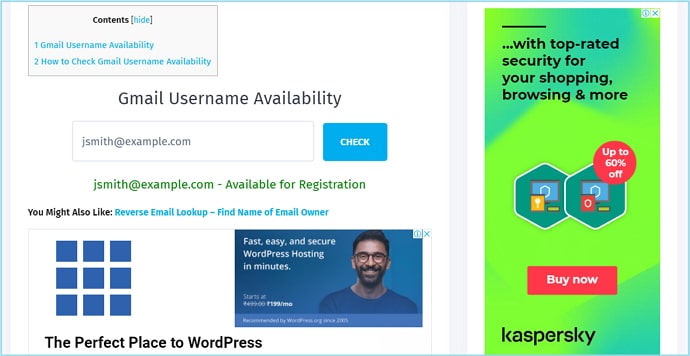
Method 2: Gmail Username Checker
- Go to Gmail from the browser on your Android or iPhone device.
- Tap on the blue-colored Create an Account button located at the top right corner.
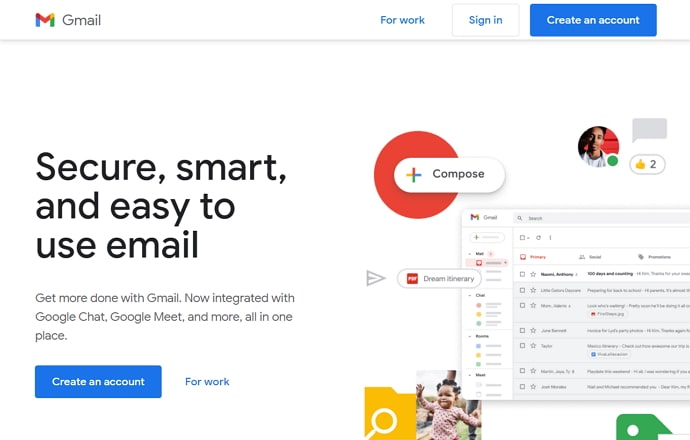
- Type your desired username in the box provided. If it’s available, it doesn’t show any message.
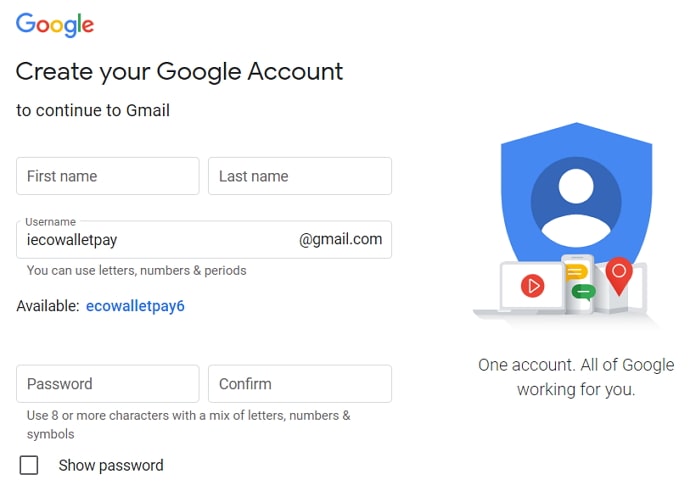
- But if a username is not available, it will show a message, “That username is taken. Try another”.
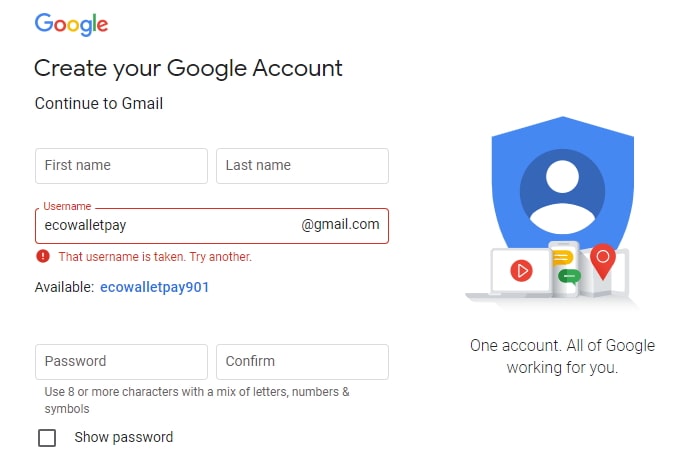
Why Gmail Address Availability is Important?
Many users believe that the name a user adds for their account (first name and last name) becomes their username, which is not true.
For instance, if your name is Mark Rowan and you’re creating a Gmail account for yourself, its username will be rowan.mark01@gmail.com. Here, “rowan.mark01” would be your username. In other words, anything that comes before the “@” in your email address is your username.
Now, let’s go back to talking about why this username is important. To begin with, we’ll tell you what an email address is used for. Initially, people only used their email addresses while sending and receiving mails. However, now that Google has integrated most of our online activities and we can sign up on any website or platform using our email address, its usage has diversified to a much larger scope.
And the importance of your Gmail username is this: this username represents who you are without having to attach your name alongside it. For instance, if someone asks you to mail them something at rowan.mark01@gmail.com, you’ll automatically assume that their name is Mark Rowan, won’t you?
In other words, a person’s Gmail username is directly connected to their identity and helps others get an idea of what they do or who they are. This is why most users want to find just the perfect username for their Gmail account. However, this search is becoming increasingly difficult since one name is used by multiple people in the world.
For instance, the ideal username for Mark Rowan would be mark.rowan@gmail.com, but since that username would not have been available anymore, he had to settle for rowan.mark01@gmail.com. Why did it happen? Because there might be another Mark Rowan somewhere else who would’ve taken up this username before him. And since the first rule to choosing a username is that it must be unique, our Mark Rowan had no other choice.
Things to Consider Before Choosing Gmail Username
Now that we’ve gathered a basic idea of what a Gmail username is and why it is important, we can move ahead and discuss things you need to consider before choosing a Gmail username for yourself.
We understand that finding the perfect username for your Gmail account is not easy for everyone, particularly for those who have extremely common names like Dan, Hazel, Monica, and so on.
To make this time-consuming task easier on you, we’re here to give you some pointers that you can take into consideration while searching for a perfect Gmail username.
You Might Also Like:





 Bitcoin
Bitcoin  Ethereum
Ethereum  Tether
Tether  XRP
XRP  Solana
Solana  USDC
USDC  Lido Staked Ether
Lido Staked Ether  TRON
TRON  Dogecoin
Dogecoin