Managed by ByteDance, TikTok is the most popular social media platform with Gen Z that allows people to create, watch and share short entertaining videos in simple clicks. The platform has over 2 billion active users (as of 2024) with over 4 billion app downloads. It’s an international version of Douyin, which was originally released in the Chinese market.

The app offers a wide range of music, dialogues, and song snippets along with the option to add special effects and filters to make amazing videos.
TikTok provides different options to find people on the platform based on your choice or shared interests. But it might be a little challenging, especially if you search the person by their username or name as you will find so many accounts with the same or related username.
To overcome this issue, recently platform introduced the “Find Contacts” feature that allows users to find people using phone numbers saved on their contact book.
First things first, keep in mind that TikTok values users’ privacy more than anything. The information you share with the app while registering an account will remain confidential. You don’t have to worry about getting your personal info leaked to a third party.
When you create an account, users are supposed to share their phone number, which is done for verification purposes. However, the phone number you use when signing up will not be visible to your fans or any user. This information is 100% confidential.
If you have the TikTok user’s contact numbers saved on your phone, you can find their profile with the help of the “Find Contacts” feature.
In this guide, you’ll learn how to find someone on TikTok by phone number.
How to Find Someone on TikTok by Phone Number
- Open the TikTok app on your phone and login to your account.
- Head over to your profile by tap on the Me Profile icon at the bottom right coner of the screen.

- Here, find the + User sign icon at the top right coner of the screen and tap on it.
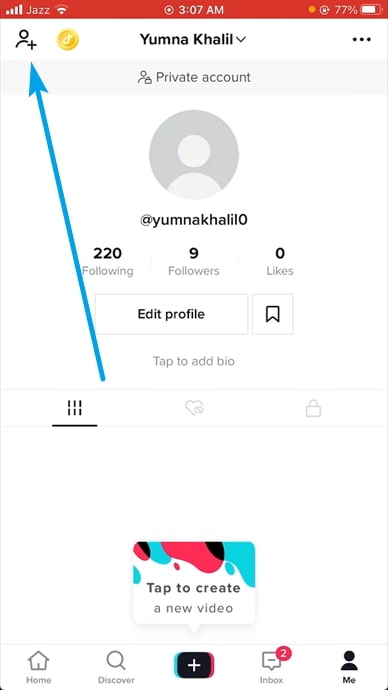
- You will be redirected to the Find Friends page. There three options available like Invite Friends, Contacts and Facebook Friends. Tap on the Contacts button.
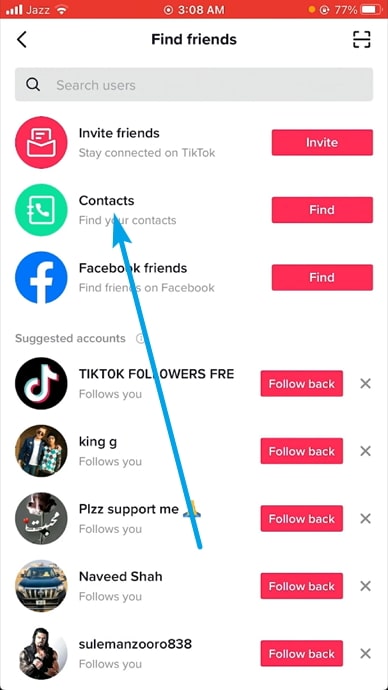
- Next, TikTok will ask you to provide access to the phone contacts if it’s not already done. Just tap on the allow button.
- That’s it, next you will find the TikTok profile of the person whose phone number saved on your device.
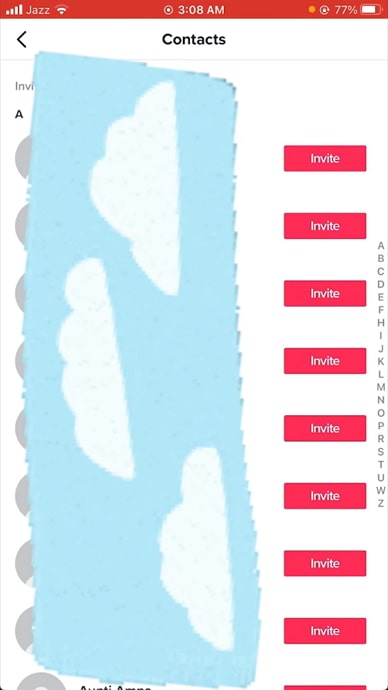
Note: Those who have not synced their contacts yet, select the “Allow” option to get all your contacts synced to TikTok.
For this method to work, you must need to add your number to your account if not already added. Besides that, the user you are searching for must have their phone number linked to TikTok.
Please note that the specific steps and the availability of the “Find Friends” feature may vary depending on the version of the TikTok app and your device. If there have been updates or changes, please refer to the latest TikTok documentation or support resources.
Also Read:





 Bitcoin
Bitcoin  Ethereum
Ethereum  Tether
Tether  XRP
XRP  USDC
USDC  Wrapped SOL
Wrapped SOL  Lido Staked Ether
Lido Staked Ether  TRON
TRON  Dogecoin
Dogecoin