Facebook is a popular social networking site that lets its users communicate through messages, posts, and stories. But does the platform prioritize the security of its users? Well, yes, to ensure the security of users, Facebook always remains alert to spot suspicious behavior.
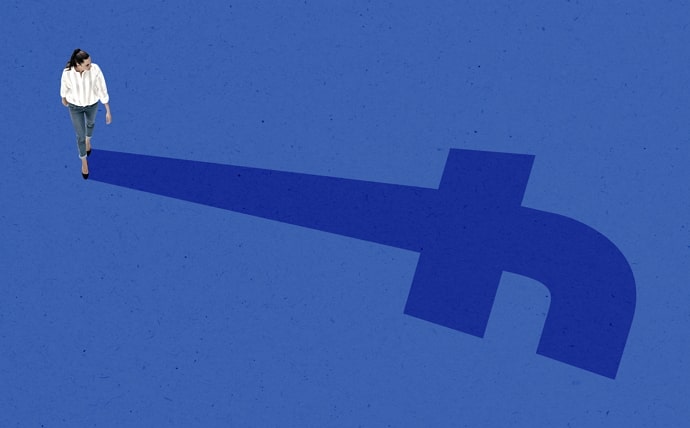
For example, it spots your account if you have been sending friend requests to a large number of users within a specific time or if you are spamming your timeline with numerous posts every day.
So, if you have come across the message “Your Account is Temporarily Locked” when you are trying to sign in, it is because of the platform’s strict precautionary measures. Before we try to figure out how to fix “Your Account is Temporarily Locked” on Facebook, let us first get a clear idea of why your account has been locked.
Why does Facebook lock its users’ accounts?
When you log into Facebook using a third-party tool, the social networking site may consider this as a “suspicious activity”. In such a case, Facebook may lock your account temporarily and ask you to confirm that you are the account owner. Other actions also appear to be suspicious to the platform, such as spam advertising, joining numerous groups at a particular time, sending too many friends requests, and adding unknown people.
Facebook keeps a watch on device logins. It also monitors your IP address. So, if the platform confirms that someone else is trying to log in to your account, it will lock your account immediately. In such a case, you will come across the message, “We’ve locked your account because someone else recently tried to log in from an unfamiliar location.” So, when you use a different device to log in to Facebook, the site detects an unfamiliar IP address and notifies you. You will have to enter a security code to confirm that you are the account holder.
How to Fix “Your Account is Temporarily Locked” on Facebook
As soon as your account gets locked, you will receive a warning message regarding the same. However, the good news is it possible to unlock your account on Facebook in multiple ways.
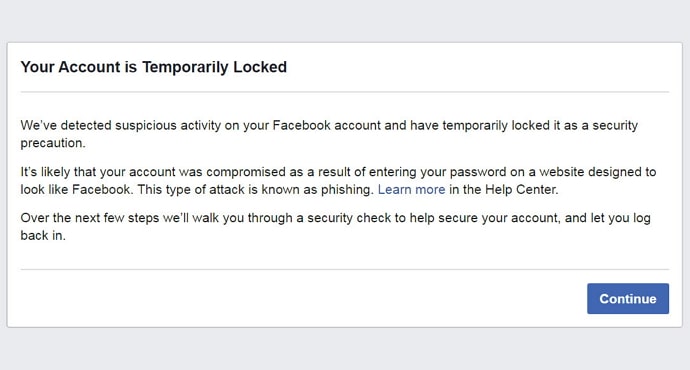
Want to get the hang of these methods? We have listed down them for you one by one.
1. Submit Report Login Issue Form
One of the most effective ways to unlock your Facebook account when it has been temporarily locked is to submit a Report a Login Issue form. You can find it by navigating the Login Help section of the link – https://www.facebook.com/help/contact/357439354283890
First, on the form, you need to put down your working email address.
After that, on the Description of an issue section, put down when your account got locked, what methods did you implement to get the issue fixed, and what were you doing when the problem came about. You should give a detailed explanation of the issue you are facing.
To ensure your credibility, you should put a screenshot of the error message “Your Account is Temporarily Locked .”As the final move, give tap on the Send button. Now you can just wait for Facebook’s response. You will most probably get a reply from Facebook within 5-6 working days.
2. Submit Confirm Your Identity with Facebook Form
The Confirm your identity with Facebook form checks whether you are the owner of a particular Facebook account or not. Please follow the step-by-step guide associated with this method.
Step 1: Open a web browser and visit https://m.facebook.com/help/contact/183000765122339
Step 2: Click on the Choose files option and upload a government-issued photo ID. for instance, your passport.
Step 3: As the last step, enter the phone number or email address with which you login and click on the blue Send button. The Send button appears on the bottom left corner of your screen.
After you have submitted the form along with your valid ID(s), you need to remain patient and wait for Facebook to get back to you.
3. Submit Security Checks Preventing Login Form
You can also submit the Security Checks Preventing login form by navigating the link https://www.facebook.com/help/105487009541643 to unlock your temporarily locked Facebook account. This form is mainly used when you cannot log into an account because of security checks.
Once you have opened the form, put down your email address and explain your issue in detail. As the last step, tap on the Send button. Facebook might take some days to respond. So, hold your patience.
Frequently Asked Questions
What are some preventive measures that I should follow to avoid locking of my Facebook account?
At first, you must stick to the terms and Community standards of Facebook. Other preventive measures include avoiding the usage of proxy servers. Additionally, try to avoid logging into the same Facebook account from multiple devices.
How long does the temporary lock last on Facebook?
The temporary lock lasts on your Facebook profile for about 24 hours to 48 hours. Your account gets unlocked when you follow the on-screen instructions.
Conclusion:
Facebook often locks its users’ accounts when they do not follow the platform’s community guidelines or they get engaged in any kind of suspicious activity. To get your account unlocked, you can submit the Report a Login Issue form, Confirm your identity with Facebook form, or Security Checks Preventing login form. Once you have sent them, Facebook will get back to you in a few working days. However, in case you do not receive any response from Facebook, you can consider submitting the forms once again.
We hope that this blog has been helpful in finding answers to your questions. If you have any more queries, please let us know about them in the comments section. We will get back to you immediately.
Also Read:





 Bitcoin
Bitcoin  Ethereum
Ethereum  Tether
Tether  XRP
XRP  USDC
USDC  Solana
Solana  Dogecoin
Dogecoin  Cardano
Cardano  TRON
TRON