Facebook tries to connect you with people who share your interests or, at the absolute least, think you can be great friends on the app. It manages this by giving you friend suggestions on the app in its people you may know section.

Isn’t it true that we frequently make new friends through this section? We find ourselves browsing through this section in an attempt to locate someone we have been seeking for a while. But have you sat back and thought about how you show up on someone’s Facebook suggested friend list?
We agree that the platform’s algorithm frequently works if you want to appear in someone’s suggested friends list. You still have to put in some effort to get what you want. In the section below, we’ll explain how you can show up on someone’s list of suggested friends.
How to Appear in Someone’s Suggested Friends on Facebook
This section will describe how to show up in a Facebook user’s suggested friends. So let’s get right to the point. The problem is that Facebook uses a number of algorithms to determine who will make the cut to the suggested friend list on their platform.
However, making an appearance in the section of suggested friends or people you may know, as the platform refers to it, is a relatively easy task. Let us provide you with some information that could help you join someone’s list of suggested friends.
You have mutual friends on Facebook
According to social media lingo, a mutual friend is someone who is friends with both you and the person on whose suggested friend list you wish to appear. Therefore, if you have even one person who fits that description, you will unavoidably appear in the target person’s section of individuals they may know. This is the case because Facebook prioritizes suggesting people who have mutual friends.
Updating your profile section
Step 1: Launch Facebook on your phone.
Step 2: Your profile picture icon is at the upper left-hand corner. Please click on it.
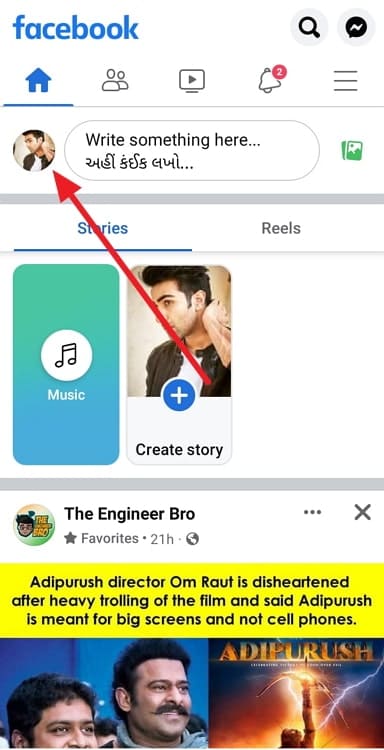
Step 3: You will land on your Facebook profile section. Tap on the edit profile tab.
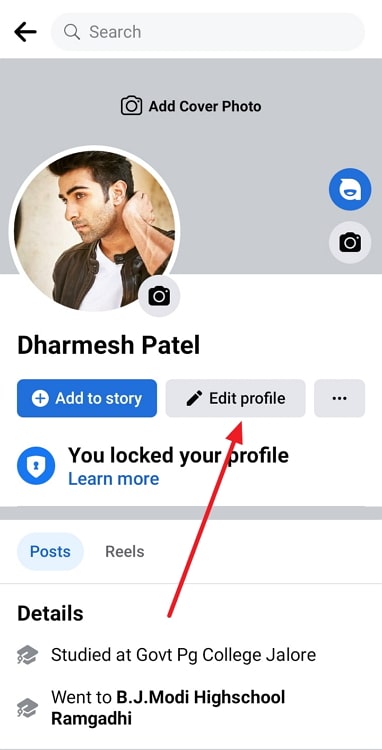
Step 4: Look through the options you need to customize and do it accordingly.
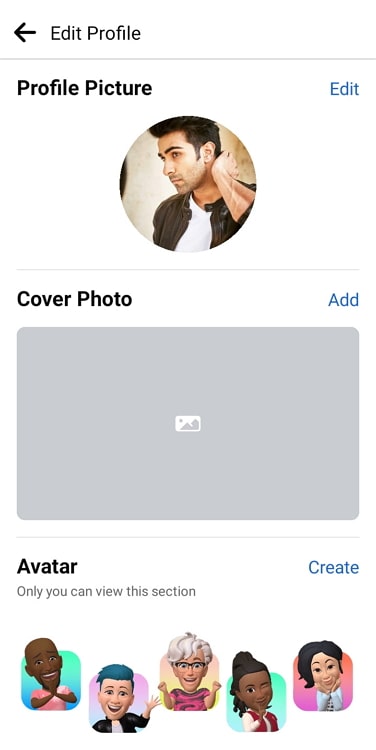
Step 5: Tap on the save option to complete the process.
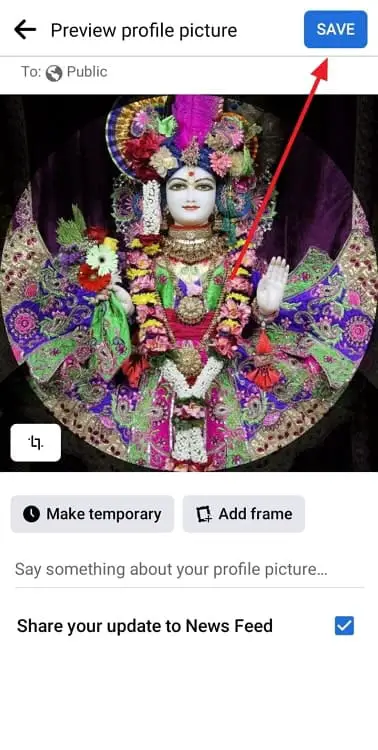
Uploading your phone contact detail on Facebook
Step 1: To begin, you should open Facebook on your phone.
Step 2: You will find the three horizontal lines at the upper right corner of the screen. So, please click on it.
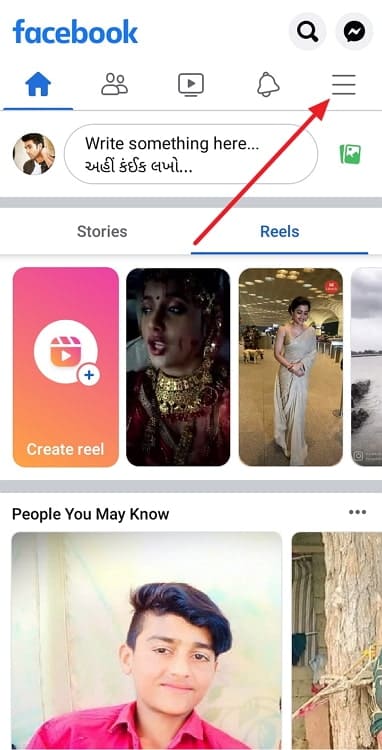
Step 3: Scroll down to find the settings and privacy option and tap on it to select settings.
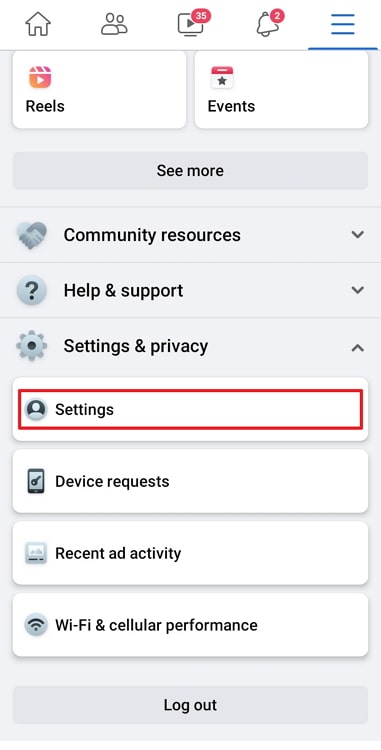
Step 4: You will find the Permissions tab; go to upload contacts from there.
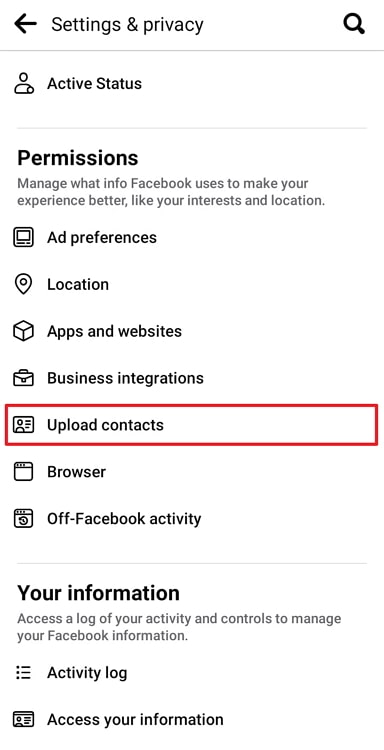
Step 5: In the final steps, you must turn the toggle on for upload contacts and hit the continue button.

In the end
Let’s talk about what we’ve learned today now that the blog has come to a close. We discussed how to appear in someone’s suggested friend list on Facebook.
We covered a lot of ground while considering how the Facebook algorithm might be on your side. Follow the instructions we gave you for each technique, and you’ll appear on someone’s suggested friend list.
Also Read:





 Bitcoin
Bitcoin  Ethereum
Ethereum  Tether
Tether  XRP
XRP  Wrapped SOL
Wrapped SOL  USDC
USDC  Lido Staked Ether
Lido Staked Ether  Dogecoin
Dogecoin  TRON
TRON