Suppose a friend came by your place and ended up browsing through your childhood photo albums without your knowledge. Would it make you mad? Perhaps it will, perhaps it won’t. But when pictures are uploaded on social media, many tend to like keeping a close eye on who sees it, likes it, and comments on it. And while such expectations might seem fair on the surface, it’s not always easy to fulfill them. Therefore, some users tend to leave certain stories alone.

Did you end up half-opening one of these stories by mistake recently? That has to be a virtual disaster! But wait! It’s too soon to give out judgments. First, let’s ensure whether or not the person whose story you half-opened even knows about it. Stick with us till the end to find out.
How does half-opening a story work on Instagram?
Are you coming across the phrase half-opening a story for the first time? What does it even mean? Well, when you’re viewing one user’s story and swipe left on the last one without noticing, Instagram will take automatically take you to the next user’s story. However, keep in mind that while Instagram might direct the way, you do have a small window to back out if you aren’t interested in watching the next story.
A second before the next story opens in full view on your screen, you’ll see a small glimpse of it. If you swipe down on the screen right then, you’ll be saved from viewing the next one. And that, my fellow Instagrammers, is what we call half-opening a story on the platform.
Are Instagram Users Notified When You Half Open Their Story?
Were we able to explain the concept of half-opening stories well enough to you? Great. Now, let’s move forward to figuring out if the action might have alarmed the user who uploaded the story.
Your question was: Are Instagram users notified when you half-open their story? Before we answer that for you; let’s quickly revise how story notifications work on the platform.
Instagram has no prospect of notifying users when their story is being viewed by others in general. If someone likes your story, reacts to it, or replies to it, you’ll receive notifications for sure. But for people simply watching, there’s no need to send specific notifications.
And since the platform sends no notification about someone opening your story, there’s no way you’d receive notifications about people half-opening them.
Here’s how you can who viewed your Instagram story:
If you can’t count on Instagram to notify you about others viewing your story, how else will you figure out who watched it? That’s fairly simple. While Instagram doesn’t believe in sending notifications for such things, it sure does provide users with an option of figuring it out themselves.
And how is that done? Well, if you want to check the viewers on your Instagram Story, follow these three quick steps:
Step 1: Launch the Instagram app on your device.
You’ll land on your Home tab first.
Navigate the topmost section of your screen, right below Instagram. You’ll notice a column of all the stories uploaded by your followers.

Step 2: The first circular thumbnail in this column is of your own.
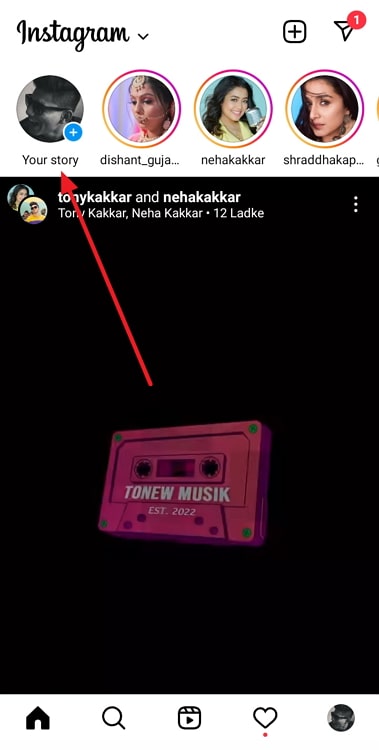
If there’s no ring around this thumbnail, it means that you haven’t uploaded a story in the last 24 hours. If you see a reddish ring, it signifies that you have uploaded a story that you’ve not opened yet.
And, if the ring around this thumbnail is grey, it’s a sign that you’ve both uploaded a story and watched it once.

Step 3: In both the second and third cases, you need to give your thumbnail a tap. Doing so will open your Instagram Story in full display. Here, at the bottom, you’ll see five options:
Activity
Create
Highlights
The option placed on your left-most corner – Activity – is the one with the answers to your query.

Give it a tap, and your story will minimize, and a menu will slide up below it, with an eye icon on top. There will be a number written next to this eye; it is the number of views this story has got so far.
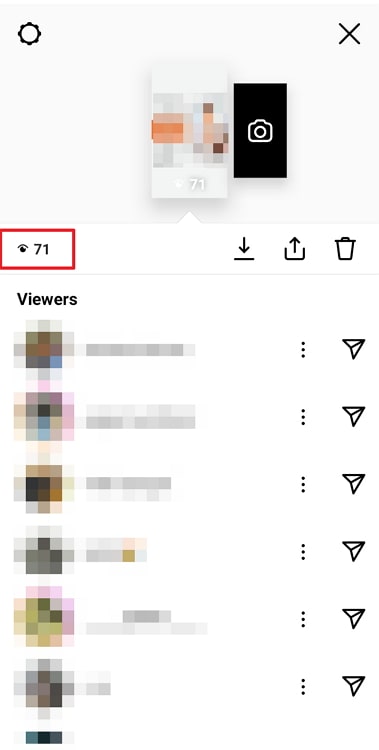
Below is the list of all the Viewers of your Story. Scroll through this list to see each name as you go forward.
Pro-tip: If, for some reason, you want to delete this story, you can do it right here. Towards the right side of the eye icon, on the far end, you’ll notice a dustbin icon. If you tap on this icon, it will result in the deletion of your story.
Is there a way to hide your view from someone’s story on Instagram?
Browsing through Stories on Instagram in your free time is all fun and games until you end up viewing a story of a friend who was expecting a reply or had added a picture of you. And because you weren’t paying attention, they’re now mad at you.
We agree that social media is not always pleasant; at times, you might not be in the mood to entertain others, and that might only add to your problem.
Over time, many users have raised the issue of figuring out if there was a way to view the stories of other people anonymously. Take WhatsApp for instance; if you turn off your read receipts on the platform, you can view any story your contacts upload without letting them know.
Can it not be done on Instagram as well? Unfortunately, as of now, such a feature has not been launched here. But when it is, we’ll be the first one to let you know!
Wrapping it up
With this, we’re ready to wrap our blog up for today. Today, we discussed a concept that’s still relatively new to many Instagrammers: half-opening stories.
We started out discussing how half-opening stories works, then dug deeper into the possible impacts; will the person be notified? Or won’t they? You’ll find answers above.
If there’s anything else that seems to disturb you on Instagram, share it with us in the comments section below; we might be able to help!
Also Read:





 Bitcoin
Bitcoin  Ethereum
Ethereum  Tether
Tether  XRP
XRP  Solana
Solana  USDC
USDC  Dogecoin
Dogecoin  Cardano
Cardano  TRON
TRON