Snapchat is one of the largest platforms in the world. It has hundreds of millions of users, most of whom are young and easily influenced. As a parent, we understand how it can be concerning not to know where your child spends most of their time. Well, don’t you worry; we’re here to help you, and that’s what we’ll do. Here’s how Snapchat operates, some of its most popular features, and how it protects its users. Snapchat is a social media platform especially popular among teenagers.

The app revolves around the snap feature, where you send a picture or a video to your friends, and it immediately disappears after viewing. You can start a streak if you and your friend send snaps to each other daily.
Snapchat also doesn’t let us down in terms of security. After the Great Snapchat Data Breach of ’19, the platform has taken some more than extra measures to ensure the safety of users. They have an ironclad Privacy Policy and top-notch security features to ensure a safe and fun user experience on the platform.
In today’s blog, we’ll talk about whether or not you can back up your camera roll on Snapchat. If you want to learn about it, stick with us until the end!
How to Backup Camera Roll to Snapchat
We all want to see our media safe, secure and backed up. However, is it that wise to back up your camera roll images and videos to a third-party app’s server?
Let’s talk about Snapchat. If you save all snaps to Memories and Camera Roll, it means the snaps are now backed up. Even if you were to go to your gallery and delete that snap, it’d still be present and perfectly retrievable for you.
However, it doesn’t make sense for Snapchat to back up your Camera Roll because what’s the point?
If you still want to check, we won’t stop you.
Launch Snapchat on your smartphone and open Memories. The Snap tab will open by default. Swipe left to go to the Camera Roll. At the top of the tab, you’ll see the words Your Camera Roll isn’t backed up by Snapchat. Trust us; it isn’t a shortcoming on Snapchat’s side but a reassurance for you since it’s your data they’re promising not to save to their servers.
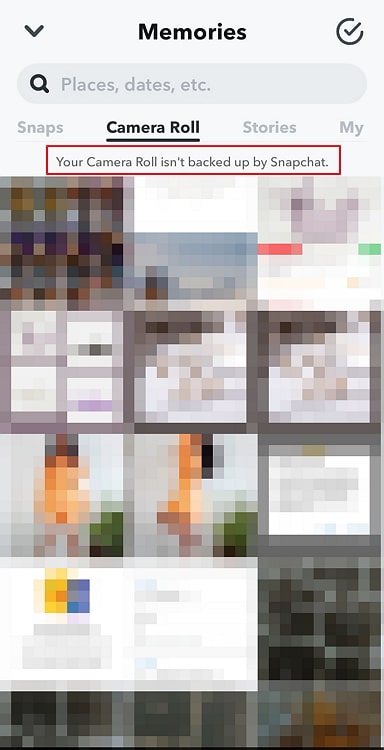
Moreover, you can always send pictures from your Camera Roll to your friends on Snapchat and even save the edited version in your Camera Roll.
If you do want your camera roll backed up somewhere safe and sound, we strongly recommend Google Photos or Apple Cloud.
Also Read:





 Bitcoin
Bitcoin  Ethereum
Ethereum  Tether
Tether  XRP
XRP  USDC
USDC  Wrapped SOL
Wrapped SOL  Lido Staked Ether
Lido Staked Ether  TRON
TRON  Dogecoin
Dogecoin