Life today is much simpler than it was decades ago, thanks to social media. You connect with people from around the world in ways you could never have imagined. Today, however, we have the ability to view the outside world from the privacy of our homes. We have access to news articles and videos involving them. Facebook is one such app that provides us several opportunities to befriend total strangers. But you should always be cautious about who you connect with.

We all know that not everyone using the application is kind. Some people are only there to wreak havoc and ruin other people’s lives, and we all want to steer clear of them on social media. Naturally, Facebook is aware of the need to avoid such nasty people, and it has features available that we frequently use to avoid such people.
There are several ways to remove someone from your Facebook account, but we will focus on the blocking feature in this blog. So, you must use the block tool if you want to completely ignore someone on Facebook.
Using the block option has several benefits, but occasionally we wonder if the person we barred will know if we have blocked them. So, in this blog, we shall discuss how to block someone without them knowing.
How does that sound? Well, let us get into it right away!
How to Block Someone on Facebook Without Them Knowing
Step 1: Go to Facebook app on your smartphone and open it. Log in if you haven’t already.
Step 2: Can you spot the three horizontal lines on the top right corner of the Facebook home screen? Tap on it.
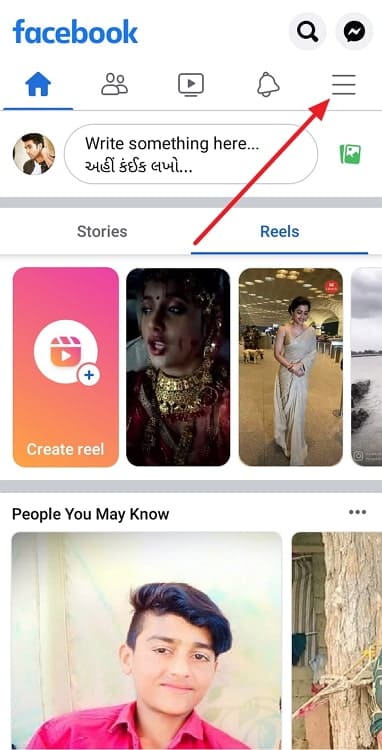
Step 3: Following the previous step will open the Menu page for you. Scroll down to the bottom of the page and tap on Settings & Privacy.
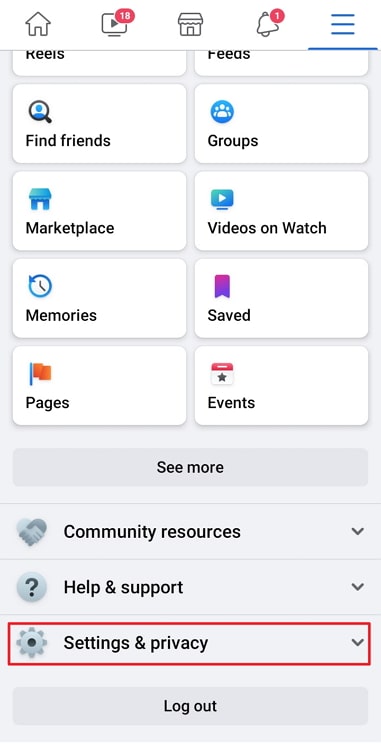
Step 4: Choose Settings next.
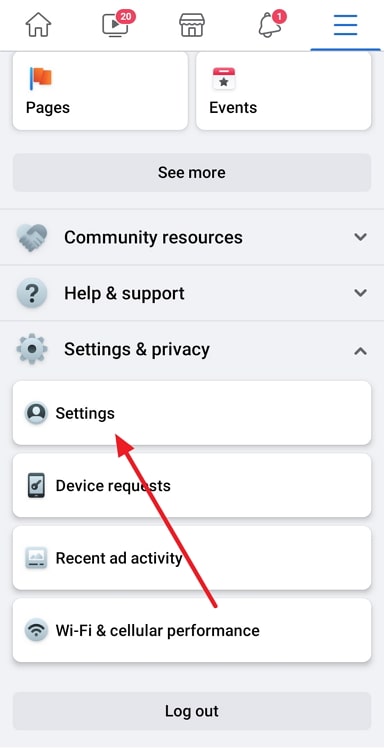
Step 5: Navigate through the Audience and visibility option and find Blocking under it.
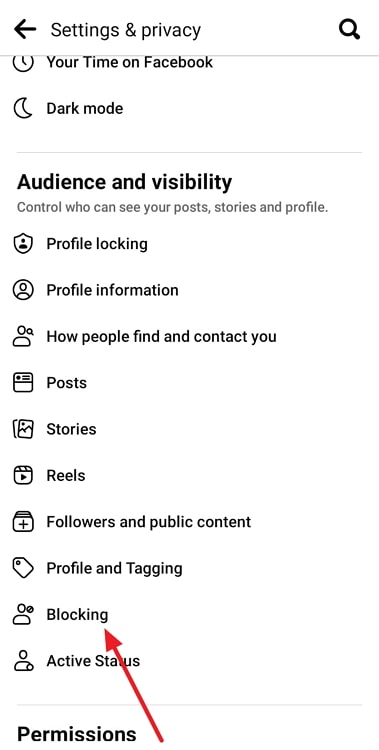
Step 6: You will see the Blocked people category on this page. Tap on the Add to blocked list option.
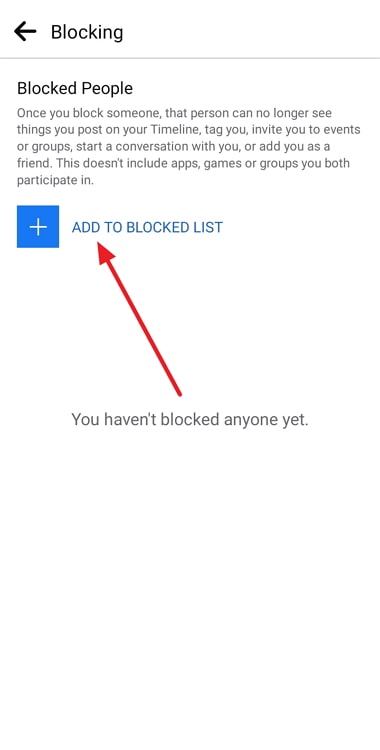
Step 7: You will see a search bar at the top of the next page that opens on the screen. Now Type a name or email address of the person you wish to block.
Step 8: The person whose name you entered will appear in the results. Tap on the Block option next to the person’s username.

Step 9: You will receive a confirmation prompt; tap on the Block option in the lower right corner.
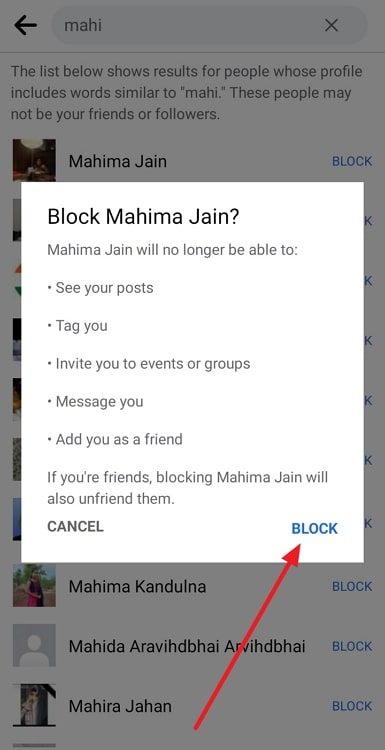
When you complete the steps, you will receive a confirmation stating that you blocked the person.
Alternatively,
You can just search the person’s Facebook profile and then hit the three-dot icon present next to the message option on the screen. Click on it and go for the Block button. Confirm your action by tapping on Block once more.


On PC/Laptop
Step 1: Open Facebook on your web browser and sign in if needed.
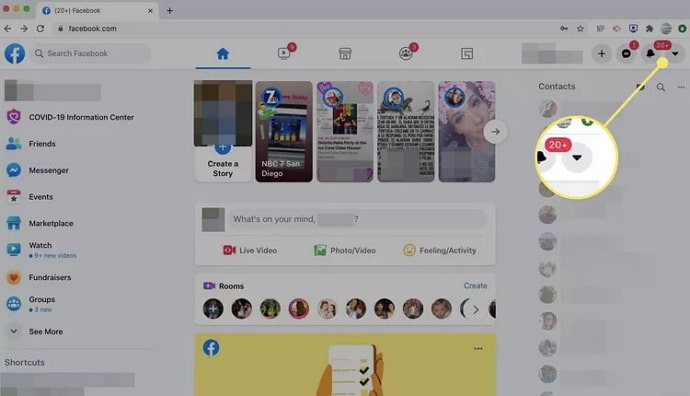
Step 2: Navigate to the down arrow icon to head to Settings & Privacy. The icon is present in the upper right corner.
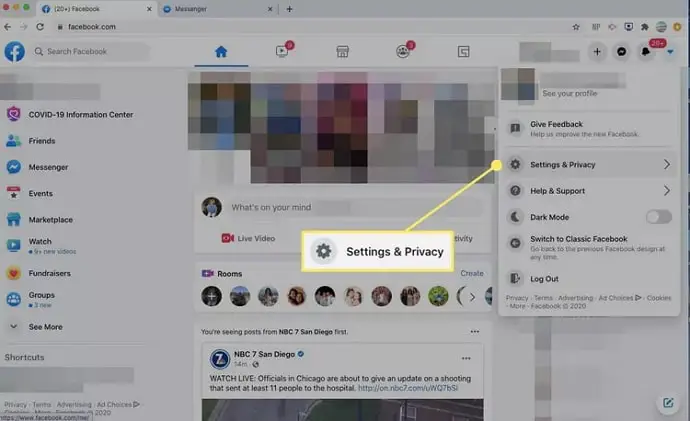
Step 3: Scroll down to see the option labeled Settings. Tap on it.
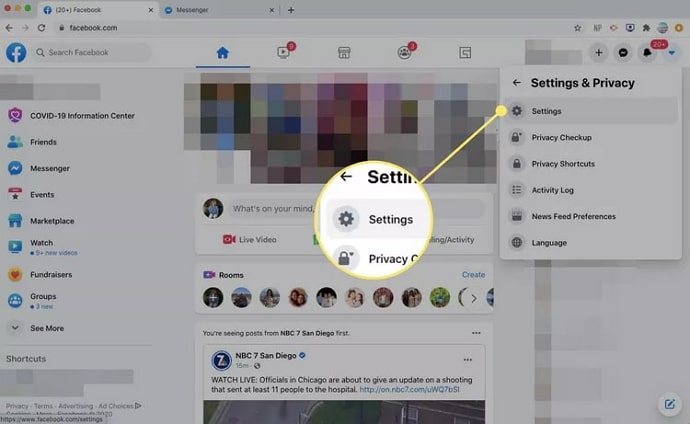
Step 4: Click onthe Privacy tab.
Step 5: Move to the left panel and hit the blocking option.
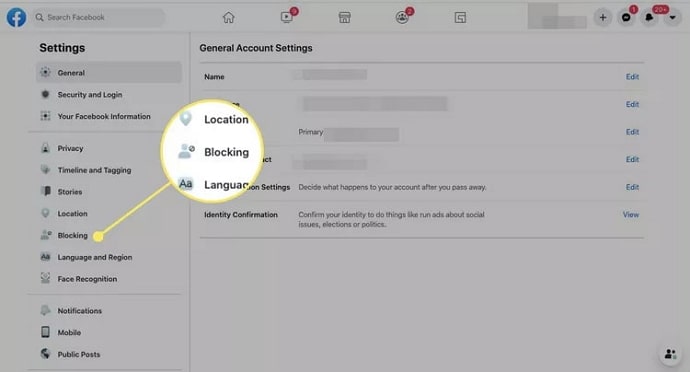
Step 6: Go to Block users and add name or email of the person you wish to block. Hit the Block button.
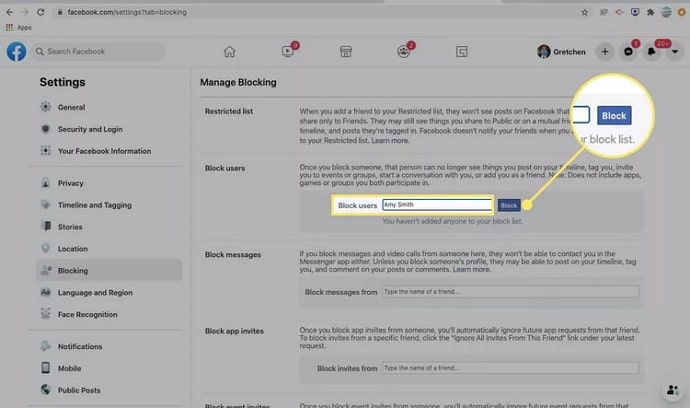
Hit the Block option again to confirm your actions.
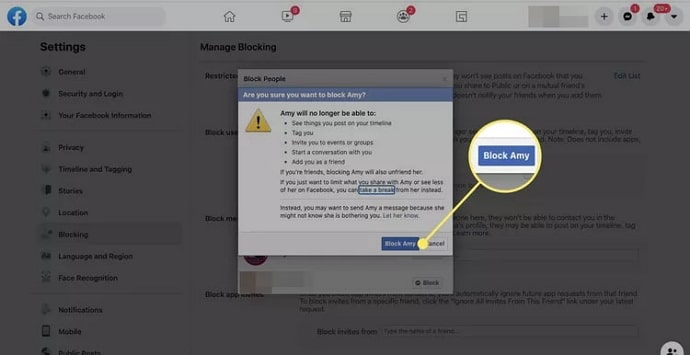
In the end
We have reached the end of our blog. Let’s discuss what we have learned today. We answered a question frequently asked on Facebook: How to block someone on Facebook without them knowing?
We discovered that Facebook does not notify users when you block them. So, we described how to block users from your phone’s mobile app and afterward from your laptop.
Also Read:





 Bitcoin
Bitcoin  Ethereum
Ethereum  Tether
Tether  XRP
XRP  Solana
Solana  USDC
USDC  Dogecoin
Dogecoin  Cardano
Cardano  TRON
TRON