Users enjoy hanging out in the Snapchat chatroom. The room has memories of hilarious shenanigans, emotional moments, and extraordinary adventures. There’s so much to do on the app, and messaging your friends tops the list. There are always conversations flowing and snaps popping on the platform. But in all the excitement, questions inevitably come up.
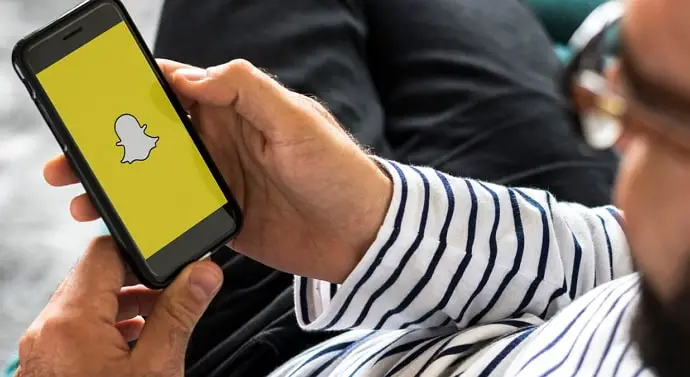
The question of the hour is, can I send a message to someone on Snapchat if we are not on each other’s friends list? We’ll clarify any confusion about the topic once and for all, so let’s dive in.
Can I Send Message to Someone on Snapchat, If We Are Not on Each Other Friends List?
Let’s go right to the point: There isn’t a one-size-fits-all answer to this situation! You can communicate with someone if you’re not on each other’s friends list, but it relies on their privacy settings.
Sending them a message is easier if the recipient has a public profile. How? Let’s study Snapchat’s privacy settings below for a better understanding.
There are three settings available under the Contact Me option of privacy control setting on Snapchat: Friends, Friends and Contacts, and Everyone.
If the person you want to message has set it to Everyone by default, anyone with a Snapchat username can contact them. However, there’s still a catch: This setting is unavailable for users under 18 to keep them safe.
If the person has chosen friends, only their Snapchat friends can contact them. Note, here, friends refer to people the person has added to the platform. You cannot message them since you are not on each other’s friends list.
The last choice is Friends and Contacts, which is essentially the default. Only their Snapchat friends and individuals in their contact list may contact your target user if they have selected this option. It is another useful alternative for messaging someone if you’re in their contacts but not friends on the platform.
How do you modify your privacy settings to control who may call, text, or send snaps to you? If you don’t know, simply follow the instructions we’ve provided.
Steps to change privacy settings on Snapchat:
Step 1: Open the Snapchat app on your smartphone to get started.
Step 2: Tap the profile photo in the upper left corner of your screen.
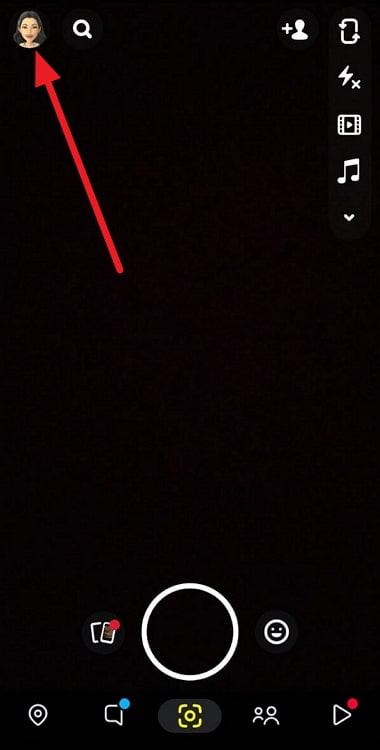
Step 3: Click Settings (gear icon) in your profile’s upper right area.
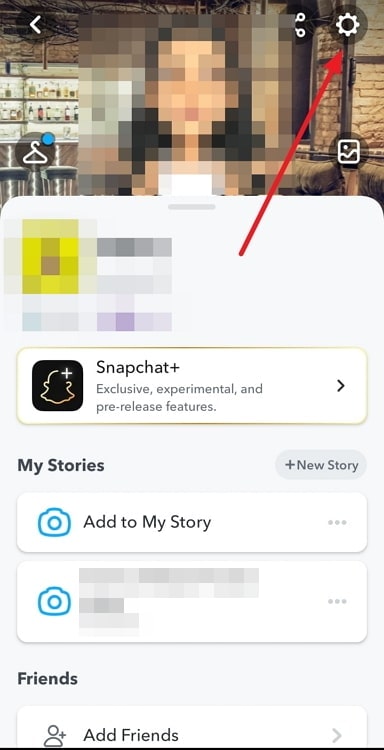
Step 4: Your Settings page is the next thing you see. Scroll to Privacy Control.
Step 5: Select Contact Me to proceed.
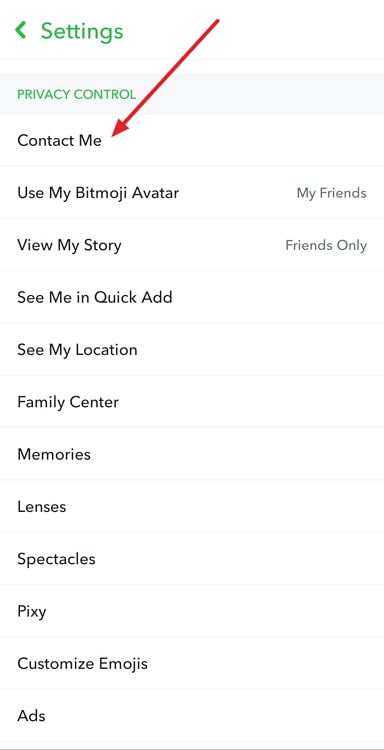
Step 6: There are three options: Friends, Friends and Contacts, and Everyone.
Select Everyone and return to Snapchat’s chat interface.
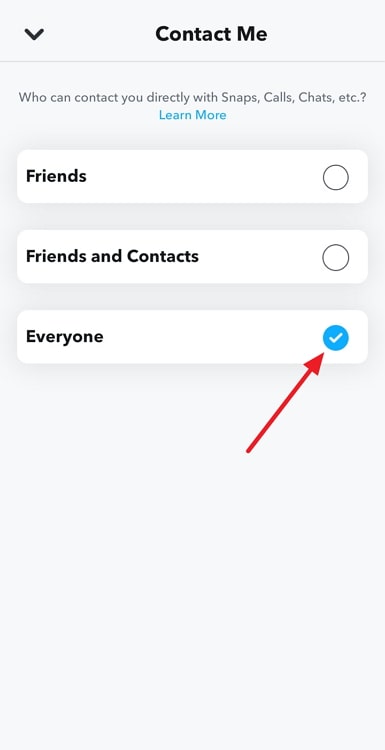
There you go; people can contact you freely on the app now!
You now understand why it is impossible to communicate with someone on Snapchat if you are not friends on the app. But what if you still can’t message someone even after double-checking your privacy settings? You should explore further than simply the settings right away.
More reasons why Snapchat messages cannot be sent to non-friends
The privacy control setting is not the only restriction preventing you from messaging them on the platform. Snapchat may be acting up for additional causes, which we will go over below. Check out these reasons to improve your texting experience with users.
Reason 1: No internet connectivity
Is your cellular data or WiFi turned on? If not, you won’t be able to send messages on Snapchat. Remember, ensuring your internet is turned on and steady is crucial to sending messages.
Reason 2: Snapchat glitches/server down
Who doesn’t find Snapchat’s bugs and malfunctions annoying? Your app will no longer function, and you won’t be able to do simple things like sending a message.
Server unavailability is another important factor that contributes to your messages not being delivered on the platform. Try upgrading the app, clearing the cache, or waiting a bit if you want a hassle-free messaging experience.
Reason 3: Blocking and account deletion
Can you search the target person’s Snapchat account? If not, they have either deleted their account or blocked you for some other reason, so you won’t be able to message them. Try contacting them on other social media sites or call them to find out why you can’t access the person’s account anymore.
In the end
That’s it, folks; we have approached the end of our discussion. Let’s quickly review the important points we explored so far.
We addressed, “Can I send a message to someone on Snapchat if we are not on each other’s friends list? We have discussed the question and explored more reasons for messages remaining undelivered.
Do you still have unanswered questions about Snapchat? Please feel free to read about more Snapchat-related blogs on our website.
Also Read:





 Bitcoin
Bitcoin  Ethereum
Ethereum  Tether
Tether  XRP
XRP  Solana
Solana  USDC
USDC  Dogecoin
Dogecoin  Cardano
Cardano  TRON
TRON