In this age of social media, the fact that Instagram is growing expotentially is no surprise to the netizens. With its attractive photo/video editing and posting features, it was just a matter of time until the platform blew up. Everyone – from an actor or athlete to a spiritual leader or mental health worker – has a presence on this platform today. Reason? They understand what a powerful tool it is to gain people’s attention.

But is the growing crowd of Instagram a boon for all? Not really. Those who merely wish to maintain a private presence here – solely for friends and family – couldn’t be too happy about it. In this blog, we’ll be addressing the concern of this faction but learning more about the privacy of their bios. Let’s get started!
Instagram Bio: Everything you need to know about them
Before we delve deeper into the subject of our discussion, let’s take a minute to quickly catch you up with what Instagram bios are. We know most of you are already aware of it; this is for the newcomer factions who might benefit from a brief introduction to the bios.
Just as you have an About section on WhatsApp, Instagram provides its users with a bio where they can introduce themselves to other Instagrammers briefly. “Brief” is the keyword here, since these bios come with a restriction; you can use only 150 characters to write it.
The most common and classic usage of Instagram bios include the name of the city (and/or country) you’re living in, your school/college/workplace, and the profession you follow (if you’re a working professional).
Secondarily, some users also like to add their birthdays, zodiac signs, interests, hobbies, and relationship status here.
Another increasingly popular bio trend these days is to add a quote or dialogue from a famous celebrity, book, TV show, movie, and so on – to describe one’s beliefs, life mantra, vision, or principles.
That pretty much sums up everything you need to know about Instagram bio as a beginner. Now, let’s proceed to answer the question that has driven you here.
Can People See Your Bio on Private Instagram Account?
If you’re worried about other people seeing your Instagram account as a private account owner, it strongly points towards you being a private person. And while we’re all in support of it, social media platforms are more bent in quite the opposite direction.
And it makes sense, too. More and more users are benefitting by having open profiles these days, both in terms of opportunities and exposure. But is there a way to keep things private in this increasing social era?
Well, the answer depends on what you’re trying to keep private. For instance, Instagram welcomes private account users to keep their content visible to a limited audience wholeheartedly.
However, some details of their profile will still be visible to all, even those who don’t follow them.
The Instagram Bio is one of those details. On this platform, your bio, alongside your profile picture, name, and username, is visible to everyone – both your followers and non-followers.
Furthermore, if a user has a mutual link with you, they’ll be able to see that without following you as well.
How can you edit/delete your Instagram bio? A step-by-step guide
Now that we’ve established that there’s no way you can hide your bio from other Instagram users, perhaps you’d like to make some changes to yours?
After all, if you came here with that concern, it only makes sense to assume that you’re not keen on too many people reading your bio.
If that’s the case, you can always change it – or even keep an empty bio – on the platform. Go through the step-by-step guide we’ve attached below to understand how that’s done:
Step 1: Locate the Instagram mobile app icon on the app grid of your smartphone. It has a purple-pinkish icon with a camera-like structure drawn over it.
When you find the icon, tap on it to launch the app on your device.
Step 2: As the app opens, you’ll first find yourself on the Home tab, wherein the recent updates – stories, posts, and reels – of the people and pages you follow are listed in reverse chronological order.
At the bottom of this tab, you’ll find a horizontal bar with five icons drawn on it. The rightmost icon has a thumbnail of your Instagram profile picture; give it a tap.

Step 3: As soon as you do, you’ll land on your Profile tab.
Here, your Instagram username will be mentioned right on the top, followed by your profile picture and the name you choose for yourself.
Following these details would be your Instagram bio.
In order to edit it, you’ll need to look further below. Can you spot two grey buttons with Edit Profile and Share profile written on them, respectively?
Well, you need to tap on the first one to get the job done.
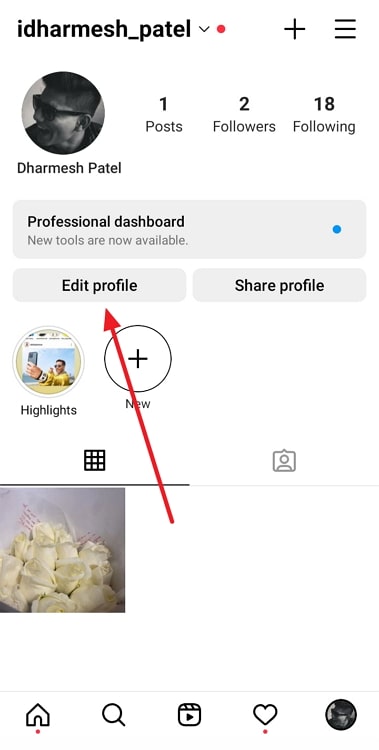
Step 4: Upon doing so, you’ll land on the Edit Profile tab, with the option to edit the profile picture – or avatar – on top, followed by these four fields:
Name
Username
Bio
Links
As you can gather yourself, the third field is what you need to edit. Give it a tap to open it, and then press and hold the backspace key on your mobile keyboard until it is empty.
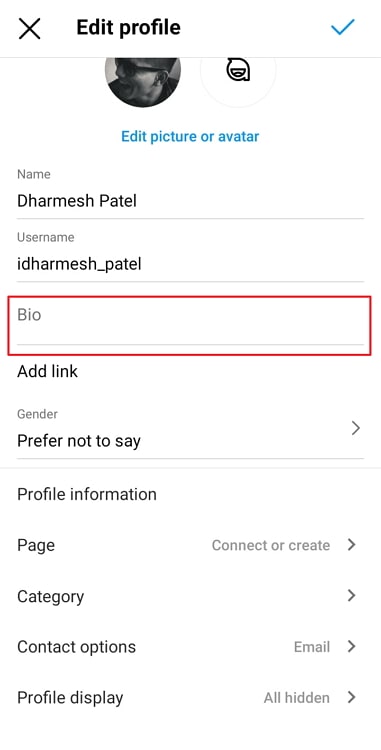
Step 5: Now, if you want to keep a different bio, you can enter it here.
Alternatively, to keep an empty bio, all you need to do is simply tap on the blue Done option in the top-right corner of the screen.
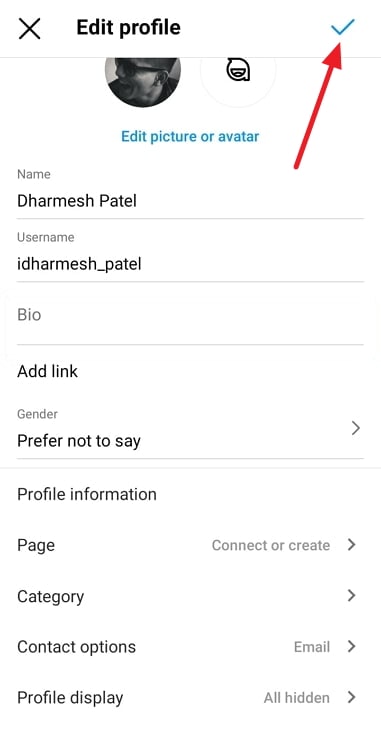
The bottom line
With this, we’re ready to wrap things up for the day. Our discussion in the blog revolved around Instagram bios and the scope of their visibility on the platform.
We began by learning a little about what these bios are and how a majority of Instagrammers are using them today. Then, we moved on to explore the scope of their visibility; only to find that they are visible to anyone who comes looking, for both private as well as public accounts.
Towards the end, we’ve also attached a quick step-by-step guide of how you can change your Instagram bio – or remove it altogether – if you don’t want other people to see it.
Did we miss something? If your query remains unresolved, please tell us how we can help further in the comments section below!
Also Read:





 Bitcoin
Bitcoin  Ethereum
Ethereum  Tether
Tether  XRP
XRP  Solana
Solana  USDC
USDC  Dogecoin
Dogecoin  Cardano
Cardano  TRON
TRON