While statuses on WhatsApp are not as old as Instagram or Snapchat, that has certainly not stopped them from gaining just as wild a popularity. After all, on a platform that attracts people of all age groups so brilliantly, any new feature has a much higher shot at success. However, when it comes to using these statuses effectively, many WhatsAppers still struggle to this date. The reason? Who could say? Perhaps it’s because of all the constant updates that make it difficult for users to keep track and stay updated.

Then there are some features you might not need to use on a daily basis but are needed only in certain special circumstances. Being worried about someone finding out you replayed their status is one of those.
In this blog, we’ll explore this concept in depth, so stick with us till the end. Let’s get started!
Can Someone See if You Replay Their Whatsapp Status?
We’ve talked at length about WhatsApp statuses already; now, let’s directly get to answering the query that has brought you all the way here – the issue of others finding out if you replayed their WhatsApp status.
Is such a thing possible on the platform? Well, the odds are currently in your favor since there is no setting or feature on WhatsApp that notifies a user when you replay their status. In fact, it only records the first view of every unique individual on a status; the number of times they revisit this status is beyond its scope of concern as of now.
So, if you happen to replay a colleague’s status one too many times, you needn’t worry about them thinking you’re stalking them. They wouldn’t even have a hint of it at all.
When you replay a WhatsApp status, does your name go on top of the viewer’s list?
Another question we commonly get from our readers; does replaying a WhatsApp status send your name on the way to the top of its viewer’s list?
Most people assume that their viewer lists are arranged according to who watched their status the highest number of times. This, in all honesty, is nothing but a farce that has been spreading around without any substantial foundation to it.
As we mentioned before, WhatsApp only records a user’s first visit on your status, which means that their position in the list is as permanent as it gets.
There’s no scope for change, and certainly not based on the number of their replays. We hope we’ve clarified it for you all once and for all.
How to prevent others from finding out you viewed their status at all? (The read receipt trick)
In the last section, we established how WhatsApp only records the first view of any user on a particular status. So, no matter how many times you replay their status, they’ll only know about it the first time.
That being said, what if you don’t want them to know about that, either? What we’re trying to say here is if you could watch someone’s status anonymously on the platform, would you prefer that? We’re asking because there’s a way to do that on WhatsApp, and if you’re up for it, we’d be happy to show you how!
Keep reading the step-by-step guide to turning off your read receipts below:
Step 1: Launch the WhatsApp mobile app, and from its Chats tab, quickly navigate to the ellipsis icon on the top right corner.
Give it a tap when you find it.
Step 2: When a menu opens up on your screen next, navigate to the last option listed there – Settings. Click on it next.
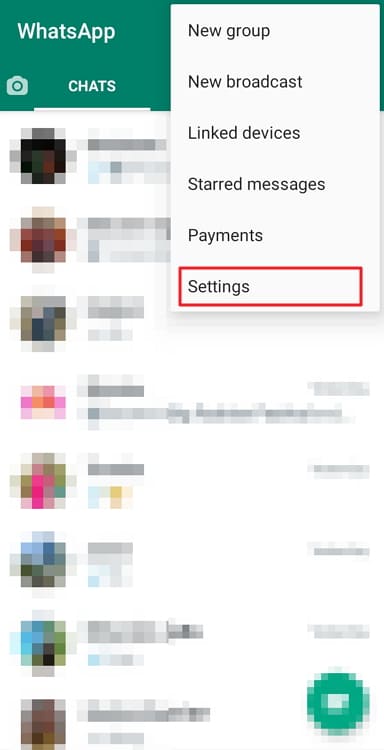
Step 3: As you reach the Settings tab, you’ll find the Account option displayed right on top. Give it a tap.
Step 4: Luckily, you need to select the first option on the next tab as well – Privacy with a lock icon drawn next to it.
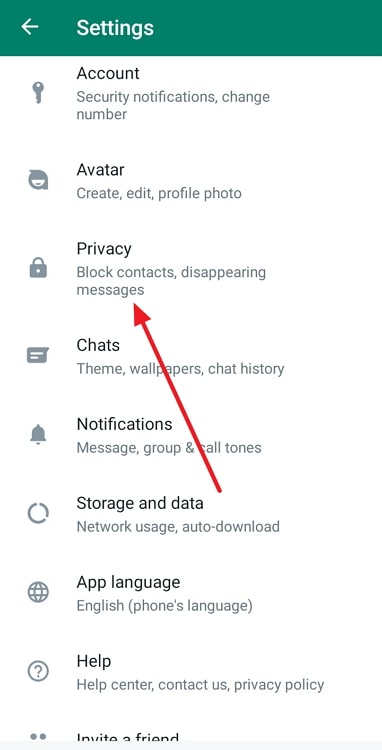
Step 5: Once you land on the Privacy tab, you’ll need to scroll down until you find the Read Receipts option with a green toggle switch drawn next to it.
Now, this switch is always on by default, but in order to prevent others from knowing if and when you watch their status, it has to be done.
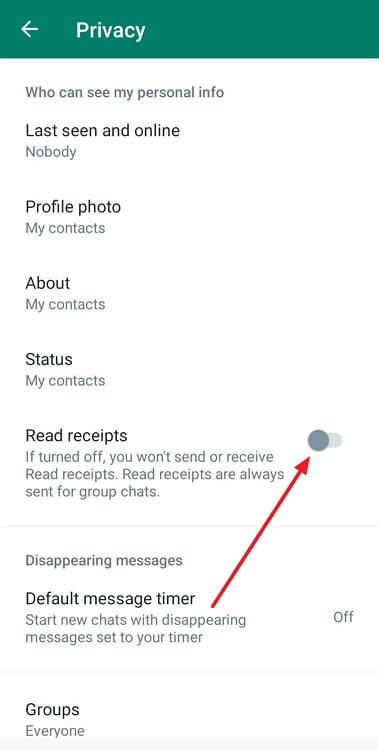
Side-effects of turning your read receipt off on WhatsApp:
If you think you found some kind of magic trick on WhatsApp, don’t be fooled. The Read Receipts might be a means to an end for you, but you should be mindful of all the changes it brings along even then.
The first and major side-effect of turning off your read receipts is on your text conversations. It removes the scope of blue ticks from them permanently. On the other hand, you will stop seeing the blue ticks on messages from other users as well.
The same rule applies to anonymous status viewing; just like others can’t tell you watched their status, you wouldn’t know who watched yours either. At least until they reply or like it. However, for those who rarely share statuses, it shouldn’t be a big problem.
Summing things up
With this, we’ve reached the end of today’s blog. Let’s quickly revisit everything we’ve learned so far.
Our discussion began with talking about WhatsApp statuses and the consequences of rewatching them, only to find out there were none. We also delved deeper into how you could prevent others from finding you in their viewers list at all – the read receipts are the answer.
If you have more questions about WhatsApp statuses, shoot them in the comments section below!
Also Read:





 Bitcoin
Bitcoin  Ethereum
Ethereum  Tether
Tether  XRP
XRP  Solana
Solana  USDC
USDC  Dogecoin
Dogecoin  Cardano
Cardano  TRON
TRON