Due to the pandemic, educational institutions worldwide have undergone significant changes in their system. All the classes have been switched to online classes on platforms like Zoom, Google Meet, and more. All tests, exams, and assignments were also shifted to platforms like WhatsApp and Google Classroom.

All these platforms have also been updated several times over the course of the last two years. These updates mainly focused on how they can be made user-friendly and convenient for all age groups.
In today’s blog, we’ll talk about whether or not teachers can see the exact time you submit an assignment on Google Classroom. We’ll also tell you how you can quickly submit/unsubmit an assignment.
Read on to learn more about how and why your submission history is visible to your teachers.
Can Teachers See What Time You Submit on Google Classroom?
If your school uses Google Classroom for your assignments, you must already know that they can set a time limit for your assignments.
However, did you know that the teachers can also see the exact time you submit an assignment?
Not only that, if you even edit/resubmit an assignment, the teacher can find out the exact time when you did so.
To better suit the requirements of teachers, every time a student turns in an assignment, the time is recorded and viewed to them.
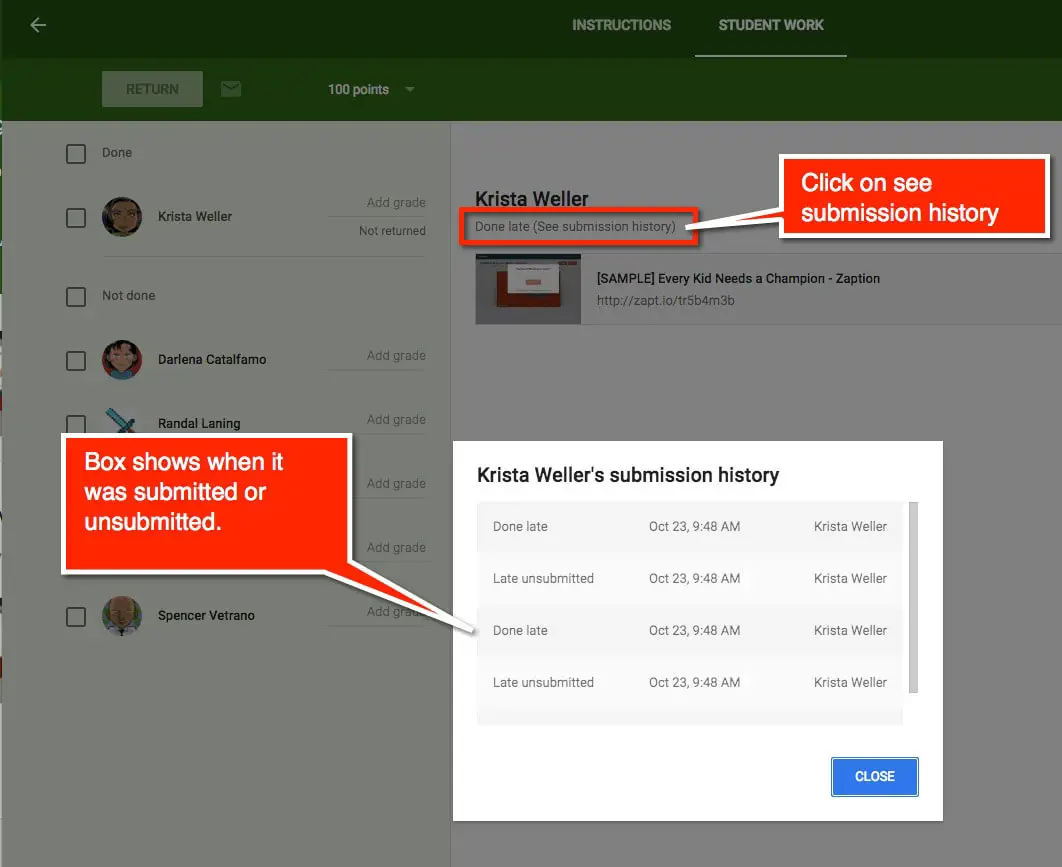
And while many students might argue that this feature is unfair, Google certainly doesn’t think so. We say this because this feature was added to the platform in a later update after people began using it on a larger scale.
Don’t you think that it’s only fair that teachers can see the time when you turn in an assignment? Because the teachers can see the submission time, such a feature can help you stay punctual and disciplined throughout the pandemic.
However, what if you didn’t know how to submit an assignment, which is why it was turned in late?
To prevent such a thing from happening again, read on to learn how you can submit an assignment on Google Classroom.
How to Submit Assignment on Google Classroom
If you’re a new user of Google Classroom, it can get quite tricky for you to navigate your way around the platform. However, don’t worry; that’s what we’re here to help you with. Let’s see how you can submit an assignment on Google Classroom.
Step 1: Open the Google Classroom app on your smartphone and log in to your account.
Step 2: You’ll see a list of all the classrooms in which you’re a student. Scroll down to the classroom in which you have to submit your assignment.
Step 3: In the classroom, you’ll see all the assignments you’ve ever been assigned, arranged in a listicle format in reverse-chronological order. Tap on the assignment that you have to submit.
Step 4: At the bottom of the screen, you’ll see the option of a pull-up menu with an upward-facing arrow. Right below that, you’ll see a blue button with the words +Add work written on it. Tap on it, and you’ll see the formats in which you can submit your assignment.
Step 5: Attach your assignment, and submit your work. There you go. Now you know exactly how you can submit your assignment on Google Classroom.
How to Unsubmit Assignment on Google Classroom
Do you remember making a mistake on an assignment you submitted a few hours ago? That can pose quite a problem for you. Well, since we’re here to help you, let us show you how you can remove an assignment from Google Classroom.
Step 1: Open the Google Classroom app on your smartphone and log in to your account.
Step 2: From the list of all of your classrooms, tap on the one where you submitted your assignment.
Step 3: Open the assignment, and tap on the upward-facing arrow located at the bottom of the screen. You’ll be able to see the assignment you attached.
Step 4: Right below the assignment, you’ll see the icon of a cross. Tap on it and you’ll see a warning saying, “Remove attachment?” Confirm your action, and your work here is done.
Frequently Asked Questions
Do my teachers receive a notification when I leave their Google Classroom?
No, the teacher isn’t notified if you leave their classroom. However, that doesn’t mean they won’t find out at all. Your name is unenrolled from the students’ list when you leave the classroom. If your teacher decides to go and check that list, they’ll immediately find out that your name is missing.
Can teachers see if I take a screenshot on Google Classroom?
While teachers have a huge amount of control over all your submission activities on Google Classroom, this isn’t possible. No teacher can see if you’ve taken a screenshot on Google Classroom.
Conclusion:
Yes, the teacher can see the exact time you submit an assignment on Google Classroom. To prevent you from getting late due to a technical issue, we’ve also discussed exactly how you can submit an assignment on Google Classroom.
If you’ve accidentally submitted a wrong assignment on Google Classroom or made a mistake in an assignment that you’ve already submitted, don’t worry. You can easily unsubmit an assignment, and we’ve told you exactly how you can do that.
If our blog has helped you in any way, don’t hesitate to tell us all about it in the comments section below!
Also Read:





 Bitcoin
Bitcoin  Ethereum
Ethereum  Tether
Tether  XRP
XRP  Solana
Solana  USDC
USDC  Dogecoin
Dogecoin  Cardano
Cardano  TRON
TRON