Instagram is a large social media platform with about two billion monthly active users worldwide. There are many reasons why the youth is more focused on Instagram than other social media platforms; today, we’ll discuss the most obvious and efficient of them. The first reason Instagram is going places today is that it never stopped ensuring quality customer satisfaction. The platform keeps adding regular updates (once or twice a week) with new features to make the users’ experience more and more enjoyable.

Secondly, they aren’t afraid of copying the best-performing features from other platforms to ensure that people get all they want from one place only. For example, TikTok videos were all hype when they were first launched. While they’re still an entertaining concept, it isn’t the same anymore because you can also find the same on Instagram.
The Reels feature on Instagram was a big step towards full-fledged content creation for creators and influencers. You can make a reel out of pictures or just one long video; whatever feels the most creative, unique, and ‘you.’ Isn’t that exciting?
The same goes for the Stories feature. Most people don’t know this, but the concept of 24-hour stories was first introduced on Snapchat. However, it was then added to Facebook, Pinterest, WhatsApp, YouTube, and Instagram. Instagram took it one step ahead by even adding the Highlights feature.
Everyone loved stories, but some users loved them too much. They complained that all those artsy aesthetic pictures they look just disappeared, and they didn’t want that. They wanted those pictures to stay on their profile without adding them to their grid.
Instagram then released the Highlights feature, where you can add your Archived stories. You can create multiple Highlights according to the categories you wish to divide your stories into.
In today’s blog, we’ll discuss whether you can block people from seeing who you follow or your following list on Instagram.
Can You Block People from Seeing Who You Follow on Instagram?
Instagram is a large social media platform and is very careful with its users’ privacy and data. All your personal information is yours to share; you can choose to only share your profile with the people you want to and hide it from the rest.
Let’s say that you’ve recently joined Instagram and are excited to connect with all your friends who’ve been hyping you up for it. However, you remember that you need to stay under the radar of your family, friends, and others you don’t like.
You don’t want anyone to see who you’re following on the platform. Maybe you don’t want to tell everyone that you’re a closeted Taylor Swift fan, or you’re following the social outcast of your class because they’re really cool.
Either way, we get where you’re coming from. There’s absolutely nothing wrong with not wanting other people to see the details of your social media experience. Don’t worry; there are certain measures that you can take on Instagram to ensure that your profile is only shown to the people you choose.
To answer your main question, no feature or option on Instagram can help you block people from seeing who you follow on Instagram. That said, you can easily stop certain users from seeing who you follow on Instagram with a few tips and tricks.
Create a private account on Instagram
The first and easiest way to ensure that only your closest friends can see your following list on Instagram is to make your profile private. This way, you can remove anyone you want from your followers’ list, so they won’t be able to see any details of your profile, including who you follow.
However, before we discuss the exact method of turning your profile private, we’d like to mention some other consequences.
First, if you’re aiming to become a content creator or influencer on Instagram, you’ve just made your job nearly a thousand times more difficult. A private account is the WhatsApp equivalent of leaving a group chat and talking to just one friend. This will cut off your reach entirely.
If this sounds like something which won’t matter to you anyway, we’re happy for you.
Here’s how to turn your account private on Instagram
Step 1: Launch Instagram on your smartphone and log in to your account.
Step 2: The first screen you’ll land on is the Home page. At the bottom, you’ll see five icons. Tap on the icon at the bottom right corner, which is a thumbnail of your profile picture.

Step 3: This will bring you over to Your Profile. You’ll see a hamburger icon at the top right corner. Tap on it.
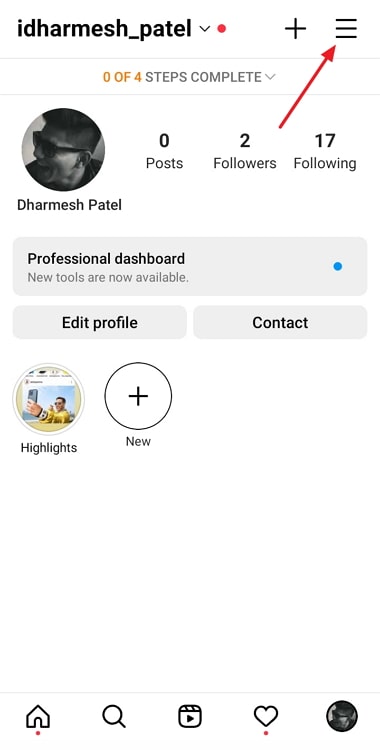
Step 4: A pop-up menu will appear with several options. Tap on the first option from the top called Settings.
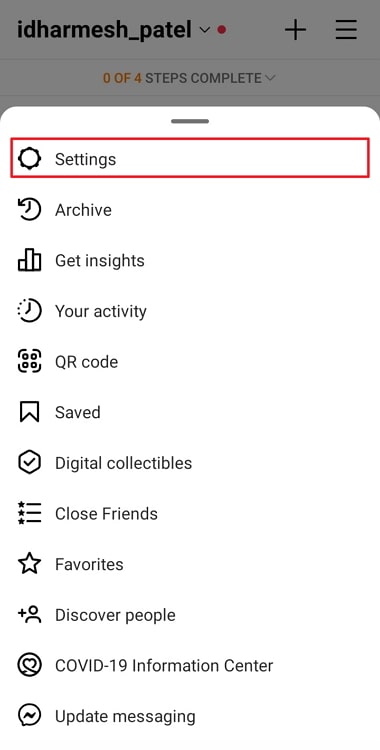
Step 5: On the Settings page, locate and tap on the Privacy option.
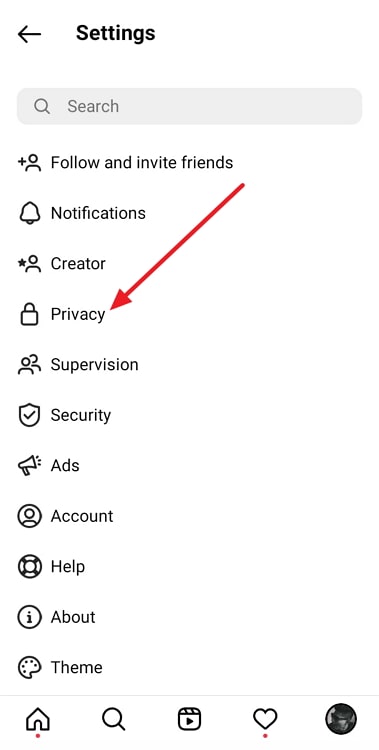
Step 6: Under Privacy, you’ll see the first option is called Private account, with a toggle button next to it.
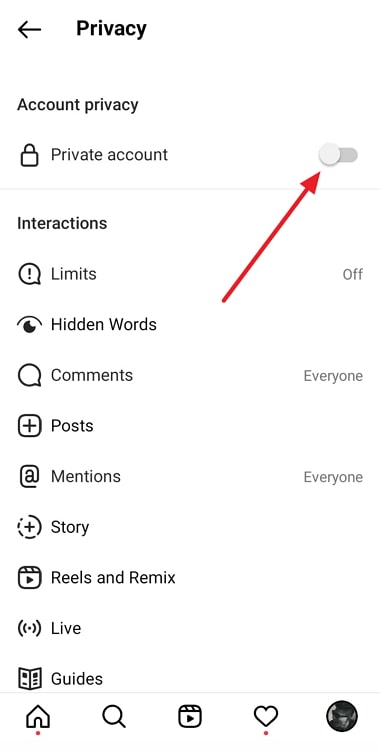
By default, it is turned off. Turn it on, and you now have a private profile!
If you cannot risk switching to a private account due to your aspiration, don’t worry; we’re here to help you. If you’re only bothered by a few users, you can block them to avoid further issues.
You could avoid those friends and family who you don’t want to show your profile. When you block a user, they can’t see your profile, likes, or comments. Your profile ceases to exist on their account.
Here’s how to block someone on Instagram
Step 1: Launch Instagram on your smartphone and log in to your account.
Step 2: At the bottom, you’ll see five icons. Tap on the magnifying glass icon, which will take you to the Explore page.

Step 3: Tap the Search bar at the top and enter the username of the user you want to block.
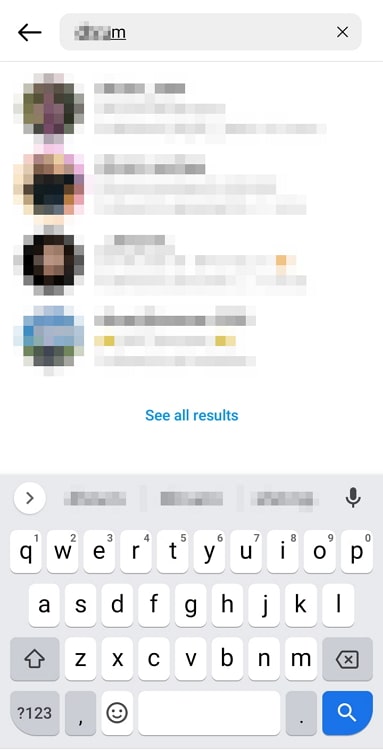
Step 4: Tap on their profile from the search results. At the top right corner of their profile, locate a three-dots icon. Tap on it, and a pop-up menu will appear with several options. Tap on Block.
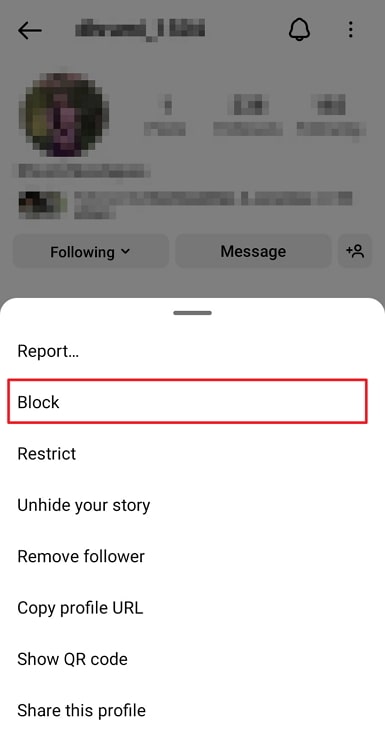
You have two options: either to block this account or to block this person, their other accounts, and any new accounts they might create.
Step 5: Tap on the option of your choice, and you’re good to go.
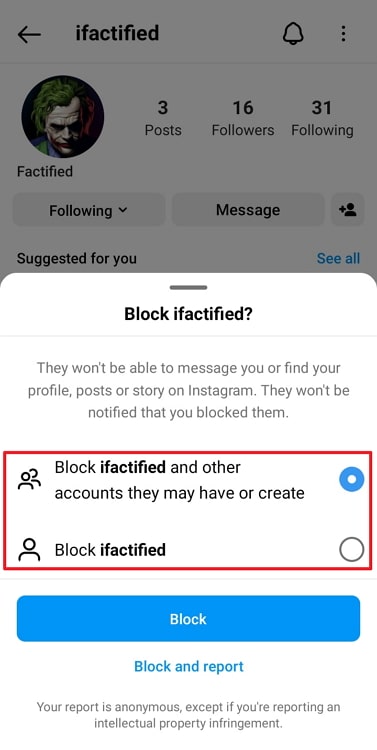
In the end
As we end this blog, let’s recap all we’ve discussed today.
Instagram is highly protective of your privacy and data. If you want to hide your following list from someone people, we can help you. While there isn’t a way to directly achieve that through a feature, a few security measures will get you there.
You can make your account private and only keep your friends in your network. Or, you can block users you don’t wish to see your profile.
If our blog has helped you, don’t forget to tell us all about it in the comments below!
Also Read:





 Bitcoin
Bitcoin  Ethereum
Ethereum  Tether
Tether  XRP
XRP  Solana
Solana  USDC
USDC  Dogecoin
Dogecoin  Cardano
Cardano  TRON
TRON