TikTok is a fantastic app that has sparked a trend where users are sharing content in video format. We all enjoy watching the reactions to the content when we post a video. We thrive on these interactions because they reflect what our followers and general audience think of our videos.

You can scroll through the app for ages without getting exhausted, which means you will interact throughout that time. If you discover a video you enjoy, you undoubtedly leave a comment.
But what if you decide to review those comments later on? Do you believe that is possible on TikTok?
So, can you find the Tiktok videos that you have commented on? This question might cloud our minds, but not anymore!
We will give you the answers today with this blog. So, read on to learn about it.
How to Find Videos You Commented on TikTok
1. Download your complete data on TikTok
Step 1: On TikTok, go to the Me icon in the bottom right corner.
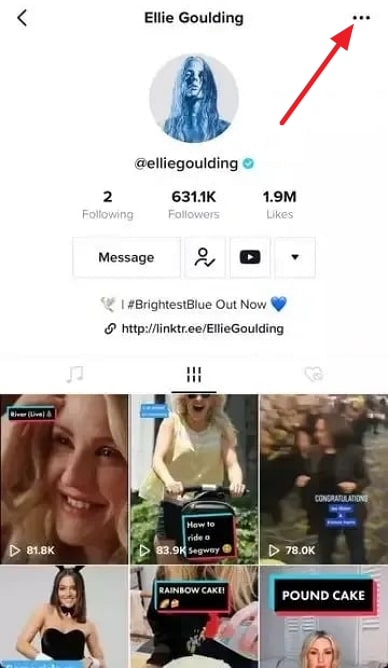
Step 2: Do you see the hamburger icon on your profile? Tap on it to head to Settings.
Step 3: A Privacy and Safety option is present on the next page. Tap on it andselect Personalization and data.
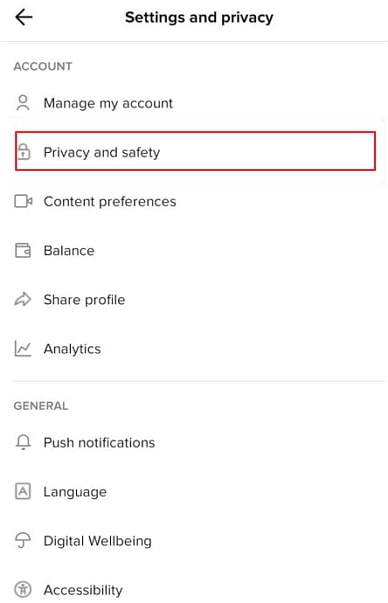
Step 4: Hit the Download your data option.
Step 5: You will see a Request data file option at the bottom of the page. Tap on it and select download data.
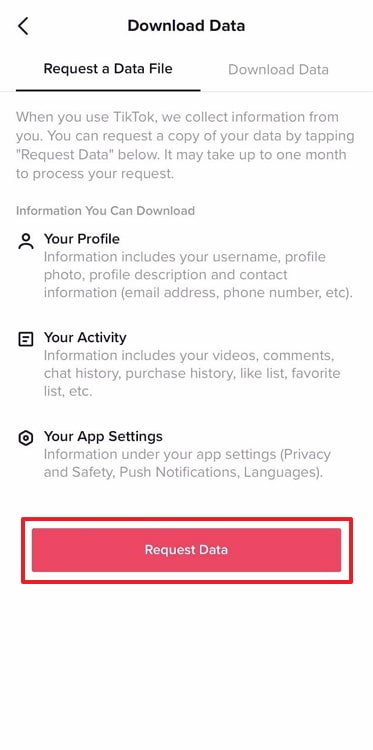
Downloading data can be a hindrance if it takes too long and you need that TikTok video you commented on right away. So, check out further alternatives below.
2. Scanning the watch history on the platform
The most recent feature to TikTok, the Watch History, will help if you suddenly lose track of videos and are unsure where to look for them.
You can access it by selecting the Settings and Privacy option. There, you should choose Watch History.
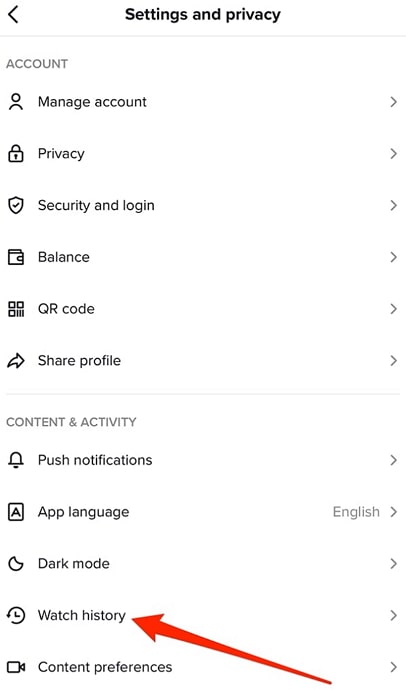
It should be sitting under the section titled Content & Activity.
You can watch all the videos you’ve watched in the past seven days once you land on this page. You will most likely find them in this section if you have seen the video in that time frame. So, look through the necessary video and find your comment there.
3. Checking the notifications on TikTok
Do you remember fellow TikTokers engaging with the comment you had left on the video? People frequently leave comments and like them as well! So, if you’re lucky to have these brief interactions, now’s your opportunity to shine!
Scroll down on your TikTok notification panel to discover those notifications for likes and comments. You will find the video where the interaction took place too from there!
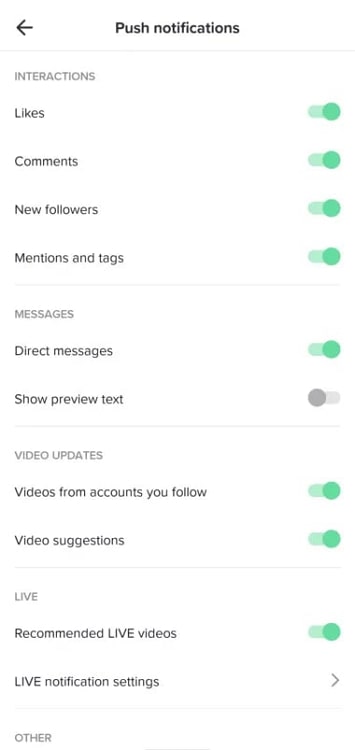
Since TikTok occasionally chooses not to send notifications for some interactions, this option might not be useful to all of you. So, if this doesn’t work out for you, test different options.
Also Read:





 Bitcoin
Bitcoin  Ethereum
Ethereum  Tether
Tether  XRP
XRP  Solana
Solana  USDC
USDC  Dogecoin
Dogecoin  TRON
TRON  Cardano
Cardano