Instant messaging apps were a blessing, especially when regular text messaging apps charge high fees for texting people. Texting someone is much more cost-friendly and convenient nowadays, thanks to the instant messaging apps that have graced the online space. These apps are not just for texting, it has other features too. You can send large media and files via these platforms.

But the functionality of various instant chatting apps varies! While some of these apps have restricted capacity, others let you send larger files! We are free to install whichever apps we choose based on our tastes.
However, some apps are somewhat common in almost every other device around you! We know a couple of apps may come to your mind! We will especially talk about Telegram in the blog.
We are sure you all have the app on your phone, given that you are here with us today. Telegram boasts some of the most incredible functionalities that instant messaging apps can have.
The app also allows encrypted calling and has become a popular choice for calling people. You can create large groups and join channels of your preference on the platform.
You can use the platform on your phones (both android and ios), Mac, and windows! You can also run the app on the desktop web if you prefer.
However, we all go through times when we wish to uninstall the app due to various reasons. We think of the after-effects of uninstalling the app on the messages before executing this action, isn’t it?
We have read a lot of telegram users discussing this topic! Hence, we are here to clear the doubts once and for all! You should read the blog until the end to learn about it.
Can You Get Your Messages Back After Uninstalling Telegram?
Do you know that Telegram is a cloud-based instant messaging service? Well, the messages on the platform are kept on the servers. Hence, the app is a fairly secure app if you consider these things.
However, there is one question that constantly bugs users’ minds! They question whether they can get their messages back after uninstalling Telegram!
We are here to solve this puzzle, so make sure you follow us attentively. This question has no definitive response, and you must keep that in mind.
We should clarify the kind of message we are referring to in this question. There are two different kinds of chats on Telegram: public chats and secret chats.
To begin, you need to know that uninstalling your Telegram account does not affect your messages in any way. You will not lose your normal messages or conversations. However, this is only the case if we are discussing regular messages.
We hope you know what secret chats are on the platform. They are fairly more private compared to regular chats. There are many people who complain that they lose their chats still, and it is because the secret chats don’t stay.
The regular chats remain on the server, but the secret chats are deleted forever. This happens because secret chats are device-based and get stored only on your devices.
How to uninstall Telegram?
Uninstalling Telegram is a breeze, and you can do it easily. We told you that uninstalling Telegram does not affect your regular messages, so you can delete the app whenever you want.
So, do you want to know the steps to uninstall the app? Let’s mention the steps so that it gets clear.
Steps to uninstall Telegram:
Step 1: Locate the Telegram app on your device.
Step 2: Tap and hold the app icon to bring up the settings menu.
Step 3: The menu offers the Share, App Info, and Uninstall options on the screen.
Please click the uninstall option to remove, then click it again to confirm.
That’s it; you have successfully uninstalled Telegram!
How do you delete your Telegram account?
Do you ever wish to take some time off online platforms? We all, at times, feel the urge to just delete everything and stay isolated for a while!
So, deleting social media and instant messaging apps is not a big deal nowadays. People create and delete new accounts all the time.
Deleting Telegram is common, and you can wipe it out from your device if you want. Do you know the steps to remove the account? We will tell you the steps, so please check out the sections below.
Steps to delete your Telegram account:
Step 1: In order to begin, you must log in to your Telegram app to access your account.
Step 2: You will be whisked to your chat interface. Please click on the three-lined menu at the top left corner.
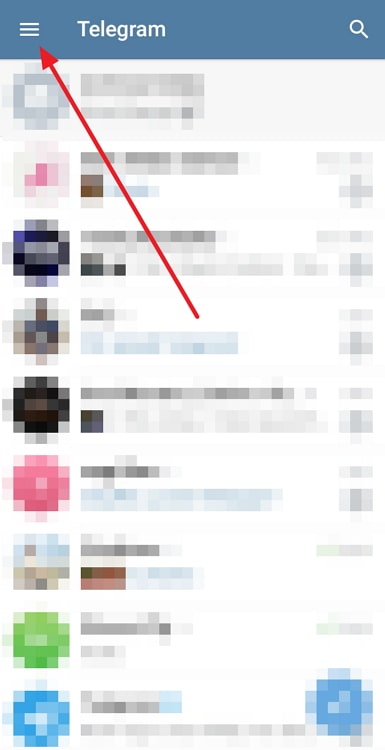
Step 3: There must be an option called Settings. So, please go ahead and tap it.
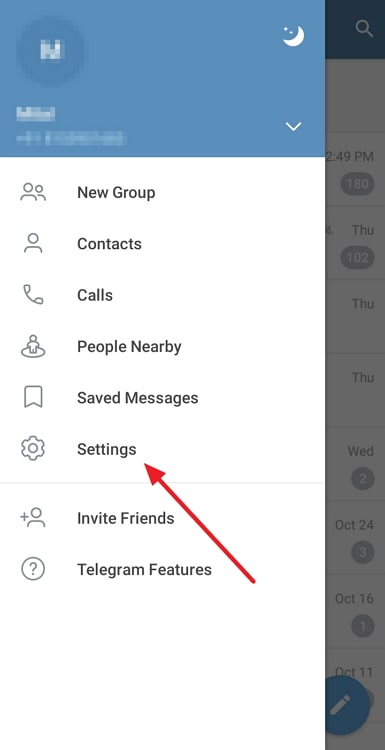
Step 4: Slide down to the Privacy and Security page and click on it. You will find the Delete my account option.
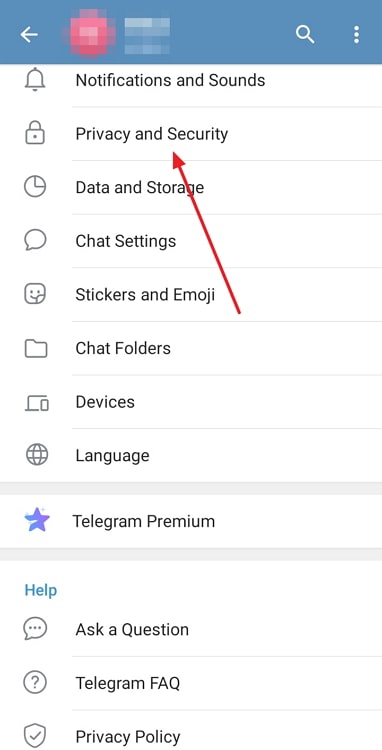
Step 5: Under the delete my account tab, do you see the If away for option? Tap on it.
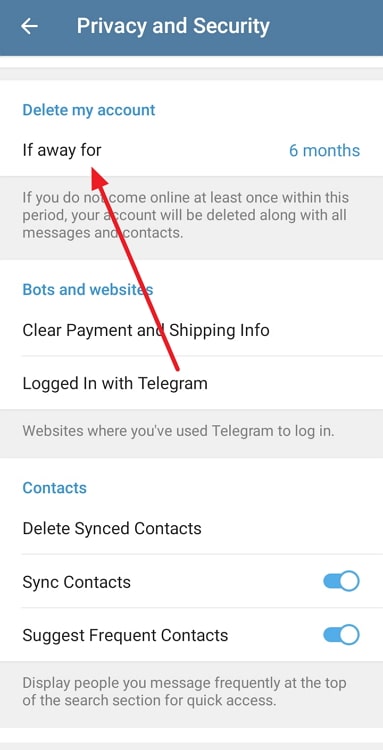
Step 6: You will get four options under self-destruct if inactive for:
1 month
3 months
6 months
1 year
Tap on your choice to complete the action. If you choose 1 month, then your account will get deleted automatically after a month.
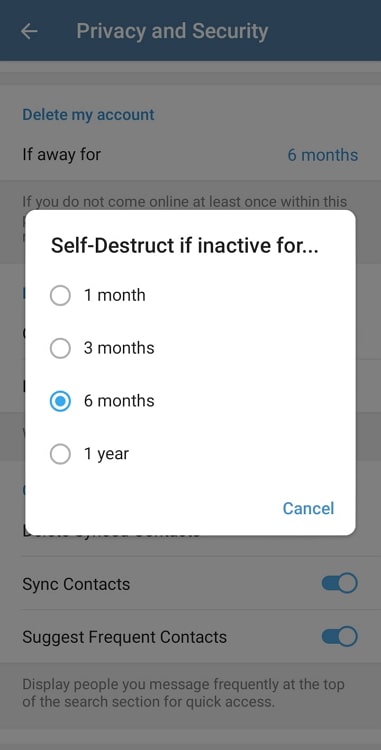
In the end
With this, we have decided to wrap up our blog. So, let us revisit the topics we have discussed today, shall we?
We addressed a frequently asked question related to the instant messaging app Telegram! We addressed whether you get your messages back after uninstalling the app.
We have discussed the topic in detail, so make sure you check it out attentively. Besides we have also discussed the steps to uninstall the app and delete the account.
We hope you have found your answers in the blog. Comment down your thoughts about the blog so that we can read about it.
Don’t hesitate to ask questions if you have any doubts. Follow us for more tech-related topics!
Also Read:





 Bitcoin
Bitcoin  Ethereum
Ethereum  Tether
Tether  XRP
XRP  Solana
Solana  USDC
USDC  Dogecoin
Dogecoin  TRON
TRON  Cardano
Cardano