Hide My Following List on Instagram: Instagram has always been a trendy platform that has gained a following among young people. You can find content from numerous fields under one roof thanks to the engaging blend of entertainment and information that this social media behemoth offers. You can completely customize your photos because of the platform’s extensive features. Similar to Twitter, the app uses followers and following concepts.
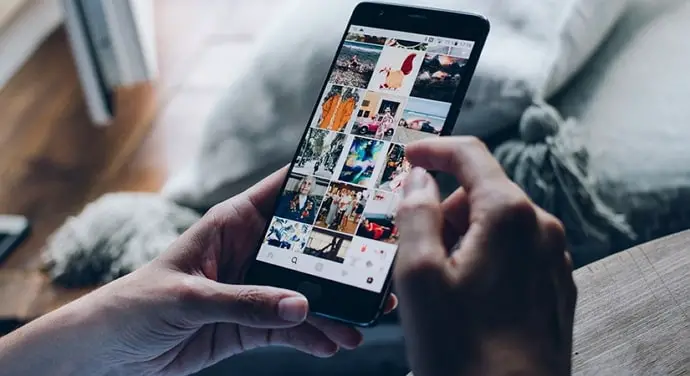
You may use the app to follow products, people, and even hashtags. People can, of course, follow you back on the app and add their names to your list of followers.
We’ll talk about whether or not you can keep your Instagram followers from seeing your following list on the app today. We think it is important to clarify the answers now since many of you have been wondering about this. Read our blog all the way through to learn everything about it.
Can You Hide Instagram Following List from Followers
We’ll focus on whether you can hide your Instagram following list from followers in this section. You should know that this is an impossible feat to achieve if you have used Instagram for a long time.
There is no way to keep your Instagram followers from knowing who you are following. Allow us to explain what you can do to hide your following list from users on the app.
You can make the person unfollow you
Step 1: Go to Instagram on your phone.
Step 2: You need to hit the magnifying glass icon located at the bottom of the home page.

Step 3: Enter the username of the person in question and tap on their names when they pop up in the search result.
Step 4: Tap on the following button present on their profile page.

Upon doing so, you will find a list of options. Please select Unfollow option from the menu.
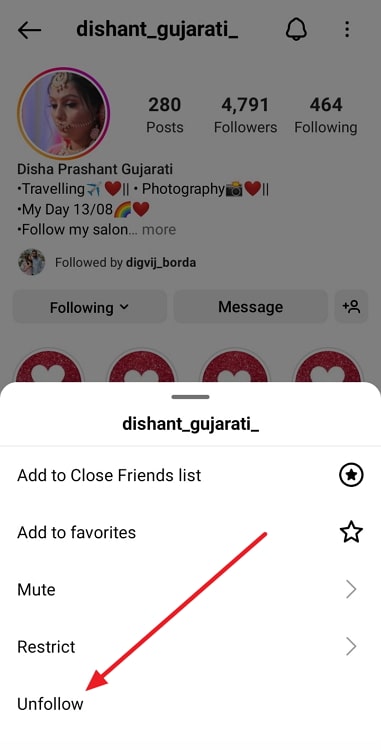
Step 5: Instagram will request confirmation; tap on unfollow again.
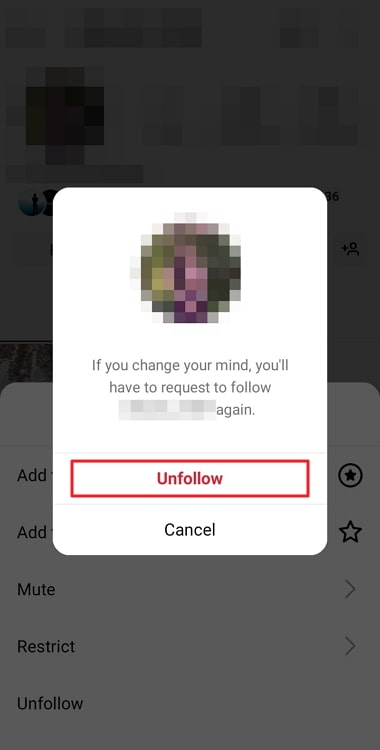
Step 6: You will see a prompt towards the bottom that states: Do you also want to remove username as a follower? Please tap on the remove option to make them unfollow you.
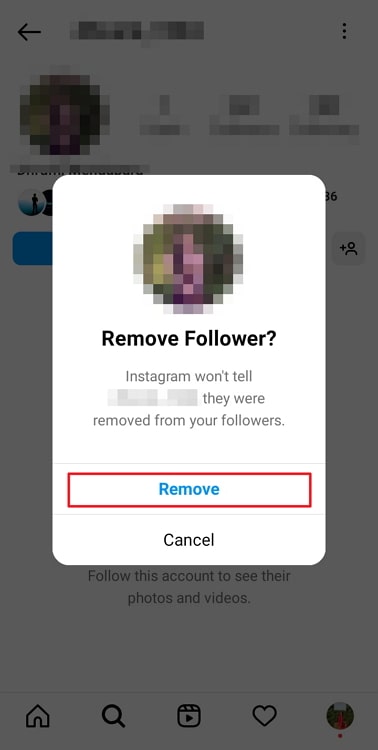
Alternatively,
Please note that you don’t have to unfollow the user each time you want to take them off your followers list. So, you need to follow the instructions below if you don’t wish to unfollow the user.
Step 1: To begin, you need to select the three vertical dots present at the upper right corner of the target person’s profile page.
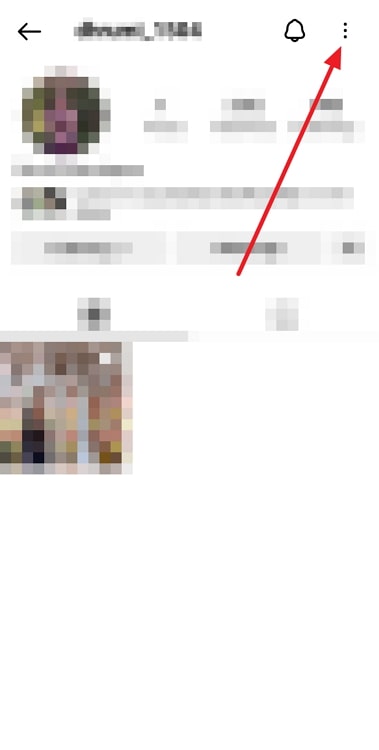
Step 2: The Remove follower option will pop up on the screen. You should tap on it.
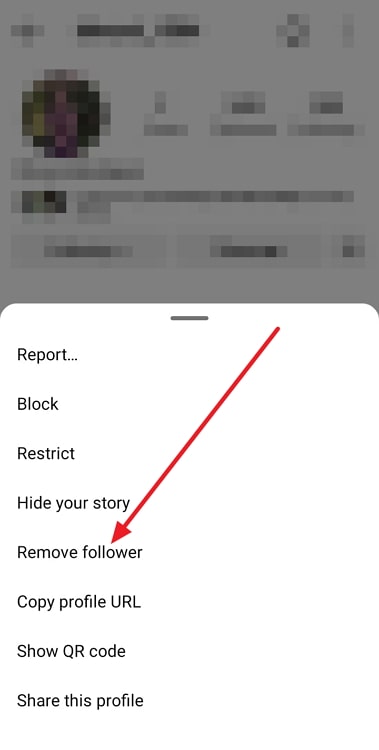
Step 3: In the final step, you must confirm your action by clicking on Remove again.
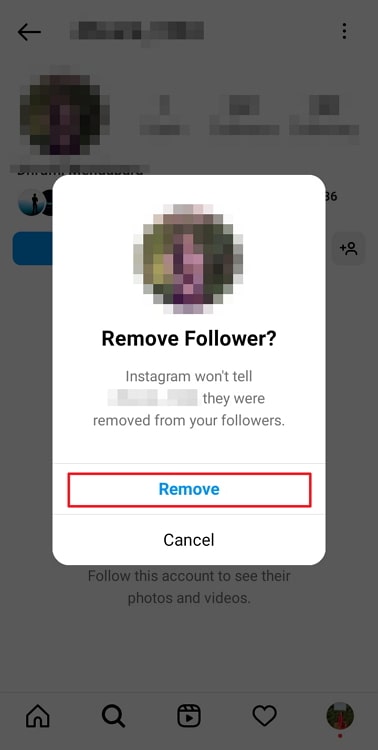
Please remember that you need to repeat the steps if you wish to hide your following list from more people on your followers list.
You can block the follower on Instagram
Step 1: You meet to launch the official Instagram app on your phone first.
Step 2: Now, go ahead and make use of the magnifying glass icon towards the bottom of the page. You should click the icon to get to Instagram’s built-in search bar.

Step 3: Enter the username of the person you wish to block on this social media app and go to their profile.
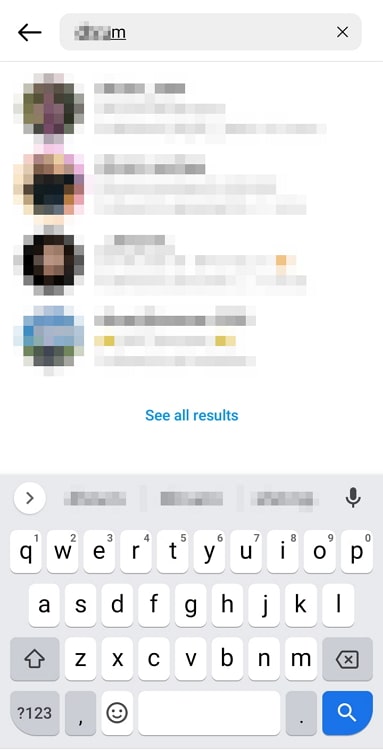
Step 4: Please tap on the three-dot icon present at the upper right-hand corner of their profile page.
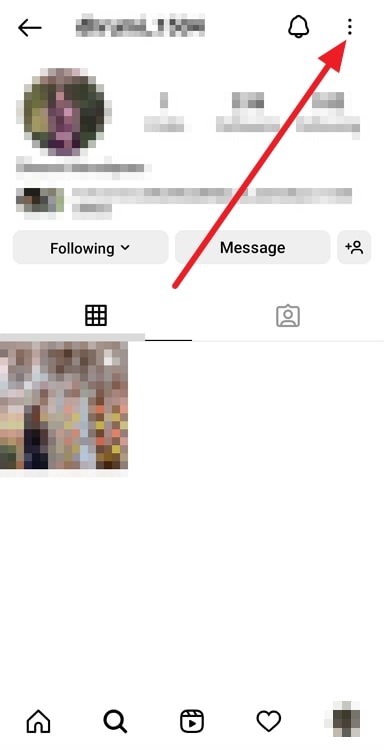
Step 5: Upon doing so, a menu appears with a couple of options. Please select block from the list.
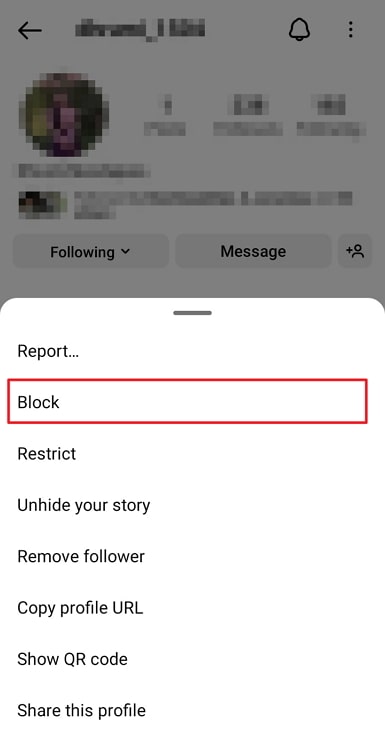
Step 6: Instagram asks you to confirm your action and gives you two options: Block username and other accounts they may have or create and Block username.
Choose any option you wish to and tap on the Block option at the bottom of the page.
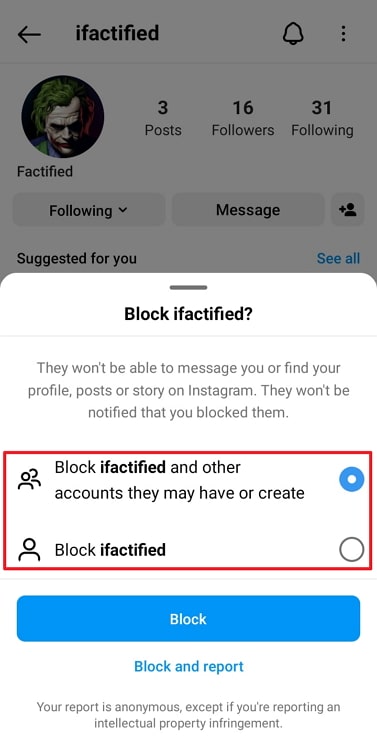
Also Read:





 Bitcoin
Bitcoin  Ethereum
Ethereum  Tether
Tether  XRP
XRP  Solana
Solana  USDC
USDC  Dogecoin
Dogecoin  Cardano
Cardano  TRON
TRON