Instagram is popularly known for its feature, which allows users to share photos and videos. However, with the constant content flow, it can sometimes be a little difficult to manage/maintain your profile. That’s where Instagram’s post management features come in. One of the basic features of Instagram is being able to delete a post. Even if you’ve posted something and decide that it’s not that good, you can delete it right that second. This is particularly useful if you think of yourself as an indecisive, often picky person.
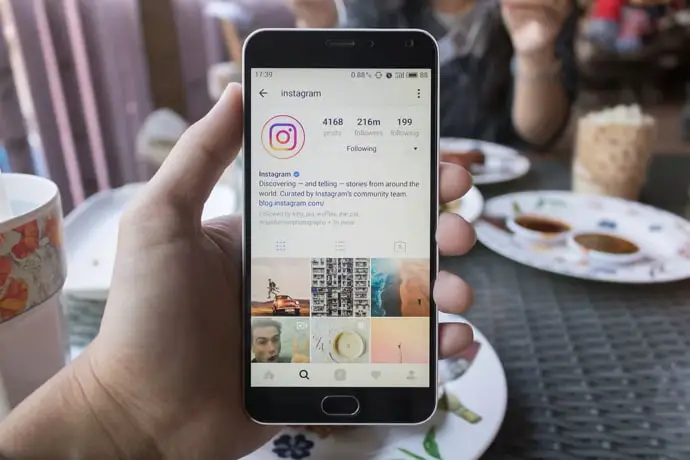
Another feature users are offered on Instagram is archiving posts. Archiving a post basically allows you to hide it from your profile without deleting it. This might be useful for you if you want to keep a post but hide it from your followers.
Finally, Instagram lets you schedule posts. If you want to post content at a specific time but are unsure if you’ll remember, this is what you want to do. Instagram also offers it through their Creator Studio platform, but you can also consult third-party tools or services if that’s what you fancy.
To do this, create a new post in Creator Studio, select the date and time you want it published, and hit “schedule.” The post will be published at the designated time, even if you’re not online.
So, as you can see, Instagram is very remedial with its features when it comes to posting. Today, we’ll discuss if you can post something for only one person to see.
Can You Post on Instagram For Only One Person to See?
First things first, can you post something on Instagram for only one user to see? The direct answer is no, you can’t. Instagram is a social media platform designed to share content with a wider audience. Its very nature is to connect people and share content with them.
Hypothetically, the only way you can make only one user see your post is to create an account, make it private, and make the user follow you. Then, when you’ve ensured that they’re the only user in your followers’ list, you can post whatever you wish for them to see.
However, this isn’t the most efficient solution for many reasons. Firstly, it would seem strange to them that they’re the only ones following you. They will figure out that they are the only ones meant to see the post, which is probably not what you’re aiming for.
And even if you were, that’s one too many hoops to jump through, don’t you think? The hassle is most likely not worth the result.
But there are ways to restrict your content to a select group of people. One way would be to turn your account private and customize your followers’ list. While this is still some trouble, it’s still more reasonable than creating an account, someone making them follow you, and then posting something.
Only the people who follow the private account can see the content that is shared on it. They are a great way to share content with friends and family without showing it to the general public.
Here’s how to make your account private.
Step 1: Open Instagram and tap on the icon at the bottom right to get to Your Profile.

Step 2: Tap on the hamburger icon at the screen’s top-right. Select Settings from the options provided.
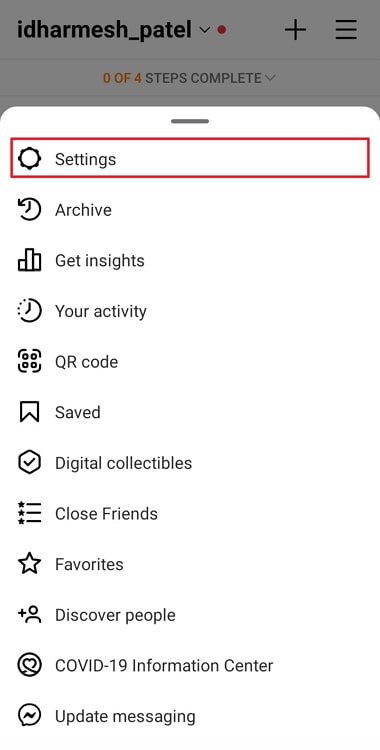
Step 3: On the Settings tab, scroll down to Who can see your content and tap on Account privacy.
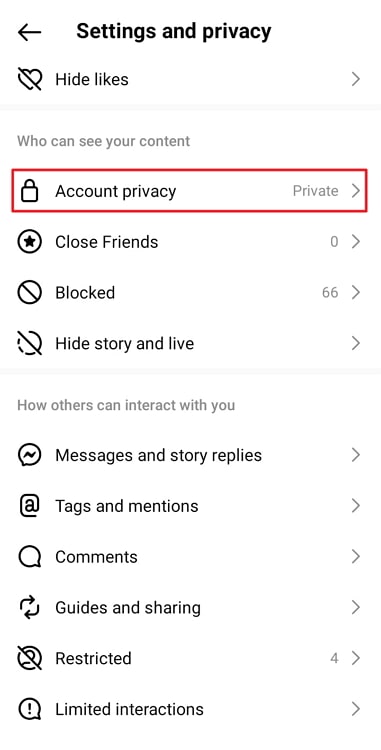
Step 4: Turn on the toggle button next to the Private Account option, and that’s it!
Once you’ve created a private account, start sharing content with your select group of followers. Someone who wants to follow your private account must send you a follow request.
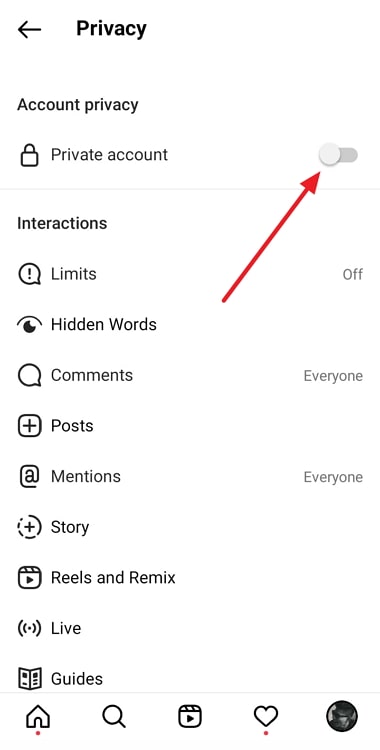
You can choose to approve, deny, or ignore the request.
Another way to restrict your content is by using Instagram’s Close Friends. This feature will allow you to create a list of followers who can see your private stories.
Here’s how to create a Close friends list on Instagram
Step 1: Open Instagram, tap on your profile picture icon to get to Your Profile and tap the hamburger icon again.
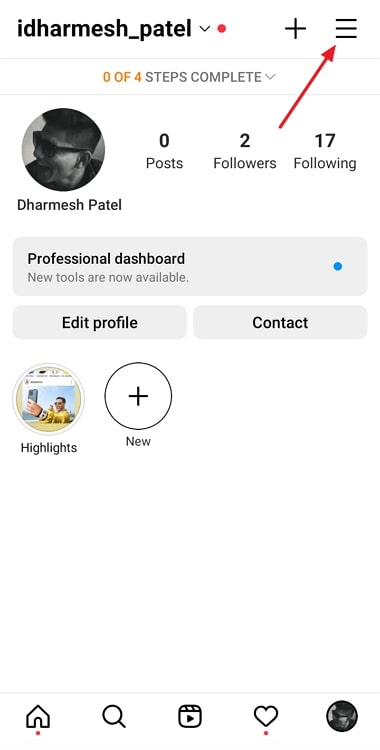
Step 2: Instead of Settings and Privacy, select Close Friends from the options that appear.
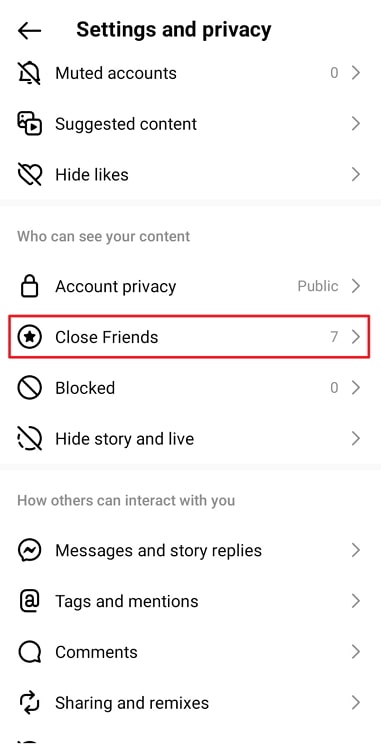
Step 3: Tap the Add button next to the followers you want to add to your Close Friends list.
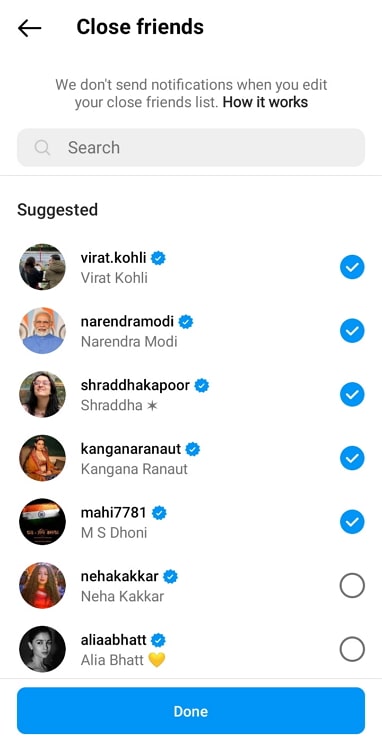
Remember, Close Friends stories are only visible for 24 hours, just like regular Instagram stories. While Close Friends is great for sharing private stories with a few users, it’s still not useful for restricting all your content. Close Friends only applies to stories, not posts.
There is one last method you could apply to restrict your content, and that’s Instagram Direct. Instagram Direct (or DMs) is Instagram’s private messaging feature. Using DMs, you can send private messages to a select group of followers.
We all know how Instagram DMing works. However, this method will make it clear as day that you meant for only them to see the content.
Even with these restrictions, there is always a chance your content might be shared with others. Be mindful of the content you share on social media, even with restricted access to your content.
Instagram’s algorithm is also designed to prioritize popular and engaging content. If you restrict your content, it’s probably not getting as much engagement as it would if it were public.
In the end
Instagram is popular for allowing users to reach the heights of popularity if their content warrants it. While it’s impossible to post on Instagram for only one person to see, there are ways to restrict your content to a select group.
There are a few ways you can restrict your content’s reach. One way would be to turn your account private, allowing only your approved followers to see your posts. Another is to use the Close Friends feature, which allows you to share private stories with a manually curated list.
Finally, you can use Instagram Direct to send private messages to select followers.
Remember that restricting your content will mean negative visibility, engagement, and, therefore, reach on your posts. If you have any doubts about the topics discussed in today’s blog, we’ll happily clarify them in the comments below!
Also Read:





 Bitcoin
Bitcoin  Ethereum
Ethereum  Tether
Tether  XRP
XRP  Solana
Solana  USDC
USDC  Dogecoin
Dogecoin  Cardano
Cardano  TRON
TRON