Instagram video content has come to be seen as the secret sauce to going viral and expanding your audience over time. So, it is obvious that it is currently the most popular growth hack. Videos are now an essential component of the app, and we guarantee you’ll see one as soon as you open it. Well, it’s because every creator you know will probably have a ton of videos on their accounts, and the app algorithm favors it.

This prompts us to wonder if Instagram allows searches by videos. What do you think? Continue reading to get the answers!
Can You Search on Instagram by Videos?
Slide your fingers down as you scroll through the Instagram video or explore the page! Have you ever made this error?
Yes, we know everyone in the room is guilty of it because the videos we are watching are now lost in the crowd. You then wonder if Instagram allows you to look for videos.
We are sorry to burst your bubble, but there isn’t a useful method to search Instagram by videos from the app or website right now. This type of search filter has not yet been made accessible in the app.
We are aware that losing videos is annoying, but don’t worry! We’ll give you some tips on how to look on Instagram for missing videos. Therefore, be sure to review it in the parts below.
Method 1: Keyword search
The end of 2020 saw the launch of Instagram’s keyword search for users. The app resolved the limited search issue with its built-in search button through this update.
Well, we think that this feature will immediately resolve your issue. The keyword searches aim to provide you with the best, most relevant content possible.
Do you still recall the video’s caption or perhaps the posting date? Have you noticed any writing in the video?
We ask you this because several of these variables are used when returning results to you from keyword searches. So, having a general understanding of these things will facilitate conducting the searches.
Steps to conduct an Instagram term search:
Step 1: Go to the native search bar on your Instagram by tapping on the search icon at the bottom of your feed.

Step 2: Enter the target keywords on the search bar.
Step 3: You will find several results popping up under both the Recent and Popular tags. You can either tap on any result where your keyword is or enter the full keyword and run the search.
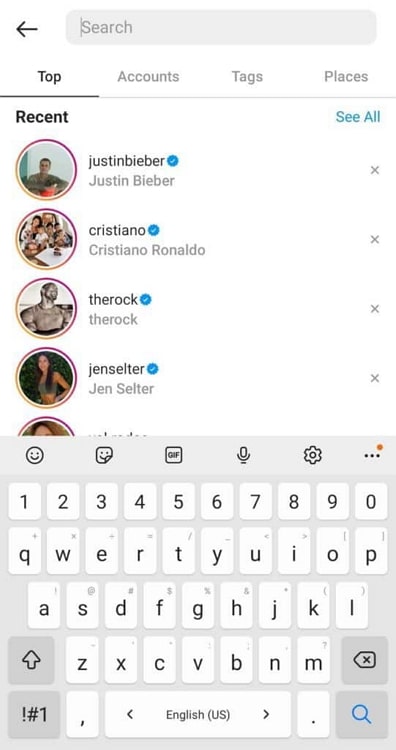
Step 4: Now, go through the videos to see if you can find the target video.
Method 2: Accounts search
The app prioritizes search and visibility, and account search is one of the frequently used searches they provide. You will be familiar with how this works if you have used the app for a short time. It doesn’t matter if you can’t recall the video. Do you at least recall the user who originally shared it?
It might have been a company, a meme website, or an individual account. Search up their account names in a search engine to view the video. Follow these steps if you are still unclear.
Steps to run an account search on Instagram:
Step 1: Tap on the search bar on the Instagram app and enter the account name.
Step 2: Now, you should run the search and wait for the results to pop up.
Step 3: Go to the Accounts tab under the search bar and click on the account name.
Step 4: Click on the video/reels icon next to the post grid icon to look for the videos.
Method 3: Tags search
Consistent Instagram posting by influencers and creators indicates that they are aware of the value of #hashtags. It increases your Instagram reach and makes you even more approachable to potential fans and followers.
The tags search will undoubtedly assist you in finding the videos in the current context if you remember any hashtags from the description of the videos.
Even if you didn’t pay attention, you could try using hashtags related to the video you were viewing on the app. Let’s learn how to use the tags search feature on the app.
Steps to run a tags search:
Step 1: Enter the #keyword on the search bar and run the search.
Step 2: Move to the Tags option from the top and click on it.
Step 3: You can either click on your searched tag or one of Instagram’s generated suggestions.
Method 4: Places search
Finally, there are Instagram places or location searches, which can save you if the earlier techniques don’t work. This location tag will assist you in finding the target video if you choose to use it.
Do you recall if the video’s creator included any location tags? It is difficult to miss the location in most cases because it is prominently displayed beneath the user’s username. Check out how the places search can assist you in locating the video.
Steps to run a places search on Instagram:
Step 1: Go to the built-in search bar and enter the specific place the video creator mentioned.
Step 2: In the next steps, you must run the search and go to the places tab.
Step 3: Now opt for the relevant location and scroll down to find the video.
In the end
Instagram’s search capabilities have grown over time, and they now find profiles based on a number of different criteria. We explained to you how to look on Instagram by videos.
Even though the app no longer supports video searches, it still offers other search choices to help you find what you’re looking for. We mentioned the search options it has to help you find the video you were searching for.
Use each search filter choice to try it out and see if it works for you. The search will take some patience, but it will be worth it in the end, so keep trying!
Also Read:





 Bitcoin
Bitcoin  Ethereum
Ethereum  Tether
Tether  XRP
XRP  Solana
Solana  USDC
USDC  Dogecoin
Dogecoin  Cardano
Cardano  TRON
TRON