Telegram is a social media platform where users can collaborate with community channels that exist across the world. It is one of the mediums that allows content creators, business people, or any individual to create and run large communities.

Many individuals even carry out day-day chats on this application. Like every other social media platform, Telegram provides blocking options to its users to provide more privacy and safety.
Even though many of us here are familiar with the Telegram block option, there are a few unanswered questions regarding this feature. One such question is, “Can I see the date you blocked someone on Telegram?” In this blog, we will be exactly addressing that query. If you’re curious, just like us, let’s get into the specifics straightaway.
Can You See the Date You Blocked Someone on Telegram?
If you blocked someone on Telegram a long time ago that you couldn’t even remember, you might wonder if there is an option to find out when you blocked them. But the straightforward answer is no. You cannot see when you block someone on Telegram.
There are no specific reasons why you won’t be able to access this piece of information. Maybe Telegram has not yet seen the importance of this addition. Rarely do people even go back to their blocked list to see who they have restricted since they started using the platform. If Telegram updates this option soon, we will keep you updated.
With that said, if you’re wondering how to view your block list, in the upcoming section, we have explained it in brief. So, keep reading if it’s relevant to you.
How do you know who is on your block list?
If you have decided to revisit the old connection you have blocked, here is a detailed instruction on how to navigate to the block list tab.
Step 1: Unlock your Android or iOS device and go to the menu tab.
Step 2: From there, find the Telegram application and tap on it to open it.
Step 3: You will land on the chat tab of your content. Now you must look at the upper left corner of the screen. You’ll see the hamburger icon. Tap on it.
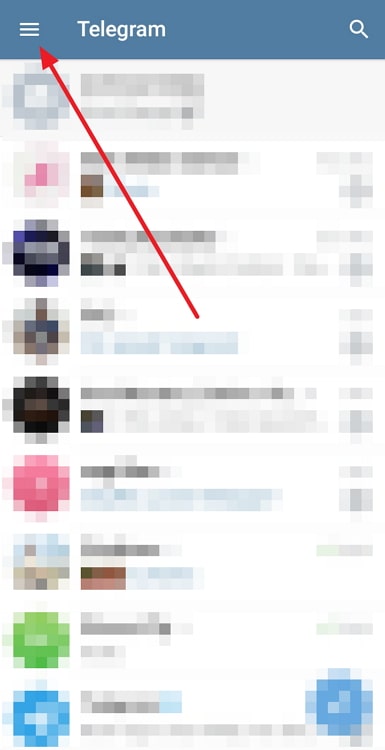
Step 4: Tap on the settings options from the menu bar that appears on the screen.
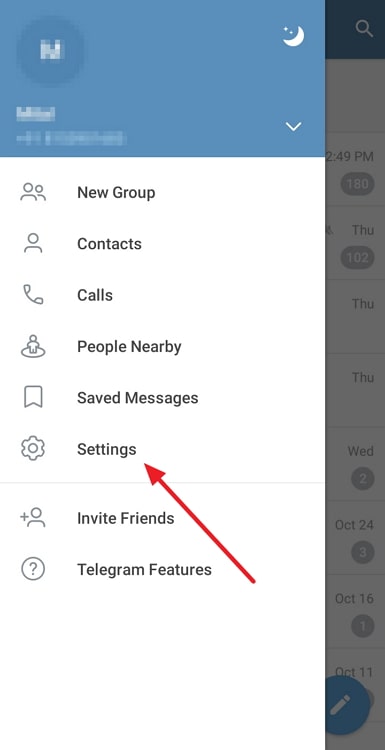
Step 5: Scroll down a little bit on your mobile device; you will find the privacy and security option. Tap on it.
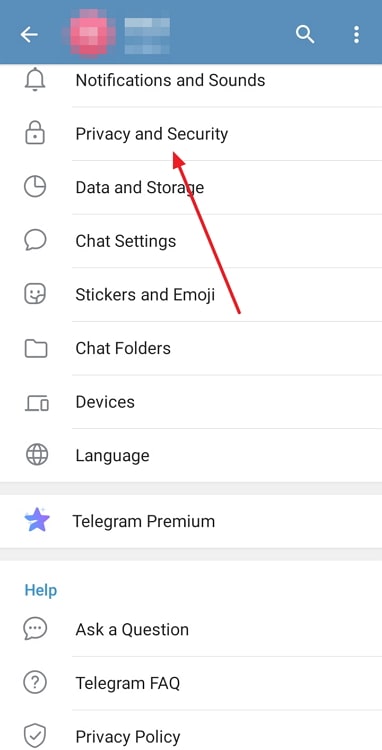
Step 6: You’ll see the Blocked Users option under the security section. Please tap on it to open the blocked user’s list.
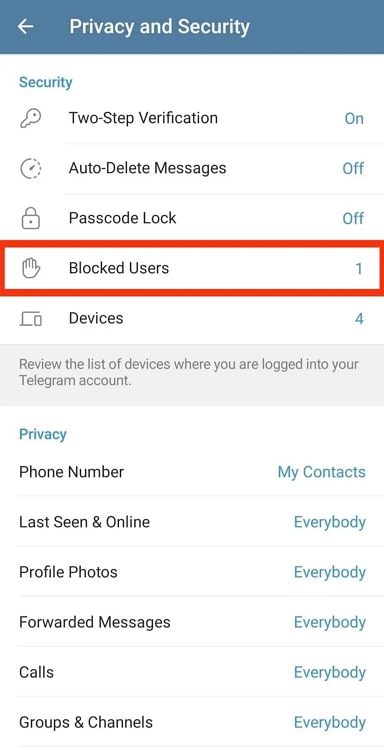
Step 7: In the blocked user’s tab, you will find all the Telegram users you’ve blocked in the past.
If they haven’t blocked you back, you can see their last seen, provided that they have enabled that option. That’s how you find your block list on Telegram.
If you want to unblock a user on Telegram who you blocked once, here is how you can do it.
Follow steps 1 – 7 mentioned above, and then keep following the below instructions.
Step 8: Now, find the person you want to unblock and tap on their name tag.
Step 9: You will be taken to their profile tab. There you can find the unblock user option. Tap on it.
That’s how you can easily unblock a user on Telegram. You can search for their name using the search bar and start conversing with them, given that they haven’t blocked you.
But how do you know if someone has blocked you on Telegram? The platform does not send you notifications if someone blocks or reports your individual account. But here are a few signs that signal if someone has blocked you.
Blank profile photo
Before you get to the conclusion, let us tell you this. Not everyone on Telegram has a profile picture. Some leave it blank, as they might not be that active on the platform.
However, if a close friend of yours who has been active on Telegram with a well-formed profile goes blank without a profile photo, there is a chance that they’ve blocked you.
Unread texts
If you highly doubt that the profile picture is the right way to know someone blocked you, send them a few texts. Wait for days or weeks to see if you get a reply. If you don’t get a text back, that is another signal that you have been blocked.
Last seen status
Usually, not many Telegram users hide their last seen status. If you can’t see the status of a Telegram user, it can also indicate that your account has been blocked.
Conversations
All the metrics mentioned above are highly subjective and are not a foolproof way to know if someone has blocked you on Telegram. So, the best way is to revisit your conversation pattern. If you had a recent argument, fight, or misunderstanding, then there is a chance that the other person has blocked you out of anger.
All the methods mentioned above are generic ways to know if someone has blocked you on Telegram. We would not recommend that you arrive at a decision solely based on the above factors. You can reach out to a person using other social media platforms or communication channels. Remember, direct communication is always the best way to resolve a problem.
In the end
Telegram is an engaging platform and community to hang out. However, it may get a little frustrating to come across spammers, fake accounts, or even people with whom you are not friends anymore.
Features like blocking and reporting are here to help us draw a strict boundary within our social media space. So, go ahead and use them if the situation demands it.
If you have any questions related to social media like Instagram, TikTok, Snapchat, or any other platforms, drop us a line below. We will be addressing that in the upcoming blogs. Till then, check out our website to get detailed instructions for all your social media tech issues.
Also Read:





 Bitcoin
Bitcoin  Ethereum
Ethereum  Tether
Tether  XRP
XRP  Solana
Solana  USDC
USDC  Dogecoin
Dogecoin  Cardano
Cardano  TRON
TRON