Millions of people are pulled to the trending content that Snapchat has become known for every day. Their features and filters are constantly evolving, resulting in the creation of new trends. One of the app’s finest features is that it allows us to share our daily moments with friends and followers. You can use their popular filters to create viral challenges, share them on other social media sites, and watch as they swiftly become a trend. The platform’s story feature also has a range of features that let us creatively share our lives.

Many users, however, question, “Can you see what time someone viewed your story on Snapchat? Let’s read the blog to get the answers to these queries and end the confusion once and for all.
Can You See What Time Someone Viewed Your Story on Snapchat?
We’re sorry for spilling it to you, but Snapchat doesn’t indicate what time someone specifically saw your story. So, yes, there is no official way to find out when a friend watches your story. Let us explain to you what happens when you open your shared story on Snapchat.
When you tap on the story, your viewers list will appear in the bottom left corner. Currently, tapping on the list just displays the names of individuals who have seen your story under the friends category.
Additionally, you can decide whether to save or delete the story. There is no mention of when someone visited your story to view it.
Also, note that your friends will appear in reverse chronological order in your Snapchat story. It means the person who first viewed your story will be at the bottom of the list, and the most recent users will eventually rise to the top. Naturally, the user who will view it the last will be at the top of the list of viewers.
Many users wonder if the app alerts them each time someone opens their story. We know the app is well-known for notifying users and issuing alerts whenever another user opens the chat box to send a message or screenshots of something. It does not, however, let you know when someone views your story.
You will be familiar with it if you have posted a story on the platform. Therefore, there is no chance you will discover through notifications what time someone has viewed your story.
Many people also wonder if they can see how many times or how often someone has watched their story in a day. Keep in mind that Snapchat hasn’t included a feature that can alert you to these things. Thus, you must patiently await platform upgrades until these functionalities are available.
How to share a story on Snapchat?
It is undeniable that stories have become an integral part of social media culture. You may be using social media powerhouses like Facebook or Instagram and still see the stories as one of the most popular features.
Without a doubt, Snapchat stories have become the best medium for self-expression, allowing us to be candid with our friends and followers. But did you know that Snapchat was the platform that first made the story feature accessible? This app has significantly changed how we share our lives online.
You can start by posting stories on the Snapchat app, which is simple if you want to spice up your Snapchat game. However, you could find it a bit challenging to share it if you are new to the platform.
So, make sure you adhere to the steps in the beginner-friendly guide to posting Snapchat stories that are stated below.
Steps to share your first-ever Snapchat story:
Step 1: Open your Snapchat app and tap on the profile icon at the top left corner of the page.
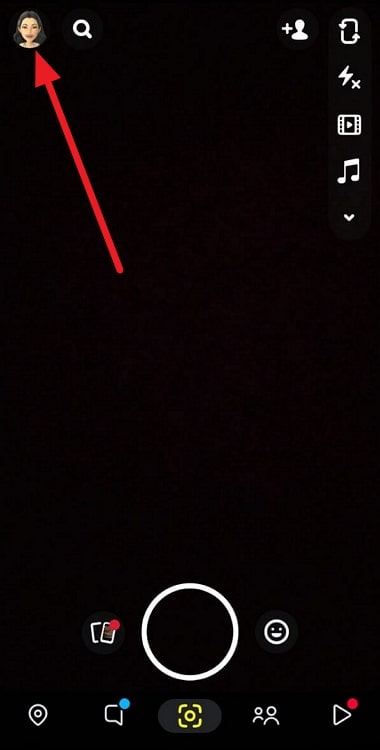
Step 2: Go down to the My Stories tab on your profile page. Please click on the Add to My Story tab.
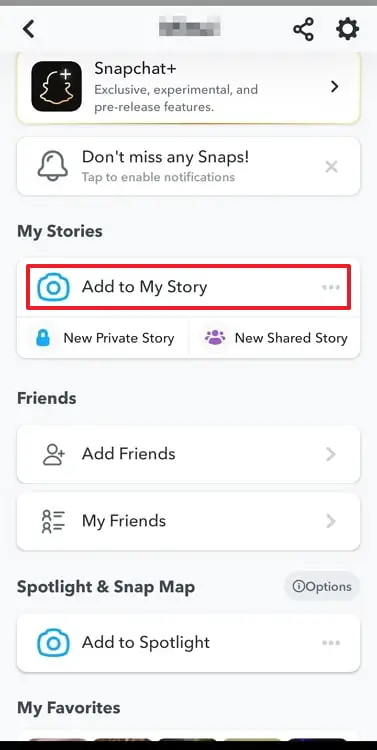
Step 3: Check out your memories or camera roll to add a photo/video.
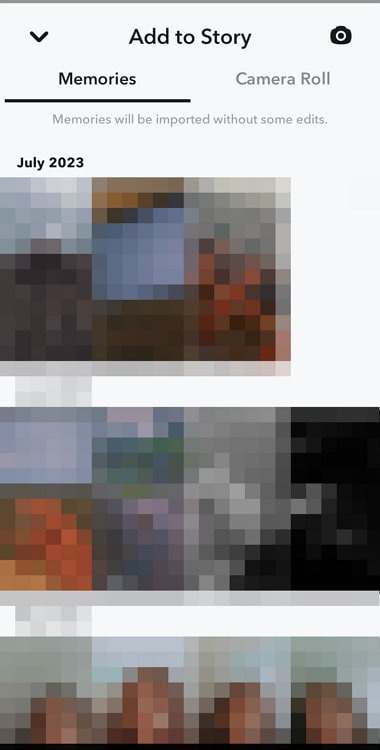
Step 4: You can click on the tap to add friends at the bottom left corner to select the friends you want to share your stories with.
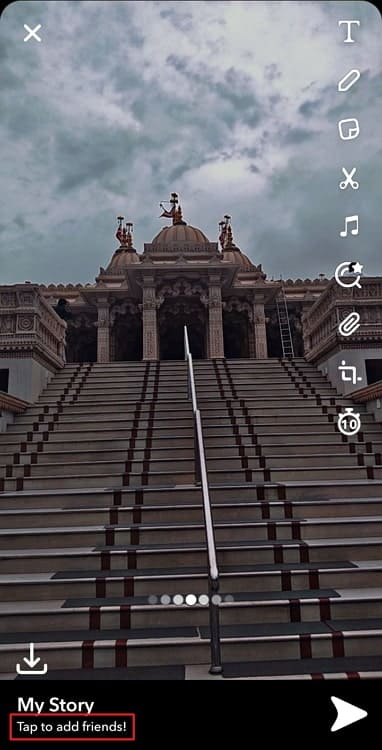
You can also tap on your private story option to share the story privately.
Step 5: Hit the send (right arrow) button to post your story.
In the end
With this, we have reached the end of our discussion. So, allow us a minute to revisit the topics we have explored.
We addressed, “Can you see what time someone viewed your story on Snapchat? Please go over the information we have provided on this topic. Additionally, we spoke about how to post your very first Snapchat story.
So, did you like the answers in our blog? You can express your opinions in the section below. Follow us for more exciting tech-related updates.
Also Read:





 Bitcoin
Bitcoin  Ethereum
Ethereum  Tether
Tether  XRP
XRP  Solana
Solana  USDC
USDC  Dogecoin
Dogecoin  Cardano
Cardano  TRON
TRON