Friends, communities, and fun. If one were to describe an app like Yubo in three words, the above words would likely be the best fit. Why? Because words aptly describe what this app is all about. In a way, Yubo is just like any other social networking app. You can find new friends, connect with the old ones, chat with like-minded people, and have a lot of fun. While all of these things seem pretty normal, the app provides these features in a unique way that helps keep the users engaged.
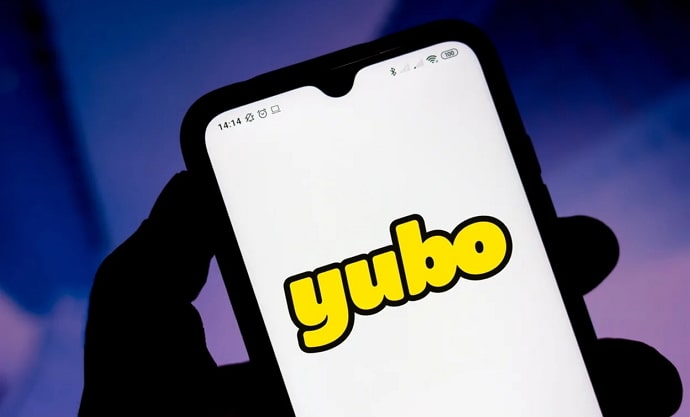
If you are one of the 60 million users who like to hang out on this social networking platform, you must be interested in who is visiting your profile. Well, you are not alone if you are; every user goes through this curiosity at some point.
Have you got some questions about whether or how you can see who views your Yubo account? We have got answers. Find them by reading the blog till the end!
Can You See Who Views Your Yubo Profile?
We love to provide you with the information you need. But sometimes, it’s not in our hands to provide you with the information you intend to get. This is one such case. While we would have loved to answer your question with a YES, the real answer is NO.
In general, you can’t see who views your Yubo profile because Yubo doesn’t provide any such information anywhere on the app.
But if you ask us, we aren’t surprised. Profile viewing information is something that most apps choose not to show to the users. You can’t see this information on Facebook, Instagram, or Twitter. If you seriously want to learn about your profile viewers, you can use professional platforms like LinkedIn instead.
Okay, that was not a good suggestion. So, let us give a great suggestion instead: Try the Yubo Elite Pack! Confused? Keep reading to know more.
We have got a surprise!
We know we just told you that you couldn’t view your profile viewers on Yubo, and we didn’t lie. Seeing your profile views on Yubo is not possible by default. What we didn’t tell you earlier is that you can change the default setting if you have some bucks in your bank account.
As you are likely aware, Yubo is completely free to use. You can create an account for free, swipe right and left on profiles, make friends, chat with them, and even join communities of all kinds. Yubo doesn’t demand any money from you for doing any of these things.
However, the app is interested in making some profits and provides some additional features to its users for a price. Currently, the Yubo app offers two premium (paid) subscription-based packs: Power and Elite.
Wait! Why are we telling you all this? Because one of these paid packs can provide you with what you are looking for: your profile viewers!
How a Yubo subscription pack can help you see your profile viewers
You might be already familiar with the Power Pack, which, if purchased, lets you see who swiped right on your profile. The pack also gives other privileges like Turbos, Boosts, Spotlights, ten thousand profile swipes, and unlimited reverse swipes.
Well, the Elite Pack is the new addition to Yubo’s subscription program, providing more features over and above what you get with the Power Pack. One of these features is the ability to see your profile viewers!
Yes, the Elite Pack lets you see who views your Yubo profile anytime. Moreover, you can also see how many times someone has viewed your profile! For example, you can see that a particular person has viewed your profile ten times if you have purchased the Elite Pack. Sounds interesting, right? Well, there is more.
The Elite Pack also enables you to message people you aren’t friends with, see your swipe history and lets you access the Priority Swipe feature.
You see, the Elite Pack can give you not only the information you were looking for (your profile viewers) but also loads of other amazing features that can dramatically enhance your Yubo experience! The only drawback is that you have to pay the price for these features.
Can third-party apps help you see your profile viewers on Yubo?
After reading about the premium packages, you might be wondering if there are other alternatives that are lighter for your pocket.
In other words, you might be thinking about third-party apps. However, you are out of luck in this case. Third-party apps can be very helpful in several instances, but this case is certainly not favorable.
Yubo doesn’t provide profile viewing information to its users unless they purchase the Elite Pack. Even if you purchase the pack, you can only view profile viewers for your account. Therefore, no third-party app can tell you who viewed your Yubo profile because they simply don’t have access to any such information.
What happens when you view someone’s profile on Yubo?
Based on what we have discussed so far, you must have understood viewing others’ profiles works on Yubo. Therefore, we are sure you can easily picture what happens when you view someone else’s profile.
In most cases, you don’t need to worry a bit since most people would not have purchased the Elite Pack and, therefore, cannot see that you viewed their profile. They would have no idea if you viewed their profile or how many times you viewed it.
However, to people who have subscribed to the platform’s Elite Pack, your name would be clearly visible, along with the number of times you have viewed their profile. What’s more, they can even message you directly without being friends and ask you why you are stalking them so much!
You definitely don’t want to be in that sticky situation, do you? So, it’s best not to view someone’s profile too often.
Final words
Finding out if someone has viewed your profile is something we all want to do on every social media platform. However, most platforms usually don’t provide this option, and Yubo is no different.
The good news is Yubo offers an interesting way to make it happen. The Elite subscription pack lets you find out who viewed your profile, along with a host of other premium features. This method can be useful for users who are willing to pay. However, the bad news is there is no other way to see your profile viewers on Yubo.
In this case, users are left with two options: either pay the heavy price of the Elite pack and see their profile viewers or use the app as before without any profile viewing information. Which option are you going to choose? Tell us in the comments!
Also Read:





 Bitcoin
Bitcoin  Ethereum
Ethereum  Tether
Tether  XRP
XRP  Solana
Solana  USDC
USDC  Dogecoin
Dogecoin  TRON
TRON  Cardano
Cardano