What’s in a name?
These lines are written by Shakespeare in what is widely regarded as his greatest play – Romeo & Juliet. By writing these lines, the playwright is trying to emphasize that a person’s name might seem to lay a fundamental stone for their identity, but that doesn’t mean that they’d have a different character or personality if they were called something else.
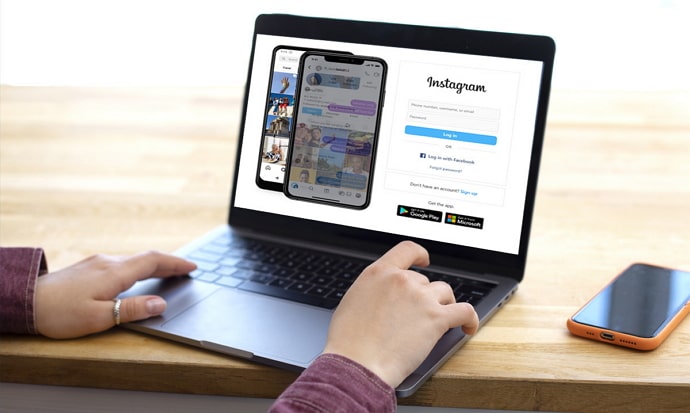
How many of you agree with this idea? Well, regardless of whether or not you agree with it in life, let’s narrow our question down for the sake of the upcoming discussion. How much does your name matter on social media?
For those of you who use these platforms solely for the sake of entertainment, it might not matter all that much. But if you’re here to build a social presence, promote your small business, or even land clients for influencer marketing, your name matters a great deal.
On social media platforms, your name isn’t merely a part of your identity but also a window into your thoughts, principles, beliefs, and lifestyle. Because on these platforms, a large number of people interacting with you or following you are technically strangers. Your name, thus, holds a strong point of connection with them.
Now, suppose you create an Instagram account casually with a random name people called you back in school. Over time, you created a Facebook account and synced them together. Finally, a couple of years later, you have a full-blown community on Instagram and Facebook but are stuck with that same old Instagram name.
How would you get rid of that name without impacting your Facebook account at all? Stay with us till the end to find out!
Why can’t you change your Instagram name without impacting Facebook?
Before we delve deeper into the process of changing your Instagram name without Facebook, let’s take a minute to consider why such a thing happens in the first place.
Why would changing your Instagram name impact your Facebook account at all? Well, normally, it wouldn’t. However, if you’re familiar with Meta, you’d know that the whole concept behind its launch was to unite the world of social media (now called the metaverse).
One concept within Meta was also of unifying users’ Facebook and Instagram accounts (both of which are technically products of Meta) to provide them with a more wholesome and inclusive experience.
It is because of this reason that most netizens with both Instagram and Facebook account these days keep them synced. Syncing has its own benefits as well; once your accounts are synced, you can share your posts, stories, and reels seamlessly on both platforms without taking extra steps.
It does add convenience to the users’ lives, and in turn, has shortcomings of its own, too.
How to Change Your Name on Instagram Without Facebook?
Now that we’ve learned all about why you must pay attention to your Facebook account while planning to change your Instagram name (if you’ve already synced your accounts, that is), it’s time to move forward.
To help you change your name on Instagram without Facebook, we’re going to ask you to add an extra step in your process. This step involves unlinking – or un-syncing – your Instagram and Facebook accounts first. Once that’s done, you can change your name safely without affecting Facebook.
But if you don’t want to unlink your accounts just for a one-time need? Well, we’ve come prepared for that possibility as well!
If you want to change only your Instagram name without needing to un-sync your accounts first, here’s the step-by-step guide on how that’s done. Take a look:
Step 1: On your smartphone’s app menu, look for the Instagram mobile app icon and give it a tap to launch it.
Step 2: As the app launches and you find yourself on your Home tab, navigate to the bottom-right corner of your screen.
You’ll find a tiny, circular thumbnail of your profile picture here; tap on it to head to your Profile tab.
Step 3: Landed on your Profile already? Now, scan the upper half of your screen here.
Below your profile picture, username, and bio, you’ll spot a grey Edit profile button.
For those who have a business account, this button is located right below your Professional Dashboard.
Give the Edit profile button a tap upon finding it.
Step 4: When you do, you’ll be redirected to another tab – the Edit profile tab – with your profile picture’s thumbnail on top, followed by 5 empty fields below:
Name
Username
Pronouns
Bio
Links
As you can notice, the Name option is placed right on the top here. The moment you give it a tap, you’ll be redirected to your browser to m.facebook.com.
It’s the name-changing center on Facebook. If you change your name here, it’ll change it for both your accounts.
So, instead of doing that, tap on the Manage Sync Settings option given here.
Step 5: Doing so will take you to yet another Instagram tab, where below your profile picture and Instagram username, you’ll see this option with a toggle switch next to it:
Sync profile info
Now, by default, this switch is turned on for your convenience. To change your name only on Instagram – and not on Facebook – all you need to do is turn this switch off, and that’s it!
You’re now free to change your Instagram name to whatever your like; it won’t affect your Facebook account – or profile – in any way.
Changing your name on Instagram: Things to keep in mind
Before you change your Instagram name, make sure the one you’re choosing is in sync with your personality and not just a random, impulsive thought.
This is because once you change it, you’ll be restricted from changing it again for 60 days. So, if being stuck with a name for 2 months seems doubtful to you, you better think well before making your decision.
That was all about the technical issues you might face; now, let’s familiarize you with a social issue. As we discussed at the beginning of our blog, there is a strong possibility that your community on social media platforms doesn’t know you personally.
Therefore, your name is the primary link to connect you with them, and vice versa. So, if you’re someone with even 500 followers thinking about changing your name, it’s always healthy to talk about said changes with your community first.
Inform them and give them time to adjust to this change. Otherwise, you might wake up one fine day to see all your followers disappear. We can’t have that, now, can we?
The bottom line
As we come to the end of our blog, let’s quickly revisit everything new we’ve learned in our discussion today.
We began talking about the importance of names in life and on social media. From there, we pivoted in the direction of changing names on social media and everything it entails.
Afterward, we dug into the process of changing your Instagram name without affecting Facebook. You’ll find a step-by-step guide attached for the same above. Give it a read, and let us know if we missed something.
Also Read:





 Bitcoin
Bitcoin  Ethereum
Ethereum  Tether
Tether  XRP
XRP  Solana
Solana  USDC
USDC  TRON
TRON  Dogecoin
Dogecoin  Cardano
Cardano