See How Many Views a Reel Has: Do you know why Instagram is getting increasingly popular day by day? Because it enables content creators to use their visual skills to get the most out of the platform. The way people responded to TikTok served as the best example that social media users enjoy short videos. However, Instagram allows users to post short videos in their feed and long videos as IGTV in the initial stage itself. After the launch of reels, truth be told, Instagram’s growth has increased tremendously.
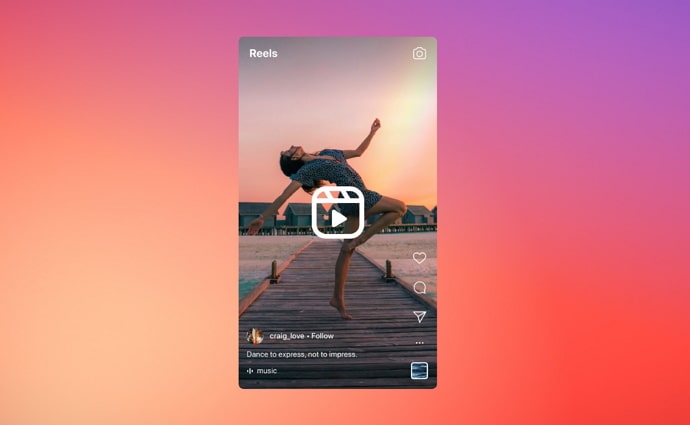
Afterward, creating a separate section for reels, Instagram made it easy for users to explore this feature. By following this, the social media platform captivates the users within the app. On the other end, content creators utilized the reels option wisely and turned the spotlight toward their accounts.
Reels are one of the greatest tools to attract new audiences to your account. Metrics such as likes, comments, and views will enable you to understand the performance of your reel. Do you want to know how many people have viewed your reel? Or Do you want to know if it is possible to get more insights into how your reel has performed on Instagram?
Well, don’t worry, we’ve got answers to all your questions. In this blog, we will discuss if it is possible to check Instagram reels views count, two ways through which you can get insights about your reels, and how to check the view count of others’ reels. Without any further ado, let’s dive in.
Can You Check Instagram Reels Views Count?
If you’re someone who has been posting reels on Instagram for a considerable amount of time, you might like to know about the reach of your reels. Because by analyzing those insights, you can either improve your content or continue to post similar content to level up your Instagram game.
But the real question is, “Is it possible to check reels views on Instagram”?
Yes, you can easily check Instagram reels views count. There are two different ways to see how many views a reel has.
To learn the exact steps, keep reading further.
How to Check Views on Reels (Instagram Reels Views Count)
If you’re using your Instagram personal account, you can check your reels view count by following the below steps.
- Open Instagram on your smartphone.
- Tap on your profile icon on the right bottom corner. You will be directed to your profile page.
- Below your bio section, you’ll find three icons, i.e., a grid, reel, and tag icon. Tap on the reel icon, which is placed in the middle of the screen.
- Once you do that, you will be directed to your reels Page. Take a look at the left-bottom corner of a reel, to know how many views it received.
- Every Instagram reel will include a pause symbol with numbers next to it on the left-bottom corner. These numbers indicate how many times this reel has been viewed. You can see these numbers only when you’re in the reels tab of your profile page.
How to See How Many Views a Reel Has
Now it’s time to learn about the next method. This method will have two processes if you’re using an Instagram personal account. If you’re using a professional account, this will be just a matter of minutes.
In this process, you will not only get to know about your reel’s views but also insights such as likes, comments, shares, etc. Are you a content creator who would like to get more insights into your reels? Do you want to know which type of reels you posted are viewed a lot?
Well, Instagram enables professional accounts to get more insights about their reels. So, in order to gain more statistics such as shares, saves, Plays, Likes, comments, and reach of your reels, then your account should be in professional mode.
First Switch to Business Account:
If you would like to switch your Instagram from a personal account to a professional account, follow the below steps.
Step 1: Open Instagram on your smartphone. Tap on the profile icon on the bottom-right corner to reach your profile page.
Step 3: Now, tap on the three lines icon on the top-right corner. You will see a list of options popping from below. Next, tap on the setting option, which is the first one in the list.
Step 4: Find yourself on the Settings page that presents a list. Tap on the Account option.
Step 5: Once you click on the Account option, a list of changes you can make to your account pops up. Scroll to the end. You will find Switch to professional account. Tap on that.
You will be presented with 5 slides about the benefits of switching to a professional account. Tap on Continue.
Step 6: Now, you will be asked to select a profession that suits you well. Choose your profession from the list presented to you.
Step 7: After choosing your profession, you’ll be given two options. You have to either choose business or creator type. Choose the option which suits you the best.
Once you have finished the above-mentioned steps, you will be ready to dive into the next process.
Now that you’ve switched from a personal to a professional account, you can get more insights about the reels you post. Insights such as shares and saves will give you how well your content is resonating with your audience.
Let us guide you through the process of how to get more insights into your reels. Keep reading.
Step 1: Open Instagram on your smartphone.
Step 2: Tap on the profile icon on the right-bottom corner. You will be navigated to the profile page.
Also Read:





 Bitcoin
Bitcoin  Ethereum
Ethereum  Tether
Tether  XRP
XRP  Solana
Solana  USDC
USDC  Dogecoin
Dogecoin  Cardano
Cardano  TRON
TRON