Are you a gamer passionate about almost every other game that is available on Steam? If this is the case, Steam gift cards are the best gaming present you could get for the holidays. We know you agree! After all, you’re receiving more than just a code—you’re getting a chance to explore the game world. So, being a die-hard gamer, who wouldn’t appreciate such a treasure?
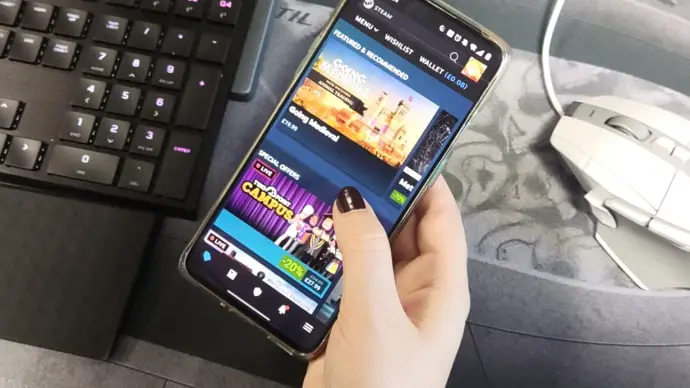
Also, they make up for a perfect gifting option for your gamer friend, don’t you agree? Buy them a Steam gift card if you’re not quite sure what to get them, and see how thrilled they get.
However, there’s a question that many of us have in between giving and receiving a Steam gift card.
Have you ever wanted to see how much your Steam gift card is worth without having to redeem it first? If yes, let’s get started, as we are going to discover the answer in this blog.
How to Check Steam Gift Card Balance Without Redeeming?
Many gift cards actually do not allow checking the balance without redeeming. So, it makes sense that we would also be concerned about Steam.
We’ve included instructions on redeeming your gift card and checking the balance in your Steam wallet. Look forward to it.
Steps to check your Steam account balance:
Step 1: To begin, you must head to the official Steam website and log in.
Step 2: Go to the upper left corner of the screen.
Step 3: Is the Gift card option visible to you? Please go ahead and click on it.
Step 4: You’ll be whisked to the next page, where you’ll see Redeem a physical gift card as an option on the right panel.
Please click on the Continue option to proceed.
Step 5: Upon doing so, a dialog box appears on the screen. You can see your Steam account’s balance on the right side.
Note: Activating a Steam gift card is pretty easy. There’s an empty field where Steam asks you to enter your Steam wallet code to add funds to your Steam wallet. Once you do it, you can check the gift card balance and add your funds.
Steps to view your Steam wallet balance
Step 1: Make sure you are logged in to your Steam account.
Step 2: Navigate to the upper right corner of your screen where you have your Account name. Give it a click.
Step 3: Do you see the option labeled Account detail? Select it to view your Steam wallet balance.
Note: It’s important to keep your gift card code and PIN with you to check your balance.
Alternatively,
You may also use DoNotPay to check the balance on your Steam gift card. All you have to do is click on the Check gift card balance option. You will be prompted to provide pictures of your gift card once you get there.
Ensure that you are sharing the gift card’s front and back. After that, confirm your email address, and you’re good to go. They will show you your gift card balance.
We’ll also walk you through how to see your current balance down below. So, you may have a look at it if you’re curious.
Steps to view your current balance on Steam:
Step 1: Go to the official Steam website.
Step 2: You must use your login information to access your Steam account.
Step 3: Look for the section that says Account details and tap on it.
Step 4: There must be an Add funds to your Steam Wallet option. Give it a tap to view your current balance.
How to redeem your Steam gift card balance?
So, you have received the best gift ever in the form of a Steam gift card? Now that’s what looks like a perfect surprise gift, right? Naturally, some of you must be eager to use the code now that you are aware of the balance. This is the ideal moment to get that game you’ve been wanting for a while, right?
Well, following the above steps should have given most of you a nice idea of how simple it is to redeem the code. However, we will still bring it up so you don’t get lost or forget a step.
Also Read:





 Bitcoin
Bitcoin  Ethereum
Ethereum  Tether
Tether  XRP
XRP  Solana
Solana  USDC
USDC  Dogecoin
Dogecoin  Cardano
Cardano  TRON
TRON