Spotify Views Count: It did not take Spotify long to grab the attention of listeners from all over the world. The app has undoubtedly become one of the leading music streaming apps. It has songs recorded by many artists based in and outside India. Whether you need to listen to the latest albums of BTS or you are interested in Hollywood music, Spotify has got all your music-related requirements covered.

Recently, the app released a new feature that allows people to track the list of their favorite artists and songs on Spotify.
Commonly known as the Wrapped function, this option has made it super easy for the Spotify community to learn everything about their favorite songs and artists. The Wrapped function clearly tells you everything about your favorite tracks.
The question is, “is it possible to see how many plays a song has on Spotify”? How do you check total view count of songs on Spotify?
Fortunately, Spotify allows you to check the view count of any song you want in simple steps.
But, before we discuss the process, make sure that this option is available only for popular artists.
Without further ado, let’s get straight to the process.
How to See How Many Streams a Song Has on Spotify (Spotify Views Count)
Method 1: Check Views Count on Artist Profile
- Open Spotify on your PC and log in to your account.
- Find and open the song whose view count you want to check.
- Below the Song, tap on the Artist’s name.
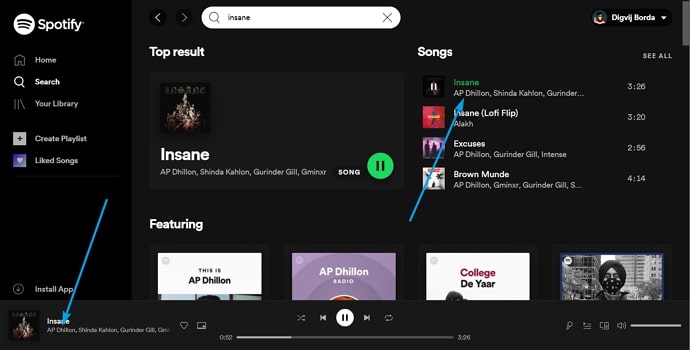
- It will take you to the Artist’s profile and below the profile name you can see their all song’s monthly view counts.
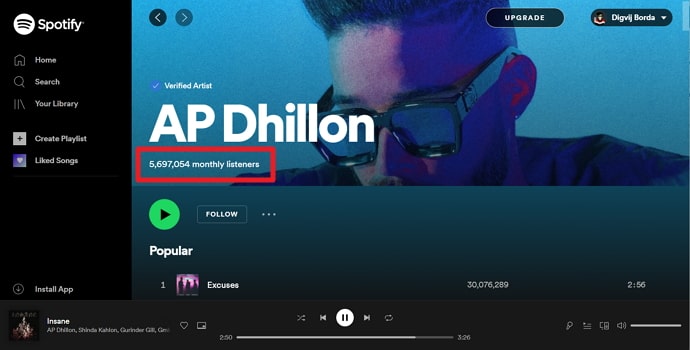
- Scroll down and here you can find the total views the song has received or the number of times someone has played the particular song.
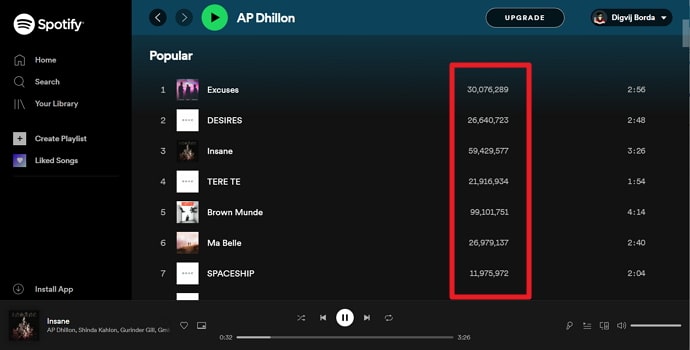
It is important to note that you can check the view count for a particular song on Spotify on your PC only.
Method 2: Wrapped Feature (Spotify Views Counter)
If you have been using Spotify and social networking sites for a while, you must have noticed the users posting about the wrapped feature on Spotify. Well, the option enables users to share their favorite artists and music from Spotify to Instagram, Facebook, and other social networking sites.
The feature allows you to check the “best of” list in simple steps. Not only can you view the list of songs you have listened to the most in the year, but the wrapped function has smooth and convenient shareable features, allowing you to share your music with your friends on social media in simple steps.
Also Read:





 Bitcoin
Bitcoin  Ethereum
Ethereum  Tether
Tether  XRP
XRP  Solana
Solana  USDC
USDC  Dogecoin
Dogecoin  TRON
TRON  Cardano
Cardano