One of the most popular and widely used social media apps is Facebook, with 2.8 billion monthly active users. It ranked seventh in global internet usage and was the most downloaded app in the 2010s. Having a Facebook account helps you to connect with your friends, colleagues, acquaintances, and people all over the world.

Not only do you get to interact with them, but you can also share pictures, videos, memes, and other information digitally. When a person wants to open a Facebook account, they need to register their mobile number as a sign-up process.
Facebook has faced many controversies about privacy and selling user data. Most people are skeptical of this process as it increases privacy risks. Are you one of those who wants to have a Facebook account without entering a mobile number but doesn’t know how to do it?
This blog will guide you through the process of how to create Facebook account without phone number.
Can You Create Facebook Account Without Phone Number?
Yes, you can create a Facebook account without a phone number and protect your privacy. The simplest way to do so is by registering for Facebook with your email address. No one will track your phone number with this process, and there are no security issues.
Creating your Facebook profile without a mobile number will need you to follow some straightforward steps that we will discuss in the section that follows.
How to Create Facebook Account Without Phone Number
It is easier to open a Facebook account without a phone number on mobile and desktop sites. You can enter your email ID. After verification, you are ready to use your Facebook. You have to follow the guidelines mentioned below one by one.
These are the steps to sign up for Facebook on a mobile phone without a mobile number.
Step 1: Tap on the play store app in the menu grid of your phone. You will see a search bar, click on it, and type Facebook. Tap on the Facebook app and Install it.
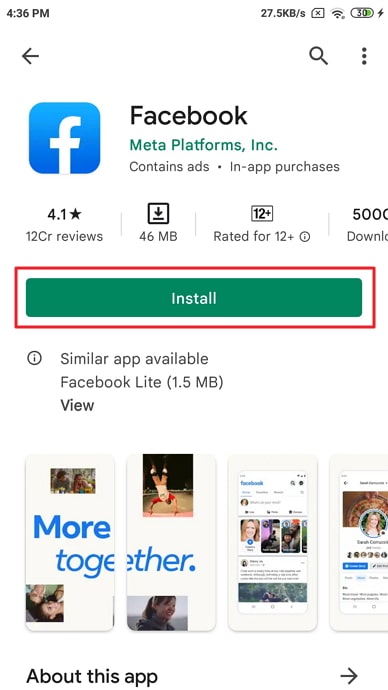
Step 2: After installing the app, click on the open button, and you will be redirected to the app.
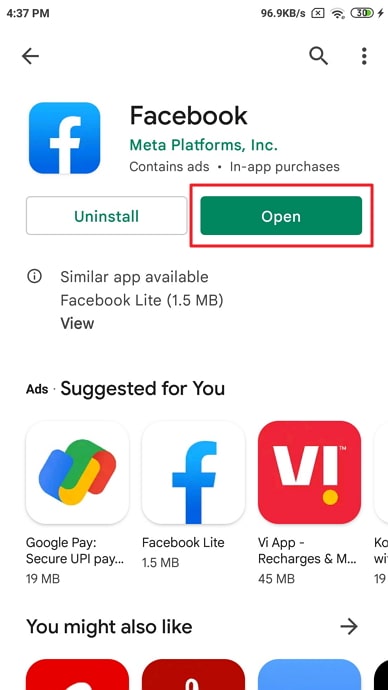
Step 3: You will see two options: Login and Create a new account. Click on the Create a new account option.
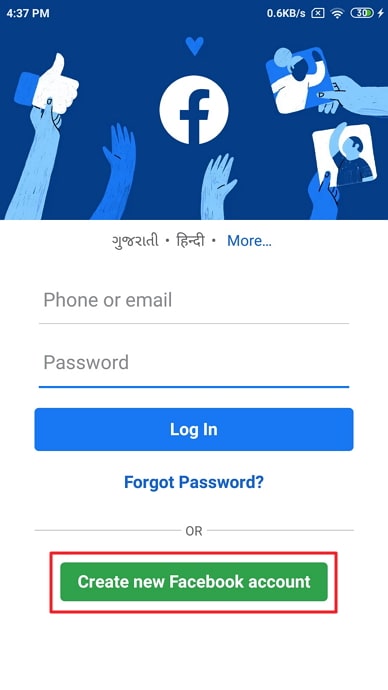
Step 4: A pop-up menu will appear asking you to allow Facebook to access your phone contacts. You can tap deny. You can also restrict it if they ask for access to your location.
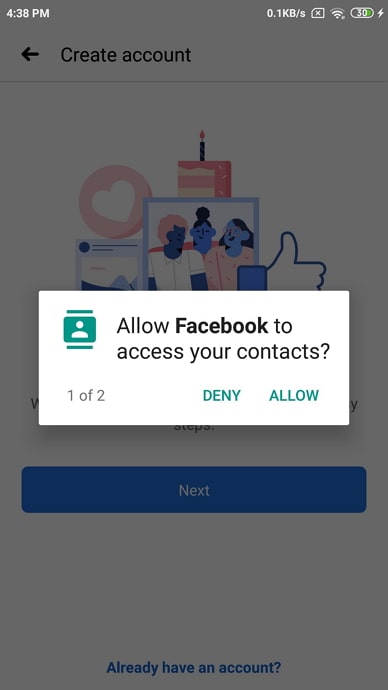
Step 5: Now, enter your first and last name, birth date, gender, and password in the respective boxes. Choose a strong password with a mixture of words, numbers, and special characters for better security, which you can change later on.
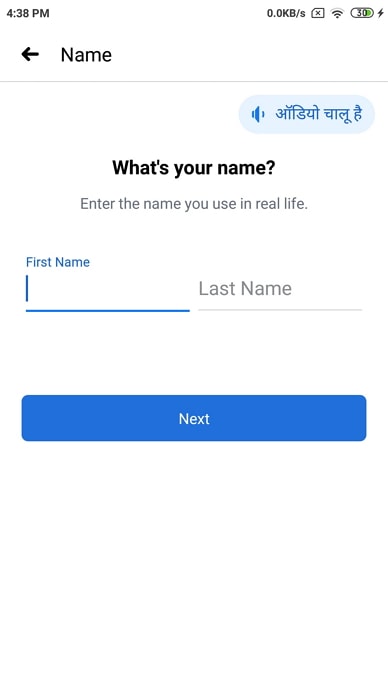
Step 6: An option appears asking you to enter your phone number. You will see the option Sign up with email address below this.
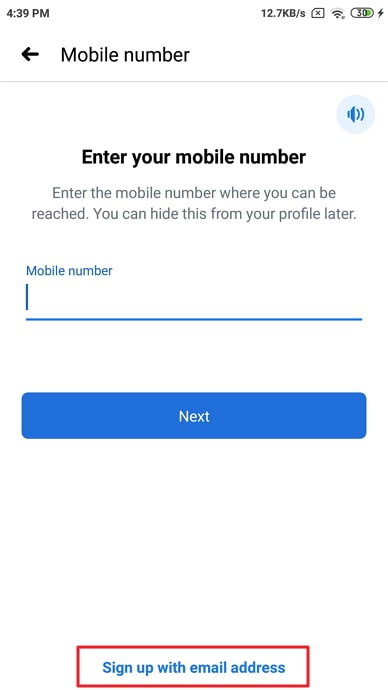
Step 7: Enter your email address and tap on the Next button. You can also hide this from your profile later.
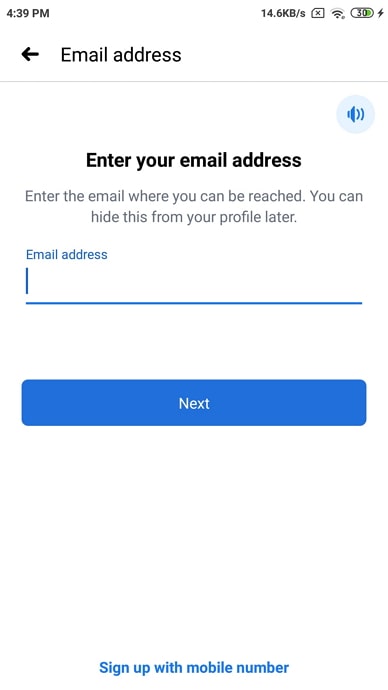
Step 8: After that, you’ll see the Verify your email address option. Go to your mailbox and you will see an email asking you to confirm your account. Click on the confirmation link, and your account has been created.
This way, you can sign up for a Facebook account without entering the phone number and worrying about security issues.
How to Create New Facebook Account Without Phone Number on Laptop
While some of us prefer using Facebook on our smartphones, we must not forget that for most users, using it on their desktops is more convenient. It allows them to connect with their friends and colleagues during work hours. Moreover, they can share any important file or information while using Facebook.
If you are one of these users and are planning to open a Facebook account without a mobile number, the steps that you’ll need to follow for it will remain almost the same, with a bit of change in between. Follow these guidelines and create your Facebook account in minutes:
Step 1: Open the Chrome browser or any browser you use on your desktop or laptop.
Step 2: Go to the search bar and type www.facebook.com.
Step 3: You will see the Login and Create a new account option. Tap the latter option.
Step 4: Now, a pop-up menu appears asking for your first and last name, date of birth, and gender.
There is also an option for a Mobile number or email address. You have to type your email address in the concerned box. Fill in this information in the space provided, and click on Sign Up.
Step 5: Check your mailbox and open the mail asking to confirm your account. Click on the confirmation link to complete the creation of your Facebook account through the desktop. Now you’re ready to upload your profile picture and connect with people on Facebook.
Frequently Asked Questions
Can I recover my Facebook password without a mobile number?
Yes, you can recover your Facebook password without a phone number using your registered email id.
What is the meaning of Facebook jail?
Users who break Facebook’s rules lose their commenting and posting abilities for 24 hours to 30 days or lose their account indefinitely if the issue is severe. This virtual jail is referred to as “Facebook jail” nowadays.
Can I see who has viewed my Facebook account?
No, Facebook doesn’t allow people to track who visited their profile, and even third-party apps don’t let that. Even if you look for someone’s profile on Facebook, they would not know. Facebook users cannot track who or how many people viewed their homepage.
Conclusion:
Despite the presence of so many social media platforms today, Facebook tops the popularity list among global people. You only need to follow the simple steps mentioned above and start a Facebook account with a mobile number.
If our blog has helped provide you with the information you were looking for, let us know about it in the comments. Stay tuned to get more information about such topics and know simple tricks.
Also Read:





 Bitcoin
Bitcoin  Ethereum
Ethereum  Tether
Tether  XRP
XRP  Solana
Solana  USDC
USDC  Dogecoin
Dogecoin  Cardano
Cardano  TRON
TRON