Create Fake Instagram Without Phone Number: Instagram is leading in social media for making friends, communicating for business, and creating content. There are over a billion people who have an active account on Instagram and they love to share their latest posts, stories, and other forms of content with their target audience.

Almost 73% of Instagram contains images, while the rest consists of videos and stories.
If you don’t already have an Instagram account, now is the perfect time to create one and get access to its exciting range of features in a single centralized place.
The question is how do you create new Instagram account without phone number and email address? And do you need a phone number for Instagram account verification?
Well, you definitely need to verify your account either by email address or phone number. However, you don’t necessarily have to use your phone number to verify your account.
There is nothing wrong with creating an Instagram account using your phone number. Whether you use email or phone numbers, rest assured that no information will be disclosed to anyone.
While it is safe to use your phone number for creating an Instagram account, not everyone wants to disclose their personal contact information.
There are several reasons people want to create new Instagram account without phone number.
They might want to get rid of commercial mailings like promotional emails and personalized ads. Secondly, they have many business accounts and keep details different from each other. Sometimes, users tend to create an additional account for some more followers or business purposes.
In this guide, you’ll learn how to create new Instagram account without phone number and email.
How to Create Instagram Account without Phone Number
To create Instagram account without phone number, select Sign Up with Email Address option instead of a phone number. You can also use a virtual phone number to receive an sms to verify a new Instagram account if the platform keeps asking you to verify your number.
Method 1: Create Fake Instagram Account Without Phone Number
- Open the Instagram app and tap on Don’t have an account? Sign up option.
- Select Sign up with Email Address or Phone Number.
- Click on Email instead of a phone number and type your email address.
- After that, enter your name and choose strong password.
- You can also sync your contacts to find your friends or avoid them.
- After that, you will be asked to add the avatar and other details required to set up a new account.
- That’s it, your Instagram account was created without phone number.
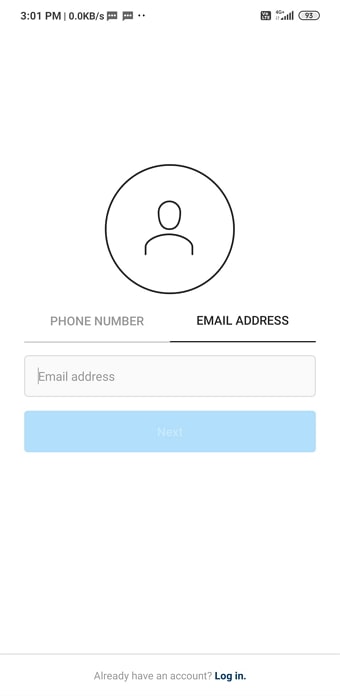
Video Guide: How To Create Instagram Account Without Phone Number or Email? | Fake Instagram Account
Method 2: Create New Instagram Account Without Phone Number
While it is possible to create fake Instagram account without phone number and email, there are quite a few options available for those who do not want to disclose their personal phone number email address to the app.
You could use third-party software apps to generate a fake phone number. Some websites allow you to create a fake virtual phone number that could be used for verifying your Instagram.
For example, you can use the TextNow site to create a virtual phone number, enter a 3-digit pin code, and hit the “submit” button. There you go! Your virtual mobile number is ready! Give it to Instagram, and you will get a text for verification on TextNow. Type the 6-digit security code and have your account verified.
Also Read:





 Bitcoin
Bitcoin  Ethereum
Ethereum  Tether
Tether  XRP
XRP  Solana
Solana  USDC
USDC  Dogecoin
Dogecoin  Cardano
Cardano  TRON
TRON