Snapchat never fails to surprise the audience with its new filters and a wide array of features. The platform is recently gaining immense popularity from fans based in different corners of the world. It has become an entertaining platform for the young audience who are looking for fun and amazing content and connecting with new people around the world.
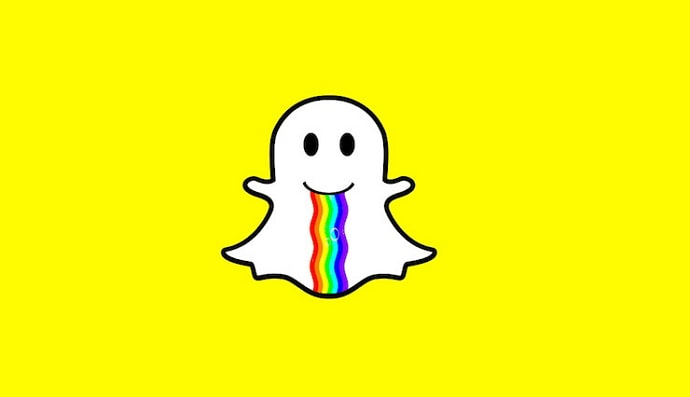
Like other social networking apps, Snapchat requires you to sign up on the platform with an email address.
However, in order to provide a seamless experience or suggest relevant friends, Snapchat also asks users to provide a phone number during the Sign Up process.
But what if you want to make a Snapchat account without a phone number?
Well, you can create an account with email address instead and skip the phone number field.
So, if you are here to find out some easy and effective tips for creating a Snapchat account without a phone number, then welcome!
In this post, you’ll learn a few easy ways to make a Snapchat account without a phone number.
Do You Need a Phone Number for Snapchat?
First things first, Snapchat does not reveal your personal details to a third party, which means you can rest easy knowing that your phone number will be safe.
So, even if you create a Snapchat account with your phone number, it will not be disclosed to any third party.
Snapchat needs confirmation that you are a real user and not a robot. So, it goes without saying that you need to provide your personal information (phone number or email address) or any identity detail to verify your account.
Now, you don’t necessarily have to provide your phone number for this identity verification requirement.
How to Create Snapchat Account Without Phone Number
If you don’t really want to register on Snapchat with your mobile number we have a solution for you.
You could rather enter your email address. You can use your email as the medium for receiving the confirmation code.
Note: If you want to remove your phone number from your Snapchat account then read our complete guide on How to Remove Phone Number from Snapchat Permanently.
Method 1: Signup With Email Instead
So, the best alternative to your phone number is your email address. You can create an account on Snapchat with your email and enter the confirmation code to complete your registration process.
Here’s how you can:
- Open the Snapchat app on your Android or iPhone device.
- Tap on the blue colored Sign Up button at the bottom of the screen.

- Enable the app permission to make the signup process easy, and tap on Continue.
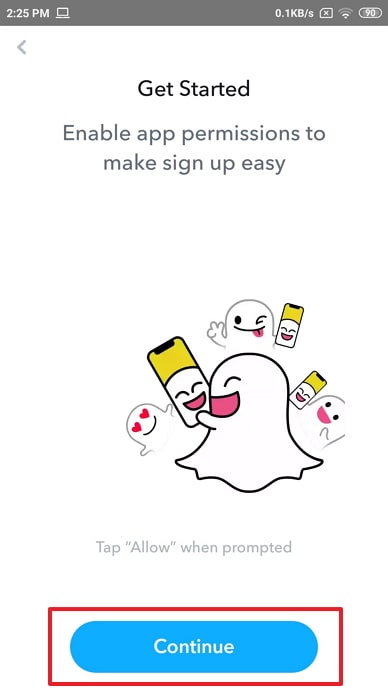
- Allow Snapchat to access your Contacts & allow to make and manage phone calls, tap on the Allow button.
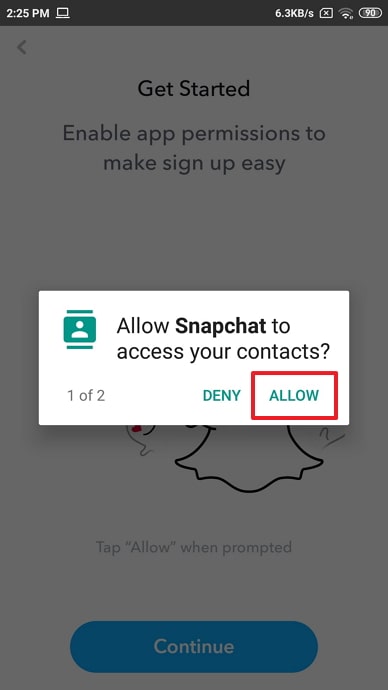
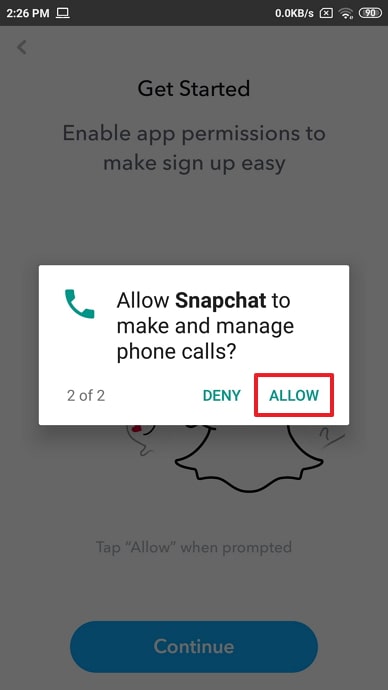
- Enter your First and Last name, tap on Sign Up and & Accept.
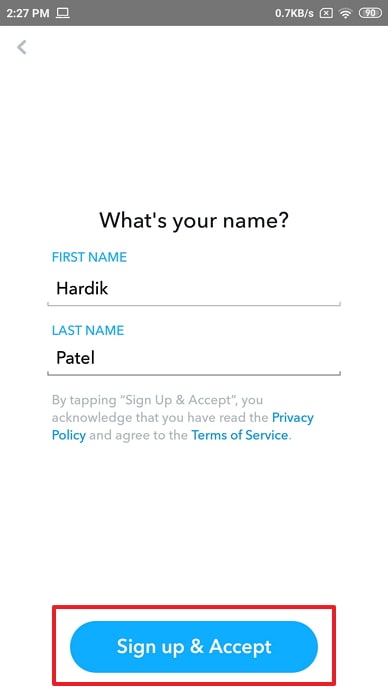
- Select your birthdate and tap on Continue.
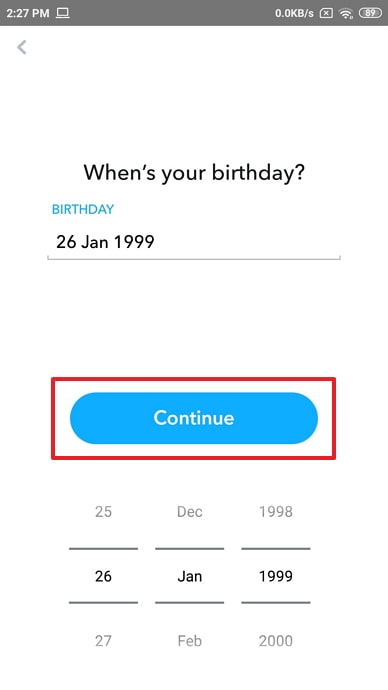
- It will suggest a username based on your name, you can also change it by tapping on the Change My Username.
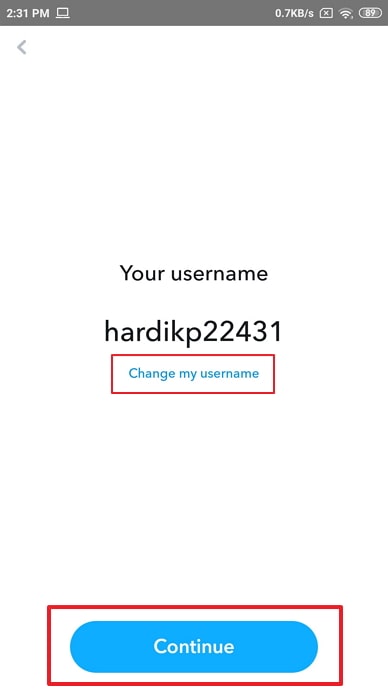
- Choose a password for your account, and make sure it’s 8 characters long.
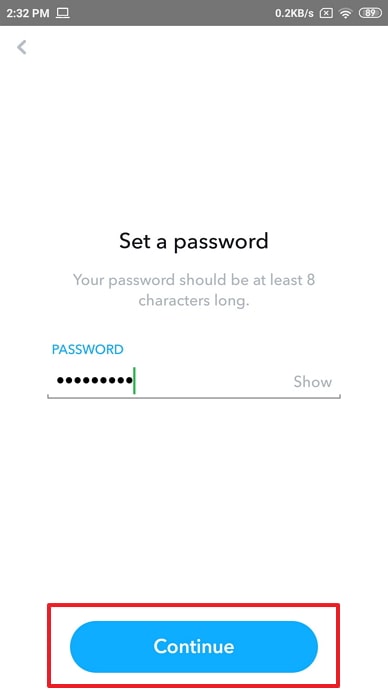
- Next, it will ask you to enter your phone number, here tap on the Sign Up with Email instead option and Snapchat never ask you to enter your phone number.
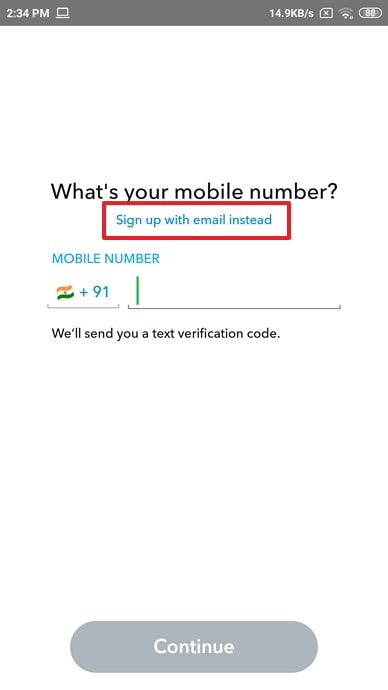
- Enter your email address and tap on the Continue button. You will receive the verification code by email, enter it and verify your account.
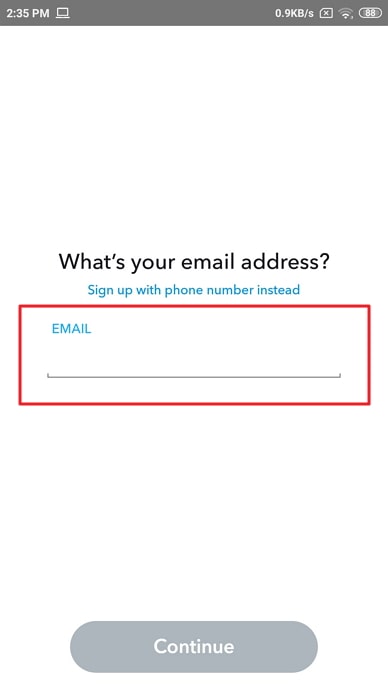
- Add friends to your profile to send snaps and view their stories. You will be asked to add the avatar and other details required to set up a new account.
2. Signup with Another Phone Number
As mentioned earlier, the only reason why Snapchat asks for your phone number is to send a confirmation code to verify your account and confirm that you are a real person. It doesn’t really matter which phone number you use or whose name is linked to that phone number.
If you don’t want to disclose your primary number, you can enter your friend’s mobile number. Any mobile number, as long as it’s active and you have access to it, can be used for creating an account on Snapchat. You can also use the phone number of someone from your family.
- Download Snapchat from PlayStore or AppStore.
- Open the app and enter your name, date of birth, unique username, and strong password.
- Enter the mobile number of your friend or a relative.
- Snapchat will send a code to the number, and you’ll be asked to enter this confirmation code.
- Click on the “Sign up” button.
Also Read:





 Bitcoin
Bitcoin  Ethereum
Ethereum  Tether
Tether  XRP
XRP  Solana
Solana  USDC
USDC  TRON
TRON  Dogecoin
Dogecoin  Cardano
Cardano