People have various opinions on the creation and user of smartphones. Some say it’s an important invention that has saved/ improved the lives of millions, while others claim it’s a useless device only used to waste precious time. Although both sides presented commendable arguments, it’s obvious that the latter statement is not entirely correct.

Yes, it’s true that despite whatever the true intention behind the invention of smartphones was, it’s being widely misused today.
In a few words, smartphones were invented to make people’s work easier and save valuable time that was otherwise spent on research. However, don’t we all agree that instead of utilizing the said saved time, we spend it looking for ways to entertain ourselves on those same smartphones?
Well, you don’t have a Twitter account yet, but that can change, right? After all, that’s the only place where you might find this celebrity’s current content. So, you make a Twitter account and spend an hour going through all his past tweets and liking them all.
Did you notice a pattern in there? Let us explain.
At first, you got the useful information you wanted in under three seconds. However, the next three hours were spent wasting the time you saved anyway. You didn’t need to look at his life story or his social media; you did that all on your own.
To use the internet the way it was intended to be used, one must practice strict moderation. As long as you don’t have a couple of hours with absolutely nothing to do, use a timer for all social media sites on the internet. Social media is fun, but we don’t need too much fun daily, right?
In today’s blog, we’ll talk about how you can deactivate your TikTok account temporarily. Read on until the end of this blog to learn all about it.
How to Deactivate TikTok Temporarily
Step 1: Launch TikTok on your smartphone and log in to your account.
Step 2: The first screen that you’ll see is your Home page. At the bottom of the page, you’ll see several icons. Tap on the icon at the extreme right, which will take you to your Profile.
Step 3: On your Profile, tap on the hamburger icon at the top right corner of the screen.
Step 4: From the two options that appear, tap on Settings and privacy.
Step 5: On the next page, tap on the first option called Manage account.
Step 6: The last option on that screen is Delete account. Tap on it.
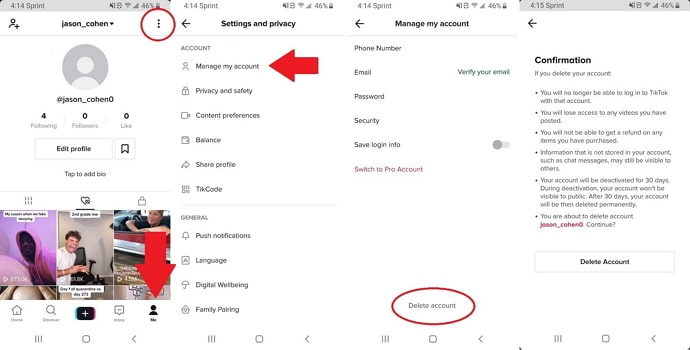
Step 7: The next page is Why are you TikTok? Tap on the first option called I’m leaving temporarily.
Step 8: Next, you’ll be asked to download your data, and we recommend downloading it.
Step 9: Now, TikTok will give you some information about deleting your account. Press on Continue.
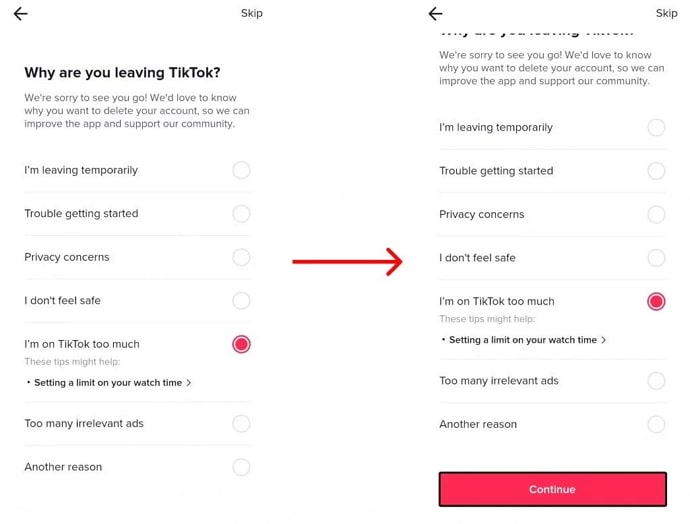
Confirm your deletion, and you’re good to go. Remember to log back in 30 days!
In the end
As we end of blog, let us recap all that we’ve talked about today.
If you’re going on a social media detox, it’s best to deactivate your accounts instead of deleting them. Deactivating your TikTok account is pretty easy, and we’ve laid out the steps for you, too!
If our blog has helped you, don’t forget to tell us all about it in the comments below!
Also Read:





 Bitcoin
Bitcoin  Ethereum
Ethereum  Tether
Tether  XRP
XRP  Solana
Solana  USDC
USDC  Dogecoin
Dogecoin  Cardano
Cardano  TRON
TRON