Giving someone your number is an ultimate act of trust, don’t you think? You’re giving them 24-hour access to yourself. Moreover, everyone has WhatsApp today, so you’re also giving them a way to message you on WhatsApp.

Still, not everyone is to be trusted, and those who can’t be are also capable of proving that fact all on their own. We’ve all met that one person who seemed very nice and appropriate at first glance but soon turned out to be completely different.
When people like these have your number, it might get tricky to get rid of them, especially when you cannot appear outright rude to them. This can be for several reasons; you might need to see them every day at school/college/work, or you could need them for a favor if they owe you.
Either way, a few privacy options on WhatsApp will help you. If you’re wondering whether or not the other person can text you after you’ve deleted their number from your device, we’re sorry to say that they easily can. For all they know, you still have their number saved. How can you get rid of them, then? Read on to find out the answer to that question and more.
Is it Possible for a Deleted Contact to Message Me on WhatsApp?
If you’re worried about a contact you’ve deleted messaging you on WhatsApp again, let us say it’s a genuine concern. Yes, someone can message you on WhatsApp after their contact has been deleted from your device.
As long as they have your number, they can message you from as many different phone numbers as they’d like, including the one you deleted from your smartphone. This is because deletion doesn’t do anything other than removing that number from your sight.
If you don’t want someone to be able to contact you anymore, we’re afraid that deleting their contact does nothing for you. We suggest you go with some more concrete action that actively makes some difference, like blocking, reporting, or muting them on WhatsApp.
Don’t worry; we understand that all this information might be overwhelming to take in, so we’ve discussed these methods in detail in the upcoming sections.
How to delete a contact on WhatsApp?
Firstly, let’s talk about how to delete a contact from your WhatsApp account and smartphone. The process is pretty straightforward; still, read on for a step-by-step guide to avoid confusion.
Step 1: Launch WhatsApp on your smartphone.
Step 2: Your WhatsApp Chats list will be the first thing you’ll see. Scroll down to locate your chats with the person whose contact you want to delete.
Alternatively, you can tap on the Search icon at the top right corner of the screen if you’ve never talked to them before.
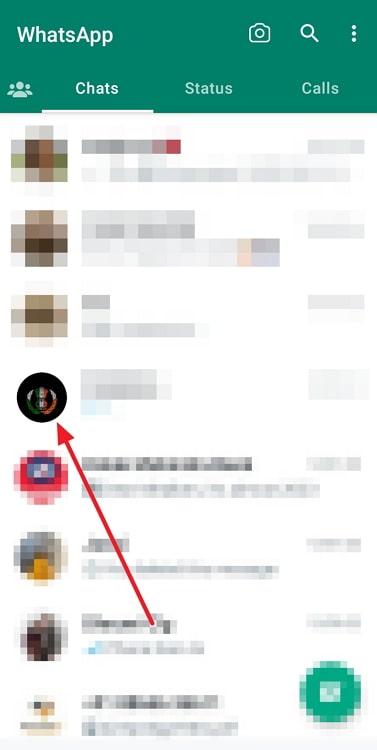
Step 3: In the chat, locate the icon of three dots arranged vertically and tap on it.
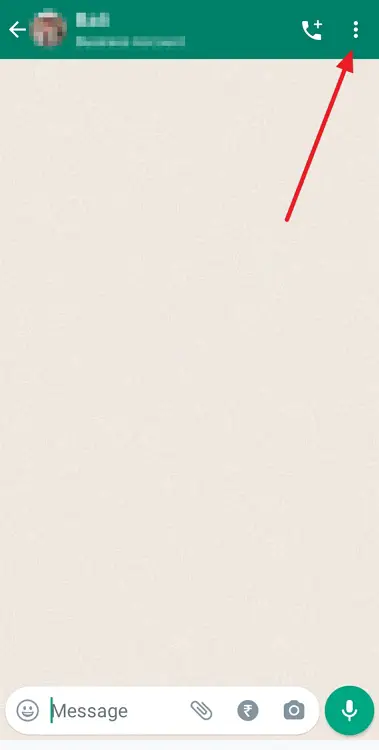
Step 4: From the list that appears, tap on the first option called View contact.
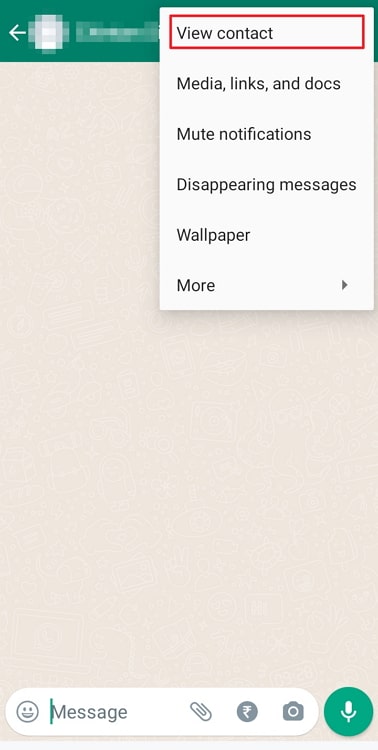
Step 5: Again, locate the same icon at the top right corner of this screen and tap on it. The option you’re looking for is View in address book.
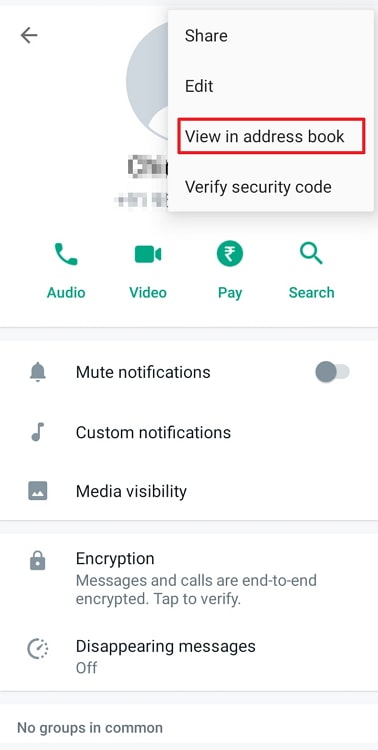
Step 6: You’re now looking at their number as it is saved in your smartphone’s address book as opposed to only the WhatsApp contact list. Locate the option to delete their contact from the device and tap on it.
There you go.
Now you know how to delete someone’s number, even though it’s largely ineffective.
How to block a contact on WhatsApp
Now that we’ve covered how you can delete someone’s number let’s move on to how you can operate properly for your issue.
Here’s what blocking someone on WhatsApp will do:
- They won’t be able to message, video call, or audio call you on WhatsApp with that number.
- Your WhatsApp profile picture, About, and WhatsApp status updates won’t be visible to them.
If this sounds like something you’d like to do, read on for a precise step-by-step guide on blocking someone on WhatsApp.
Follow steps 1 to 3 from the last section to open your chats with the person you want to block.
Step 4: When the drop-down list appears, tap on the last option that says More.
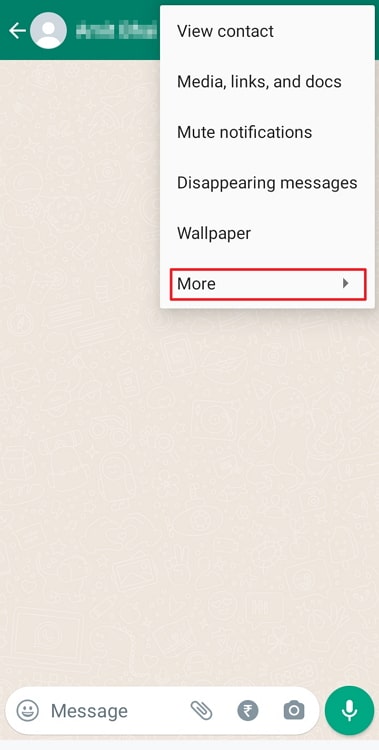
Step 5: Another list will take appear with only five options. Tap on the second one called Block.
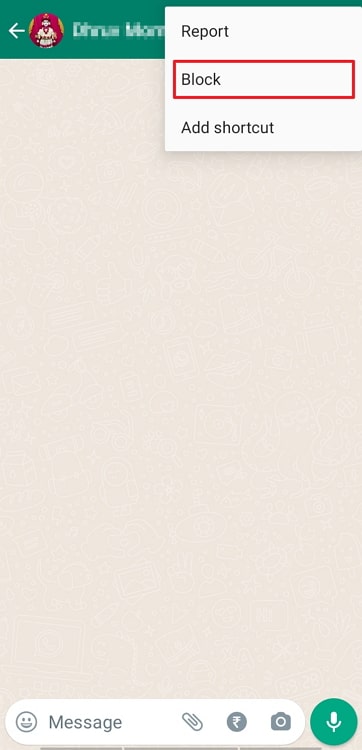
Also Read:





 Bitcoin
Bitcoin  Ethereum
Ethereum  Tether
Tether  XRP
XRP  Solana
Solana  USDC
USDC  Dogecoin
Dogecoin  Cardano
Cardano  TRON
TRON