Although Binance was launched in 2017, it has become the largest cryptocurrency exchange platform in the world today, with over 26 million active users (up to October 2021). Are you wondering which factors contributed to the superfast growth of this platform, apart from people’s increasing interest in cryptocurrency? We’ll tell you.

Binance is not only one of the cheapest cryptocurrency exchange platforms in the world but also the one that offers trading options in the highest number of cryptocurrencies (over 500).
Many users claim that not having a built-in wallet discredits this platform, but Binance has solved that problem by including diverse payment options for your transaction.
With all that being said, no platform can be just perfect for all, and the same is true about Binance. The most common problem faced by the users on Binance is its complicated user interface, which can be even trickier for someone who is a beginner.
Moreover, although this platform is used in more than 180 countries globally, its ill-repute within the US says a lot about it.
Are you a Binance user finding it difficult to continue trading on Binance and looking for an out? It can put you in a bit of a pickle since the process of deleting your account on Binance permanently is not as straightforward as it sounds.
But don’t worry, we’ve got it all figured out for you.
In this guide, you’ll learn how to delete Binance account permanently
Do You Want to Disable Your Binance Account Instead?
Have you ever tried to delete your Binance account by yourself? If you have, the chances are that you would’ve reached the Disable option, at which point you felt stuck.
Now, we understand that all you want to do is delete your account, but let’s consider both options before making a decision in haste.
Disabling your Binance account is almost the same as deleting it, with only one major difference. If you disable your account, you can still access it again in the future, i.e., after two hours or a week of disabling it.
So, if you think there might be a possibility of you returning to trade on Binance and don’t want to go through the hassle of re-creating an account there, it is best to disable your account in place of deleting it permanently.
Are you convinced about disabling your Binance account instead? That’s great! Let’s give you quick step-by-step directions about how to do it.
- The first thing you’ll need to do is log into your Binance account. If you’re using the Binance app on your smartphone, it’s even easier.
- At the top left corner of it, you’ll find a tiny icon indicating the user’s account. Click on it.
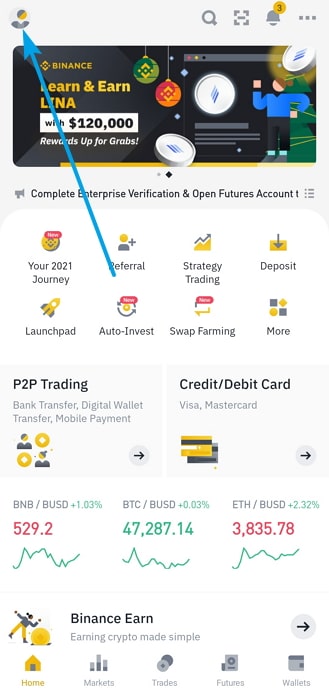
- Scroll down and tap on the Security option.
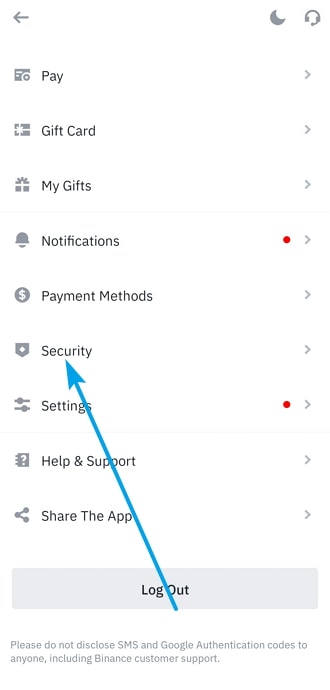
- It will lead you to the Security page, where at the bottom you’ll see the Disable Account option. Tap on it.
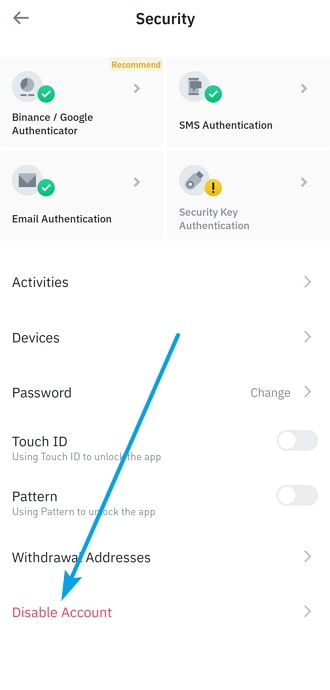
- You’ll be taken to another warning page informing you about the consequences of this action. Go through these carefully, and if you want to go ahead with your decision, click on the yellow button at the bottom that reads Disable Account.
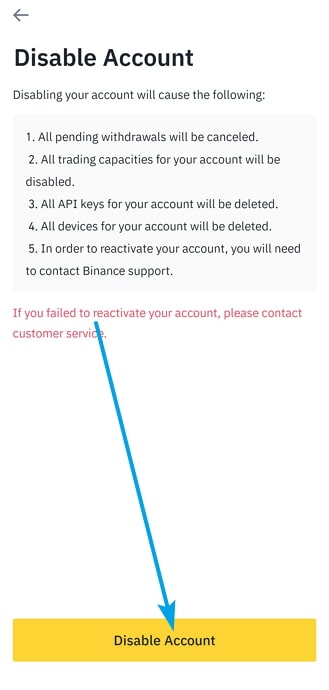
How to Delete Binance Account
Let’s suppose that you have learned about the differences between disabling and deleting your Binance account and want to go ahead with the latter. Don’t worry; you can delete your account just as easily.
In order to delete your Binance account, you’ll have to repeat all the steps we’ve discussed in the last section until you reach the confirmation page, where they warn you about its consequences.
At the bottom of this page, below the yellow button, you’ll see another OR option, asking, “Do you want to delete this account?” with a grey button underneath, reading “Delete this account” in red. If you’ve made up your mind, click on this grey button instead.
Once you select this button, you’ll be sent to the Delete account application page, where Binance will ask you to enter the phone number or email address linked to your account. You can add any one of these details in order to move forward.
After entering the details, scroll down to the bottom of the page until you can see the Confirm to delete option. Once you select it, your account will not be deleted instantly. Yes, you read that right.
Following these steps will send a deletion request to Binance, after which the Binance team will audit your request, the number of your assets, and your account balance.
If you want them to accept the request, the balance in your account should be 0.001 BTC or less than that. And if it isn’t, your request will ultimately be denied.
Final Words:
First, we talked about Binance and what kind of diversity the platform offers in cryptocurrency exchange. While Binance is achieving great heights in terms of success, there are some undeniable shortcomings of the platform that might make one want to switch to a different platform.
If you’re a Binance user looking for a change, make sure you close your previous account first. However, if you might have to return to Binance in the future, it’s safer to disable your account rather than delete it permanently.
Also Read:





 Bitcoin
Bitcoin  Ethereum
Ethereum  Tether
Tether  XRP
XRP  Solana
Solana  USDC
USDC  Dogecoin
Dogecoin  TRON
TRON  Cardano
Cardano