Ever since we got the ability to talk to a person in real-time without actually being with them, the concept of communication has changed drastically. Texting, emailing, and chatting took the place of dates and hand-written letters. Moreover, the almost-anytime access to a person makes it easier for us to forget the importance of communication.

For example, we used to look forward to meeting each other since we had so much saved to talk about. However, meetings have become inconsequential now that we can talk whenever we want.
Important or stressful conversations were made easier without the pressing confrontation of another person listening to your every word. The most significant change in communication was the deletion of messages.
You might’ve heard of this feature on most social media platforms like Instagram, Snapchat, and WhatsApp. You have the option to send someone a message, and if they haven’t seen it yet, you can take it back! How resourceful would it be if one could just take back something that they’ve already said to someone?
Today, we’ll talk about a similar feature on Instagram, the unsending feature. We’ll talk about how to unsend and delete a message for only yourself, so make sure to read until the end.
If You Delete Message on Instagram, Can Other Person See it?
Let’s address the main topic: if you delete a DM on Instagram, will the other person still be able to see it? Well, we have two answers to this question that depend on how you delete the message.
There is only one way to delete a single DM from an Instagram chat: by unsending it. When you unsend a message, it disappears from your and the other person’s DM. However, remember that they might’ve already seen the message before you deleted it.
If you wish to delete a message from your Instagram account only, we’re sorry to say that that’s not possible. You can only delete a complete chat with someone on Instagram, not a single DM. If you want a message to disappear, your only alternative is to unsend it.
If you’re still feeling confused, don’t worry. We understand how confusing this sounds, so we’ve also curated step-by-step guides for both situations. We hope that’ll help you with any misunderstandings.
Here’s how to delete a chat on Instagram (for yourself)
Let’s say that a few days ago, your friend sent you a message that was only meant for you. Your sister also has access to your Instagram account, so there is a good chance she’ll see the message. Here, you have two options: either delete your entire chat with your friend or ask the friend to unsend that message instead.
Here’s how you can delete the chat.
Step 1: Launch Instagram on your smartphone and log in to your account.
Step 2: The first thing you’ll see is your Instagram timeline. At the top right corner of the screen, you’ll see the icon of a message bubble. Tap on it.
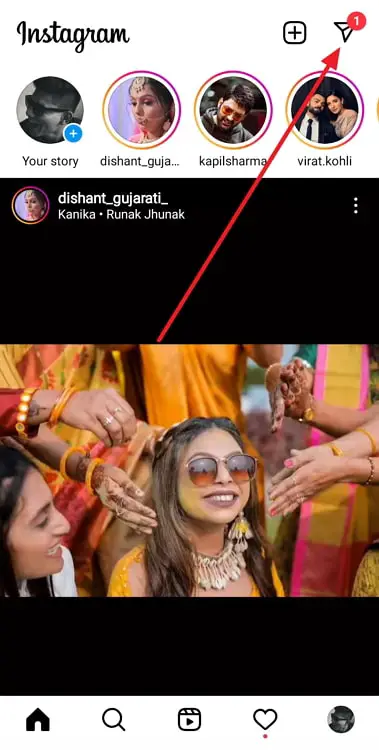
Alternatively, you can swipe left from your timeline to go directly to your Instagram chats.
Step 3: Scroll until you find the chat you wish to delete. Long-press on the chat, and a pop-up menu will appear with several options. Tap on the fourth one that says Delete.
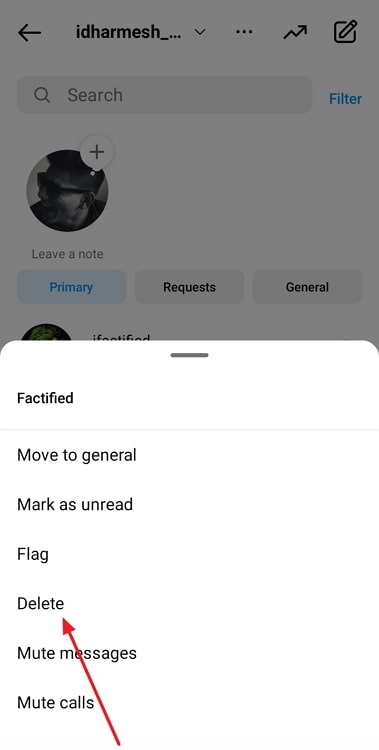
Step 4: A confirmation message will appear that says Permanently delete chat. Tap on the Delete button, and you’re good to go.
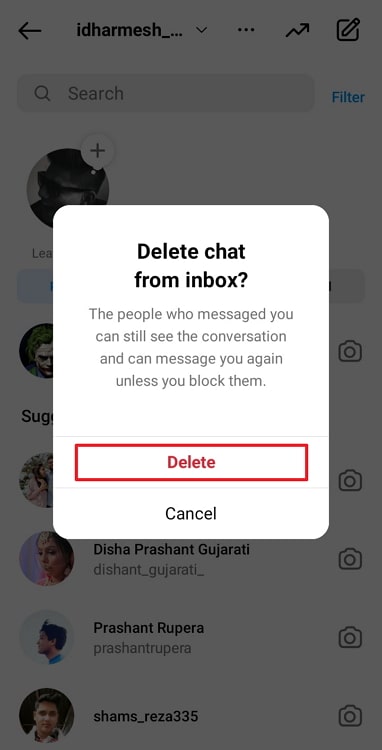
Also Read:





 Bitcoin
Bitcoin  Ethereum
Ethereum  Tether
Tether  XRP
XRP  Solana
Solana  USDC
USDC  Dogecoin
Dogecoin  Cardano
Cardano  TRON
TRON