Permanently Delete Whatsapp Messages from Both Sides: There was a time when we used to delete most text conversations right after having it, for fear of others seeing them or for them occupying too much space. However, now that all our conversations take place on various online social media platforms, we rarely bother to delete them.

In fact, on the contrary, nowadays, we prefer to keep our chats saved just in case we might need some information from it later. In this culture of not deleting chats, wanting to delete an entire conversation might warrant a special reason. Whatever this reason might be, we’re sure that it must be important to you if you’re here looking for a solution.
In this blog, we will talk about whether or not it is possible for you to delete old WhatsApp messages for everyone or delete all Whatsapp messages from both sides.
Later, we’ll also discuss the steps you need to take to delete a conversation from your WhatsApp, as well as to delete a message for everyone.
Stick with us till the end to learn more about all these features on WhatsApp.
Can You Delete Old Messages on Whatsapp from Both Sides Permanently?
All of us here have gone through painful circumstances where a long friendship or relationship has to end because of a reason that could no longer be avoided. And when such unfortunate incidents happen with us, the first thought that crosses our minds is of deleting every connection we have with them.
This includes any presents you’ve exchanged over the years, pictures and videos taken with each other, and chats on any social media platform that you interacted on. And if WhatsApp was the platform where you’ve talked to each other the most, deleting your WhatsApp conversation has to be the place you’d want to start from.
However, while you can easily delete your WhatsApp messages with this person from your phone, what about them? How can you be sure that they’ll do the same thing? What if they might not want to do that at all? Is there a way for you to delete this conversation from their WhatsApp account as well?
Well, you can’t delete old messages on Whatsapp from both sides permanently. And if you come to think of it, you’ll see how it makes a lot of sense. WhatsApp respects the privacy of all its users equally and will certainly not let one user invade the privacy of another.
Therefore, unless you ask this person for their phone and delete the conversation yourself, there’s no other way you can permanently delete Whatsapp messages from both sides.
How Can I Permanently Delete Whatsapp Messages from Both Sides?
Unfortunately, you can’t permanently delete Whatsapp messages from both sides. However, while you might not be able to delete the conversation from the other person’s phone, you can certainly do it from your smartphone.
If you’re looking to delete a conversation on WhatsApp and are confused about how to go about it, don’t worry; we’re here to help you with it. There are two simple methods you can employ to delete the WhatsApp conversation on your device, and we’re going to tell you about them both.
How to Permanently Delete Old Whatsapp Messages from Your Phone
Method: 1
Step 1: Open WhatsApp on your smartphone. You’ll find yourself on WhatsApp’s Chats screen to find the chat that you want to delete.
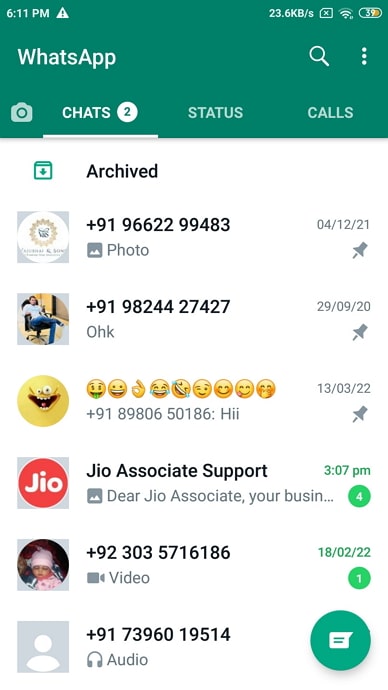
Step 2: When you find this chat, long-press on it until you can see a number of new icons appearing on the top of your screen. In the column of these five icons, the bin icon is the second from the left. Tap on it.
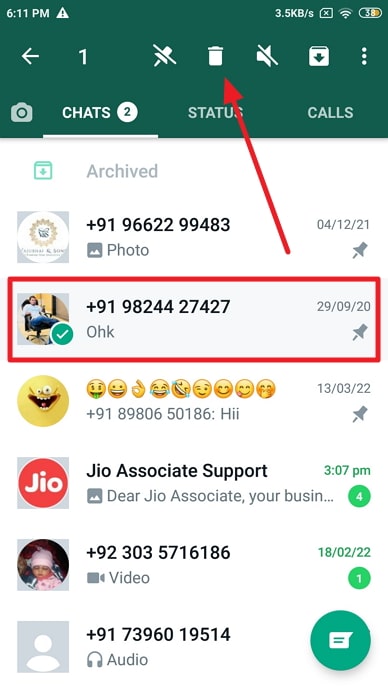
Step 3: As soon as you do, a dialogue box will appear on your screen, asking you to confirm if you want to delete it.
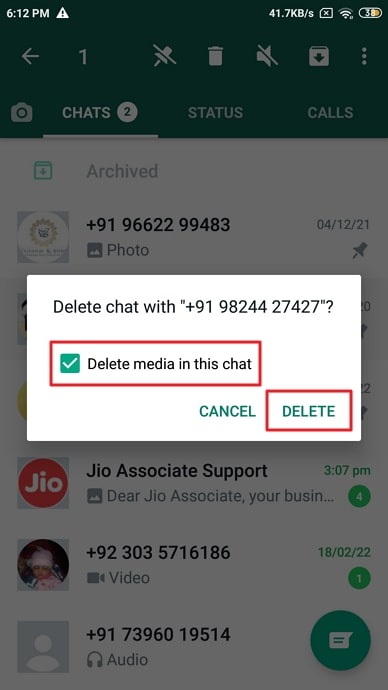
Step 4: In this box, you’ll also find this message: Delete media in this chat. If you’re not interested in keeping the media, check the box next to this message and tap on DELETE to confirm your action and move ahead with the deletion.
Method: 2
Step 1: Open WhatsApp on your smartphone. On the Chats screen, scroll down the list of all your conversations (arranged in reverse chronological order). Browse through this list to find the conversation that you want to delete.
Alternatively, you can also enter this person’s name on the search bar at the top of the screen to find them more conveniently.
Step 2: Once you find this person’s chat, tap on it to open the entire conversation on your screen.
When the conversation is opened on your chat screen, on the top-right corner of the screen, you’ll find three icons: Video call, voice call, and Settings.
You have to click on the corner-most icon to open a floating menu.
Step 3: There are multiple actionable options on this menu; the one you need to select is the last one: More.
Doing so will take you to another menu. Here, the third option says: Clear chat. When you tap on it, you’ll find a dialogue box just like the one that we talked about in the last section. Since we’ve already discussed what to do with this box, we’re assuming you’ll easily be able to do it without more assistance.
Conclusion
While there are instances where you might want to delete Whatsapp conversation both sides for yourself and the second party involved, it is not possible on the platform. No matter how desperately you might want to do it, you can only do it for your own WhatsApp.
In our blog, we’ve also included the steps involved in deleting an entire conversation, as well as for deleting a message for everyone. Lastly, we also discussed the limitations involved in deleting a message for everyone. If our blog has helped solve your problem, we’d love to hear about it in the comments section.
Also Read:





 Bitcoin
Bitcoin  Ethereum
Ethereum  Tether
Tether  XRP
XRP  Solana
Solana  USDC
USDC  Dogecoin
Dogecoin  TRON
TRON  Cardano
Cardano