There could be an array of reasons why we feel compelled to delete Instagram account. It might be intrusive relatives and their snooping eyes, online bullying, an old Instagram account begging to be permanently deleted, or you being locked out of the app; the list goes on forever. If you have finally made up your mind for whatever reason, it is usually good to be able to restart and wipe old memories.

Now, deleting your Instagram account is one thing, but deleting it when you cannot remember your email address or password is quite another.
You would need to type in your login credentials to delete your Instagram account permanently. You could imagine how losing your email address or password might be a huge stumbling block.
Have you tried and tested all of the old passwords and come up empty-handed? Or are you running thin on patience now that nothing seems to be working?
Interestingly, Instagram is conscious of how common it is to lose our credentials. It has also included a variety of additional functions to save us from trouble.
Hence, we are here to reassure you not to sweat because we’ve got your back.
In this guide, you’ll learn how to delete Instagram account without password. In fact, here you will also find a complete guide on how to delete old Instagram account without password or email address.
How to Delete Instagram Account Without Password or Email
1. Instagram Help Centre
First, we would like to remind you that there may not be any immediate answers to this issue. We will do our utmost to provide you with the next best option to make the process as seamless as possible for you.
You can always turn to the Instagram help center for assistance. Go straight to the Instagram help center on your browser. You will find a How to Delete my Instagram account option here. Tap on it since it provides guidelines on permanent deletion on your account.
It will walk you through the steps of what you can do based on your circumstances. It gives you basic, easy-to-follow ideas that will assist you in moving forward.
Here’s how you can:
Step 1: Open the Instagram Help Center page from Google Chrome on your Android or iPhone device. Tap on the Three Lines Icon at the top right corner.
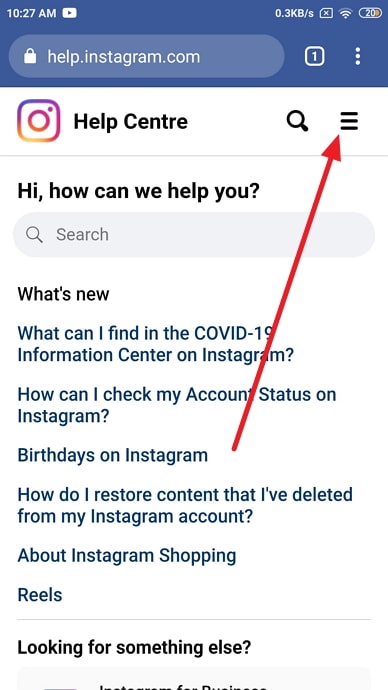
Step 2: It will open a menu screen. Here you will find the list of options, click on the Manage Your Account.
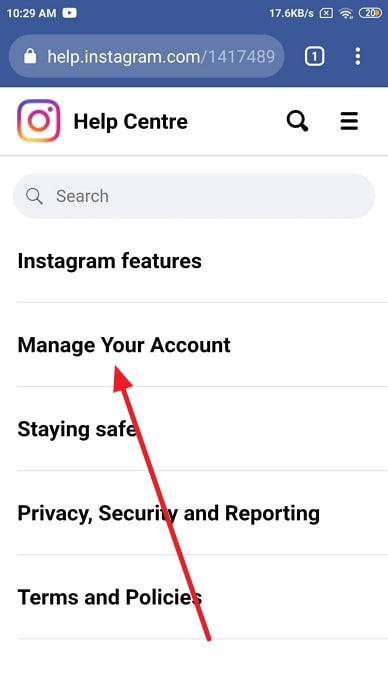
Step 3: You will be redirected to the Manage Your Account page. Here click on the Delete Your Account inside the Notification Settings section.
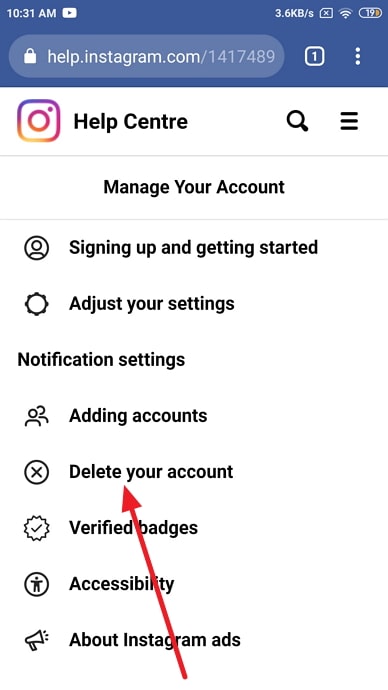
Step 4: Select the “How do i delete my Instagram account?” if you want to delete your account permanently. If you want to temporarily disable your account then select the first option.
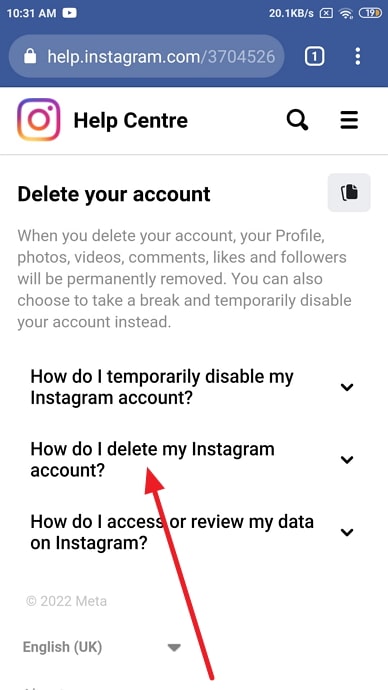
Step 5: Scroll down to the “To request the permanent deletion of your account” section and click on the Delete Your Account link.
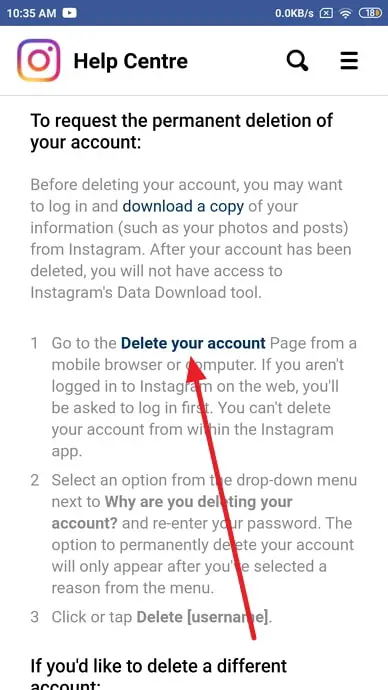
Step 6: Next, it will ask you to login to your account, just tap on the Forgot Password option.
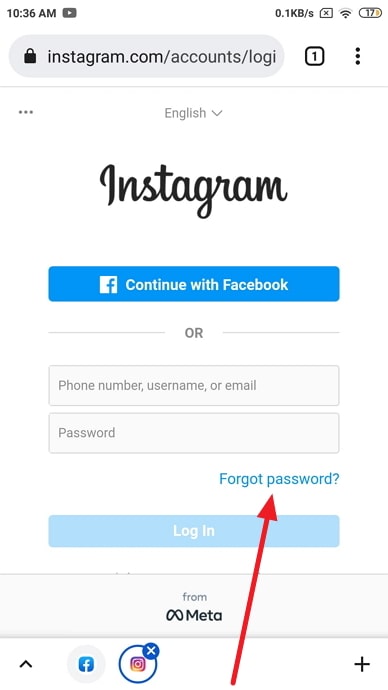
Step 7: Enter your Username, Email Address or Phone Number in the given box and tap on the Send Login Link.
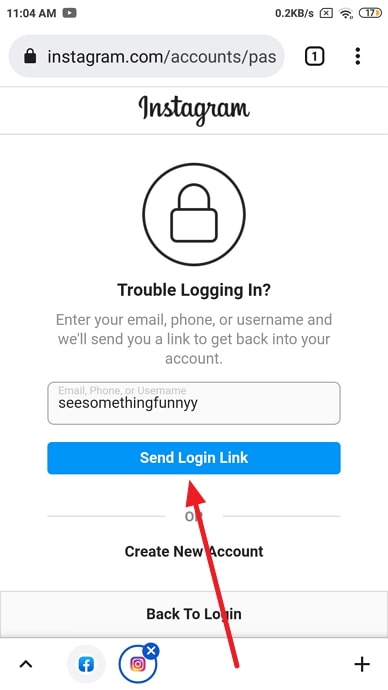
Step 8: It will send you the password reset link on your email address or phone number.
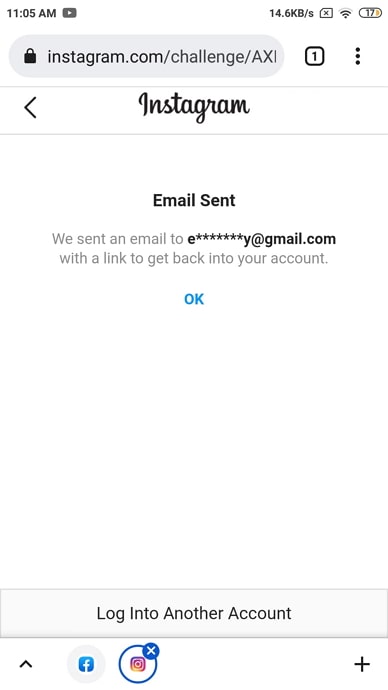
Step 9: Tap on the Password Reset Link received on your email address or phone number. You will be redirected to the reset password page. Type the new password and tap on the Reset Password button.
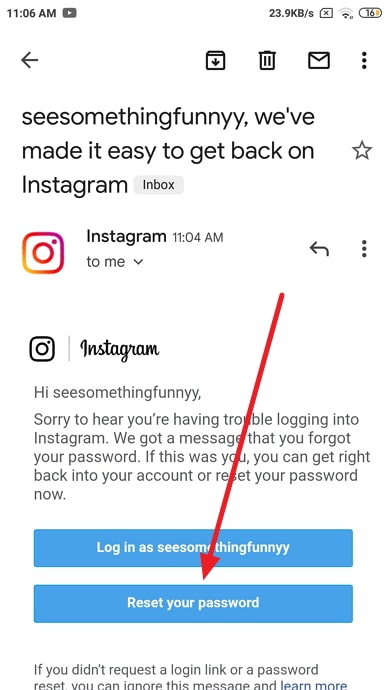
Step 10: Now go back to Delete Your Account page and tap on the Delete Your Account link as shown in the below image. It will ask you to login to your account. Just enter your Username, Phone Number or Email and Password, tap on login button.
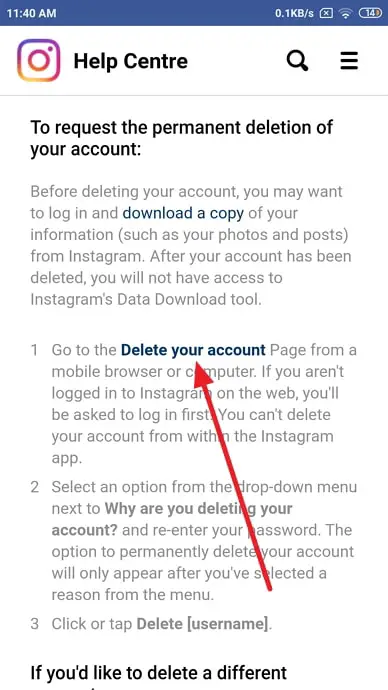
Step 11: Tap on “Why do you want to delete” and it will open drop-down list with a list of reasons.
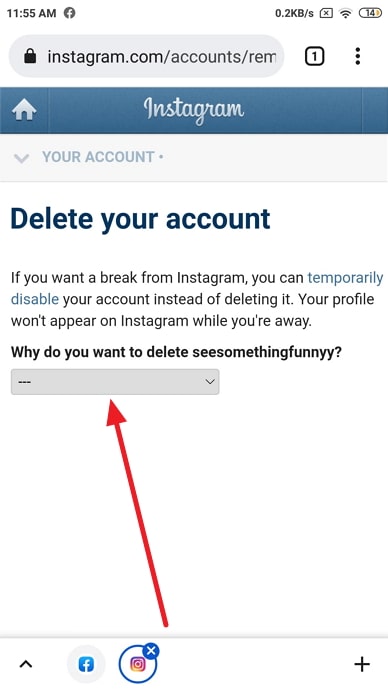
Step 12: Select the appropriate reason from the list. Just select the first option which is “Trouble Getting Started”.
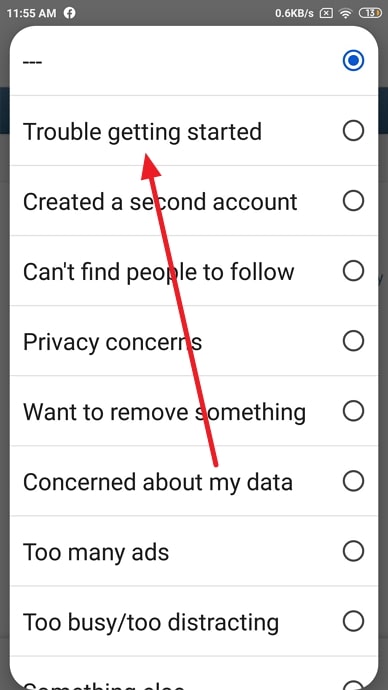
Step 13: Enter your password and tap on the Delete button. That’s it, your account has been deleted successfully.
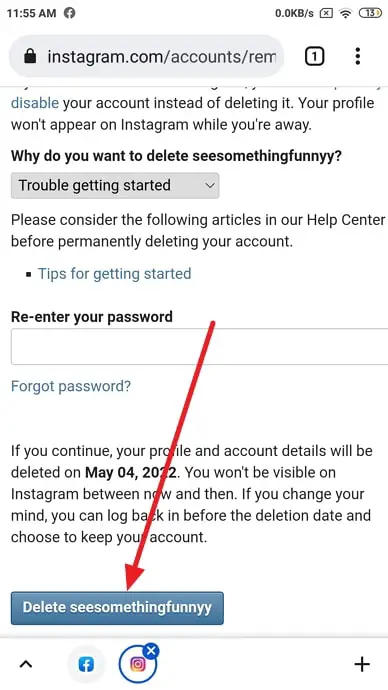
But keep in mind that your data is still available on the server. If you wish to re-activate your account then just login to your account within 1 month.
2. Your Email/Username to the Rescue
Now you’re stuck trying to figure out how to delete your Instagram account? Is your registered phone number no longer in use? Your email address helps a lot in situations like these. You can reclaim your Instagram through these details.
Let’s take a look at the steps you’ll need to take to recover your account using these methods.
Step 1: Visit the official app/website to start with the procedure, and here you will find the Forgot Password tab, tap on it.
Step 2: The next panel will require you to enter your username or Email address as needed.
Step 3: Select Send Email to get a new password. As soon as you follow this step, the app will send you a link to set the new password on the said mail ID.
Step 4: You can follow the link and change the password.
Restore access to your Instagram account via the phone number
So, you have long cut your ties with your email address? However, you must have provided your phone number while creating an Instagram account. If the phone number is currently with you, it will help in this situation.
3. Take advantage of Your Instagram linked with Facebook
Now several users do not link their Instagram accounts to their Facebook. People do not necessarily feel the reason to do so. It is, however, a lifesaver if you find yourself in situations like this. You can recover your account via this method.
For initiating this step, you need to follow the basic steps and then, look for the Renewal using the Facebook option and select the login option. Then, you will get the opportunity to create a new password and tap Reset to complete the process.
4. Navigate the Delete Your Account Section on Instagram
Have you unlocked the code for getting into your account using one of the three methods? It is time to log in using your browser because your official app isn’t designed to delete accounts.
While you navigate through the Delete your account page, you will stumble across a Why are you deleting your account section, along with a dropdown menu. Here, you need to choose a reason for your departure from the app. Choose your reason for leaving and retype your password. You can then select permanently delete my account to erase it permanently.
5. Flag Your Account as Fake
Yes, if the approaches mentioned above are not enough, this has to be your last resort. It would not delete your account at once. But if there are repeated reports and Instagram sees that it violates the terms and conditions, it will get deleted.
To move forward with this procedure, first, you need to go to your profile from someone’s Instagram. You can use your current account to delete one of those old accounts. So make sure to take help from your friends and other people since it will improve your chances for Instagram to take notice.
Also Read:





 Bitcoin
Bitcoin  Ethereum
Ethereum  Tether
Tether  XRP
XRP  USDC
USDC  Lido Staked Ether
Lido Staked Ether  Dogecoin
Dogecoin  TRON
TRON  Cardano
Cardano