PhonePe is a UPI-based mobile payment platform using which you can send money or receive money directly to a bank account with zero fees, even if your contact is not registered. It also offers to win scratch cards for an eligible transaction and if you win the rewards through a scratch card, it will go straight into your wallet.

You can use PhonePe wallet to recharge prepaid mobile numbers, data cards, DTH, pay an electricity bill, gas bill, book flight tickets, train tickets, and much more.
PhonePe is a safe and secure application that is available to help 24/7 and can be used even on bank holidays and weekends. To provide additional security it also offers MPIN features, to complete the transaction users need to enter this MPIN.
Whenever you transact through the app for anything like a money transfer, purchase a mutual fund, or pay a credit card bill, the transaction id and amount will be automatically listed on the transaction history page.
But for some reason, most people want to delete phone history permanently.
This guide will teach you how to delete transaction history in PhonePe.
How to Delete PhonePe History (Clear PhonePe Transaction History)
- Open PhonePe and log in to your account.
- Tap on the History option at the bottom of the page.
- Find and select the transaction you want to delete from the history page.
- If you are using an older version of the app, then click on the delete transaction option and it will be removed.
- Otherwise, select the Contact Support option.
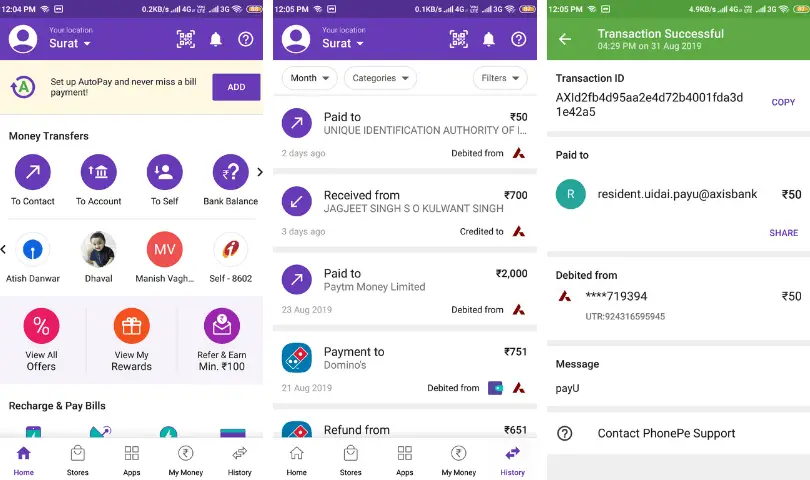
- Next, write the message stating that you want to delete the transaction. For example: “Hello sir, I want to hide or delete this transaction due to some personal reason”.
- Tap on the Send button and it will create a new ticket for your request.
- The support team will contact you regarding your request for confirmation within 48 hours.
- Once your details are verified, your transaction history will be deleted successfully.
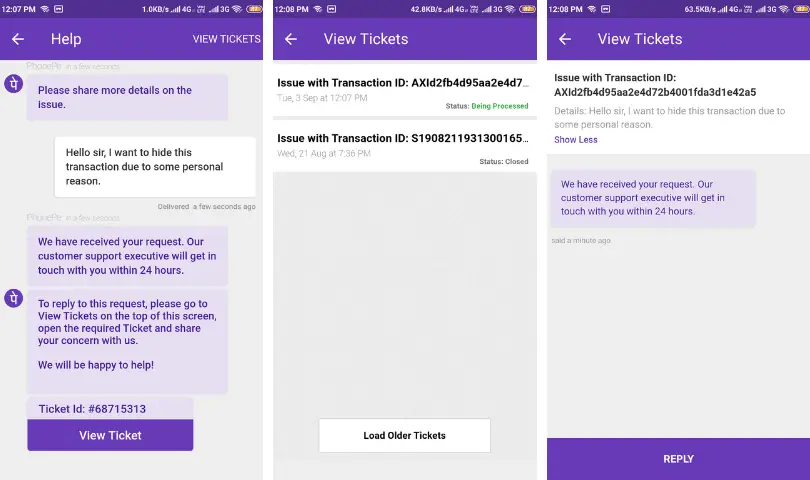
So there was a complete guide to delete PhonePe transaction history. As shown in the above guide, there is no direct option for clearing the transaction, you must need to contact the support team to do that and wait for their response.
Also Read:





 Bitcoin
Bitcoin  Ethereum
Ethereum  Tether
Tether  XRP
XRP  Solana
Solana  USDC
USDC  Dogecoin
Dogecoin  Cardano
Cardano  TRON
TRON
I want phone pay history transection money delete want hu