TextNow is a free text messaging app that lets you send and receive messages, make phone calls, and even browse the web. It’s a phone service in the form of an app. You will receive a free phone number with which you can quickly communicate with your friends and family.
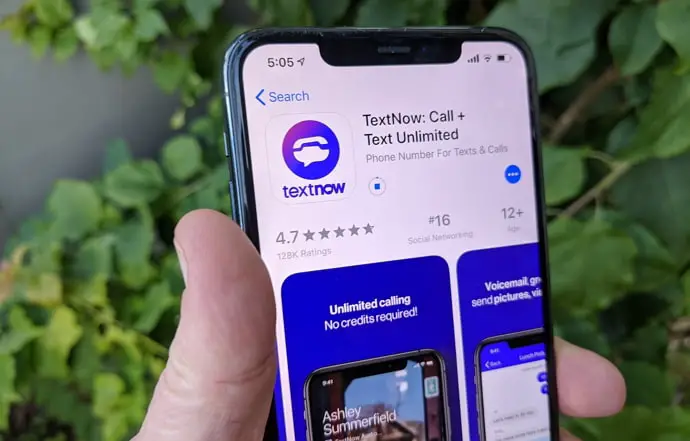
With TextNow, you can call and text over Wi-Fi and save money on your phone bill. You may receive a free phone number and call and text anywhere in North America using TextNow on any device. Additional features include voicemail, group texting, and conference calls.
It offers apps for both Android and iOS devices. Depending on your device, you can get it from the Google Play Store or the Apple App Store. It also offers a premium subscription with more features and an ad-free experience.
But, are you tired of using TextNow services and want to terminate (shut) or deactivate your account? If this is your situation, don’t worry; you’ve come to the proper place to learn how to cancel or even deactivate your TextNow Account.
Why Should You Delete TextNow Account?
Whether or not you choose to delete your TextNow account is entirely up to you. A TextNow account might be deleted for a variety of reasons. Any of the two reasons listed below may have prompted you to delete your account.
- Limited Services: If you believe you are not receiving services that meet your needs and support cannot help you, you may deactivate your TextNow account.
- Spamming via email: TextNow could be sending you emails regularly. Some people consider it spam and do not want to receive such texts.
Other factors could also be at play. However, if you are happy with the services, you can keep using TextNow.
Can You Delete TextNow Account Permanently?
Unfortunately, there is no way to delete a TextNow account permanently. You may have noticed no ‘Delete Account’ or ‘Remove Account’ button present in the app’s Settings. That implies you won’t be able to delete your Account from TextNow’s database permanently.
Alternatively, you can deactivate the TextNow account in a few simple steps. However, keep in mind that the account can’t be permanently deleted.
How to Delete TextNow Account
1. Discontinue Using TextNow App
You can only deactivate your TextNow account by not using it. As a result, uninstalling the app from your phone is a wise idea. Your phone number will be erased from your TextNow account if you don’t use the app for a few days (in most cases, three days). As a result, no calls or messages will be received on your account.
Follow these simple instructions for uninstalling an app from a smartphone for your convenience:
Step 1: Locate the app icon for “TextNow” in the app drawer. Tap and hold the app icon for a few seconds.
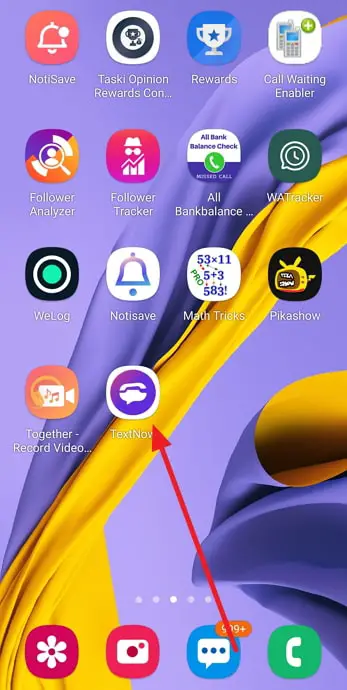
Step 2: In many circumstances, you’ll see an overlay menu with the Uninstall button on it. Otherwise, an X icon will appear on top of the program icon. So, press the X or Uninstall button.
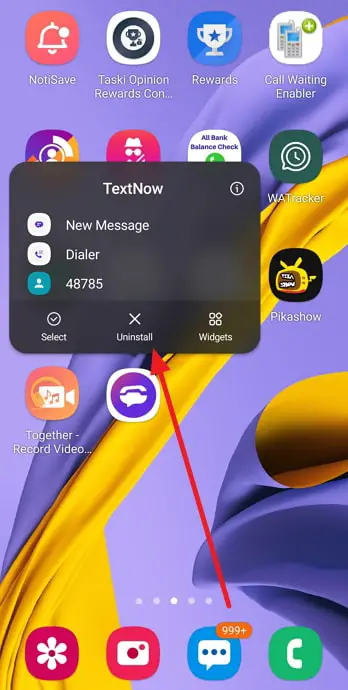
Step 3: The app may uninstall at this point, depending on the model of your phone. Alternatively, you may receive a message asking if you wish to uninstall TextNow. It will be uninstalled if you press the OK or Yes button.
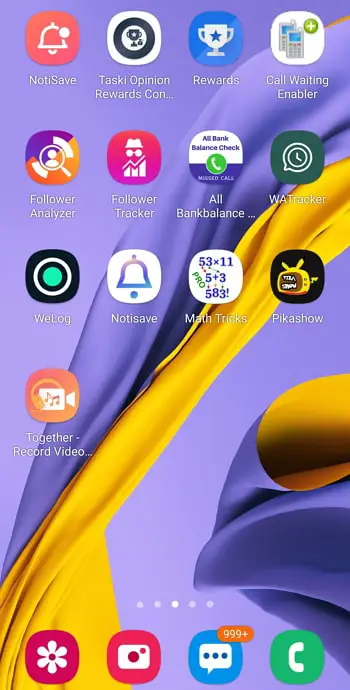
Now, do not use the app after uninstalling it. Your TextNow account will be deleted as a result.
2. Remove All of Your Data from TextNow
According to TextNow, if you don’t use the app for a few days, your account will be deleted. Your personal information, however, is still linked to your account. They can also have access to it if they want to.
As a result, you should delete such sensitive information from your account.
In this case, we’ll show you how to delete any personal data you’ve shared with TextNow.
Step 1: Go to TextNow’s official login page using your preferred browser. Then input your TextNow account’s login credentials and click the Login button.
Step 2: You’ll be on the dashboard of your TextNow account right now. From the left sidebar, select the Settings icon. The Settings icon will be in the shape of a gear.
Step 3: Click the Account option from the left sidebar once you’re on the Settings page.
Step 4: You’ll now see boxes on the left sidebar where you can edit your account information. So, in the boxes, type a random First Name, Last Name, Email, etc., and then click the Save button.
Step 5: After that, go to the left sidebar and select the Security & Login option. You must then select the Log out of all devices option from that screen.
Step 6: Then, in the upper right corner of the screen, click the X/Close icon to quit the settings menu.
You have removed all of your personal information shared with TextNow.
3. Remove Your Payment Methods
You should remove all your cards and other payment methods to ensure that your financial data is no longer linked with your TextNow account.
Step 1: Go to the My Account section on TexNow.com.
Step 2: Tap on the Payment Methods button under the Payments section to see your linked payment methods.
Step 3: Tap on the Remove button under each payment method to remove it from your account.
4. Cancel Your TextNow Subscription
You now understand how to deactivate your TextNow account. You’ve also deleted all of your data from their database.
But did you know that if you have subscribed to any of TextNow’s premium packages, you will be billed even if you removed the TextNow app or ceased using the TextNow service?
Yes, you read that correctly. You will have to explicitly cancel any premium TextNow packages or services if you are already a subscriber.
Otherwise, even if you haven’t used the TextNow service or app, they will cost you. So, how can you get rid of your TextNow membership? Here’s how to go about it.
TextNow Subscription Cancellation on the TextNow App
You may quickly cancel any of your active memberships if you’re using their mobile app. Let’s have a look at how.
Step 1: On your phone, open the TextNow app.
Step 2: Then, on the left side of the screen, swipe to bring up the Main Menu.
Step 3: Now, from the menu bar at the top, select My Account.
Also Read:





 Bitcoin
Bitcoin  Ethereum
Ethereum  Tether
Tether  XRP
XRP  Solana
Solana  USDC
USDC  Dogecoin
Dogecoin  Cardano
Cardano  TRON
TRON