Whatsapp Delete for Everyone After Delete for Me: Do you know how when we first meet someone, we’re always careful around them, thinking twice before doing or saying anything to consider their feelings? And while that’s a thoughtful phase, it doesn’t really last long. Once we start getting comfortable with this person, we’re quick to lose all filters and enjoy being ourselves around them.

One consequence of being too comfortable around people is sometimes saying things that you shouldn’t have. And while it can’t be taken back when done in person, if you’ve sent them a WhatsApp not too long ago, there’s always scope for you to go back and fix it by deleting that message for everyone.
But what if, instead of deleting this message for everyone, you ended up deleting it for yourself in a hurry? Is it an action that can be reversed or fixed on WhatsApp?
In this guide, you’ll learn how to delete for everyone after delete for me on Whatsapp.
Stay with us till the end to find out all the answers you’re looking for.
Can You Delete for Everyone After Delete for Me?
Unfortunately, you can’t delete Whatsapp message for everyone after delete for me. Do you know what happens when you delete a Whatsapp message for yourself? That particular message is removed from your chat. It doesn’t leave behind a notification of You deleted a message either; it just disappears from your chat altogether.
And once a message disappears from your chat altogether, how would you even find it to delete it for everyone or do anything with it for that matter? This is why you can’t do anything about a message once you’ve already deleted it for yourself.
The only other place that this message still exists at the moment is in the chat of the recipient. So, unless you can gain access to their phone and Whatsapp and delete it from there yourself, there’s nothing else you can do about it.
With all that being said, the options of deleting a message for yourself and for everyone are placed dangerously close to each other. This is why many users pick one instead of the other when they’re either busy or in a hurry.
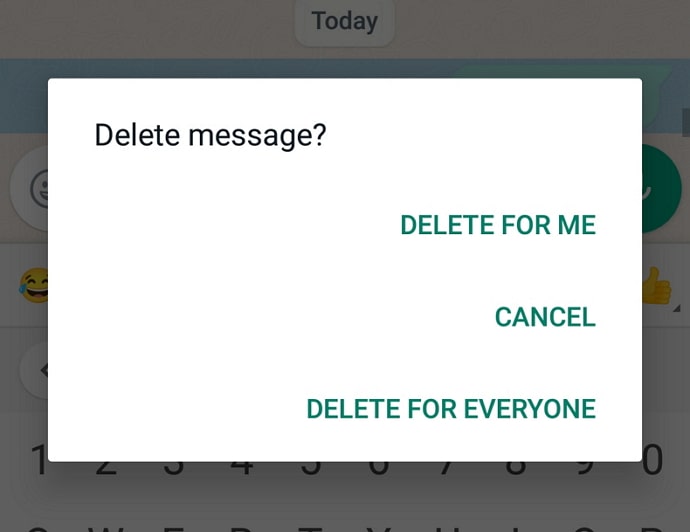
But now that you’ve learned that such a mistake is irreversible, we’re hoping you’ll be more careful about performing such actions in the future. And if Whatsapp does decide to roll out such a feature in the future, we’ll be the first ones to tell you about it.
How to Delete Whatsapp Messages for Everyone
Now that we’ve already ruled out the possibility of deleting a message for everyone after deleting it for yourself, are you wondering what we can help you with next? Well, if you’ve never deleted a message for everyone before, you might need a little help with it, and we’re here to do exactly that.
You can follow the steps given below to delete a WhatsApp message for everyone:
Step 1: Open WhatsApp on your smartphone. On the Chats tab, scroll through your list of conversations to find the conversation from which you need to delete a message.
Alternatively, you can also tap on the magnifying glass icon on the top-right corner of your screen. Upon doing so, a search bar will appear, in which you can type the name of this person and hit enter.
Step 2: When their name comes up in the search results, tap on it to open your conversation with them. Here, the message you’re looking for must be among the recent ones exchanged between you two.
Step 3: Once you find this message, long-press on it until five icons appear on the top of your screen. Navigate the bin icon from this list and tap on it. When you do, a dialogue box will appear, asking you whom do you want to delete it for.
Out of the three options present here, you’ll have to select the last one that says: DELETE FOR EVERYONE.
There you go! Now, this message will be deleted for both you and the recipient. However, while the recipient might not be able to find out what your message said, they’ll definitely know that you’ve deleted a message after sending it. So, if they come interrogating about it, you better keep a reasonable explanation handy.
How Long Delete for Everyone Work on Whatsapp?
As a social media platform designed solely for texting initially, WhatsApp does not believe in putting too many restrictions on its users. However, when it comes to action as sensitive as deleting a message for everyone, there must be some boundaries to protect the best interest of all users.
For instance, if someone promised you something over texts and then went back and deleted it, how would you ever hold them to their word? This is just one of a billion circumstances that could go south if anyone could delete a WhatsApp message for everyone any time they felt like it.
For this reason, WhatsApp has put in place a time restriction on deleting any WhatsApp message for everyone. The initial limit set by the WhatsApp Team for this feature was 8 minutes, which was later raised to 1 hour. Recently, we’ve heard rumors of this limit being extended even further in the near future. If such a thing does happen, we’ll be right here to tell you all about it. But as of now, you can only delete a WhatsApp message for everyone within 1 hour of sending it, and not afterward.
And while there are some tricks that seem to get it done even after this duration, none of them have a sure-shot way of working.
Frequently asked questions
Can I also delete any voice note for everyone on WhatsApp?
Yes, you certainly can. The message deletion feature on WhatsApp works similarly for any form of message sent across the platform, be it text, image, video, audio, or voice note. Moreover, the same rule applies to group chats as well.
If I delete my WhatsApp account, will it erase all my conversations with other users from their account as well?
No, deleting your WhatsApp account does no such thing. The action of account deletion has no impact on any conversation that you’ve had with others. This means that even if you delete your account, the people you’ve talked to on the platform will always have a copy of your messages sent to them unless they delete it voluntarily.
Also Read:





 Bitcoin
Bitcoin  Ethereum
Ethereum  Tether
Tether  XRP
XRP  Solana
Solana  USDC
USDC  Dogecoin
Dogecoin  TRON
TRON  Cardano
Cardano