Snapchat is a rapidly rising platform for users to connect and share their lives on social media. Spanchat’s streak feature tempts users to use the platform every day. A streak is when you and another Snapchat user send each other daily snaps. If you have an active streak with somebody, Snapchat will remind you to send a snap to them if you forget to do it in the 24 hours since your last snap.

If you or the other user fail to send a snap within the 24 hours since your last snap, your streak will be broken, and you will have to start from zero again. Hence, once you build a streak with somebody, the platform becomes highly addictive.
People use the platform to click aesthetic photos of their day-to-day lives and share them with the world. They make friends on the platform and converse with one another.
Another key feature of Snapchat is its disappearing messages. When you chat with somebody on the platform, your messages will automatically disappear 24 hours after viewing unless you save them in the chat.
Snapchat also takes immense consideration of your privacy; no one can save or take any screenshot of your snaps, stories or chat without you getting a notification about the same.
While Snapchat is a great place to stay connected with your friends, sometimes it can all be too much, and you just need a break. The constant snaps and calls can disturb your daily routine.
If you are wondering how you can completely disable your Snapchat calls, i.e., if there’s even a way to do so, we have got you covered.
In this blog, we are going to explore whether we can disable calls on Snapchat, and if yes, then how?
Let’s begin!
How to Disable Calls on Snapchat?
If you are annoyed by the constant Snapchat calls from your friends on the platform, you might want to go ahead and disable users from calling you completely. We understand how incessant social media activity can become frustrating at some point.
Unfortunately, Snapchat doesn’t provide an inbuilt feature using which you can disable the Snapchat calls. However, that doesn’t mean you can not stop the calls, or at least their notifications, using other methods.
In this section, we are going to learn how you can temporarily disable Snapchat calls, or getting notified about them, using different methods. Let’s get started!
Muting specific users on Snapchat
As we established earlier, we can’t disable Snapchat calls entirely. However, suppose there’s a specific user that’s been annoying you with constant or unnecessary calls. In that case, you can mute that user to stop receiving calls, or at least the call notifications, from them.
Here’s a step-by-step guide on how you can do that:
Step 1: Open Snapchat on your device and log in to your account if you haven’t already.
Step 2: Find the user from whom you want to stop receiving call notifications and open their chat.
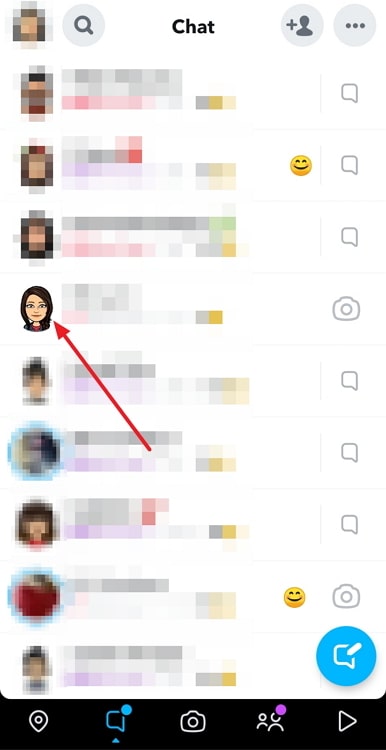
Step 3: On the top left corner, you will see their profile icon; click on it to go to their profile panel.
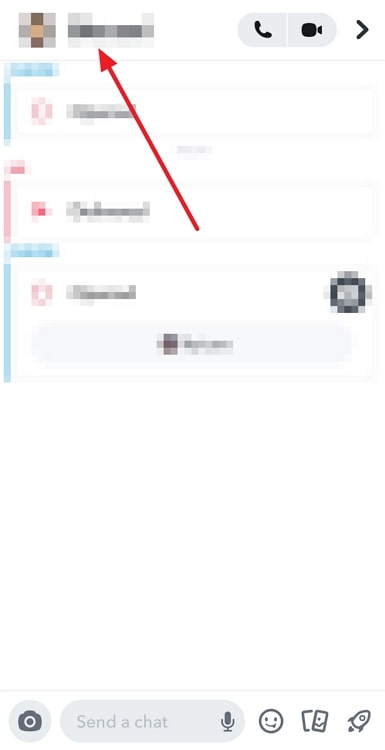
Step 4: Tap on the three dots icon at your screen’s top right corner.
This will open up the profile settings of that specific user.
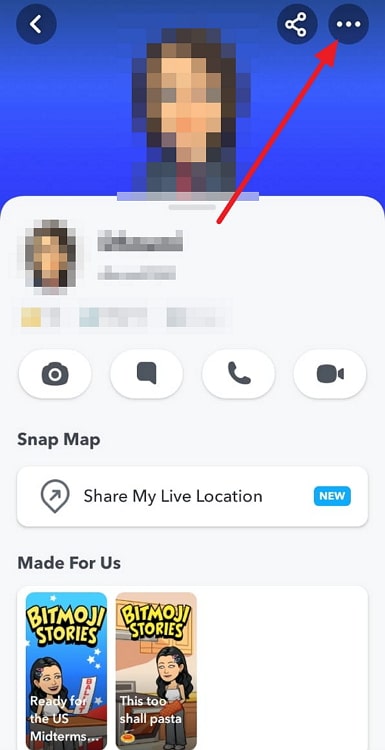
Step 5: Several options will pop up on your screen; find Chat Settings and tap it open.
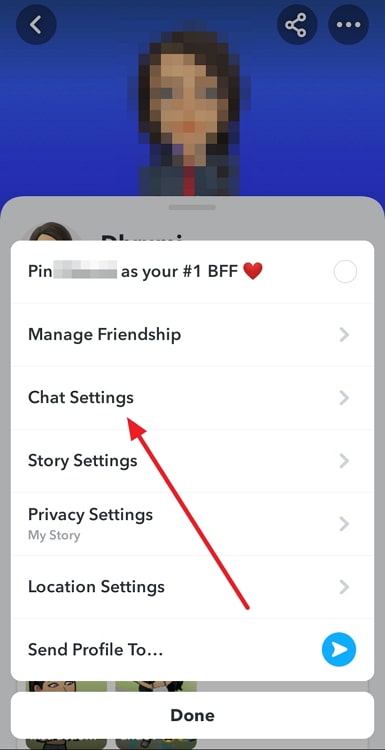
This will open up a new set of options for you to choose from.
Step 6: Look for the option that says Message Notifications and toggle the icon next to it Off.
Once the marker next to this feature turns gray, it means you have successfully disabled notifications from this user.
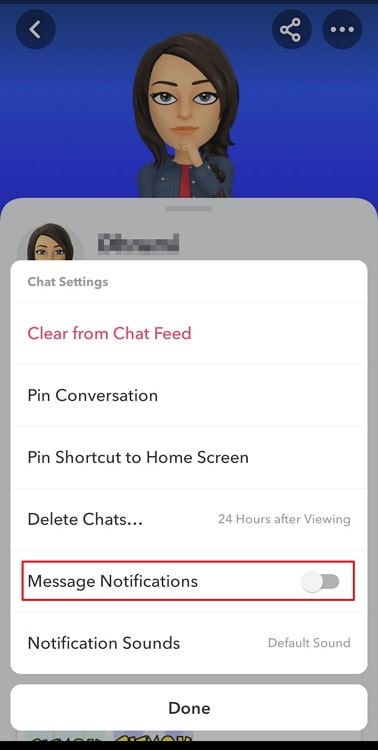
Moving forward, you will not receive any notifications from this user– be it messages or calls. They will still be able to call and message you; only you will not be notified of the same. You can use this method to stop notifications from as many Snapchat users as you want.
Disable all notifications from Snapchat
Next, you can try disabling all the notifications from Snapchat completely. Mind you, doing this will disable every notification you get from Snapchat. You will still receive every message and call on the platform, but you won’t be notified of it.
If this is something you want to do for yourself, here’s a step-by-step guide on disabling notifications from Snapchat.
For IOS:
Step 1: Go to your device Settings, search for Snapchat, or scroll down to it in the apps section.
Step 2: Select Notifications from this section.
You will be able to see the button for Allow Notifications; toggle it Off. Now, you will not receive any notifications from Snapchat on your IOS device.
For Android:
Step 1: Again, go to your device Settings and open the Notifications section.
Step 2: Once you open the Notifications tab, you will be able to see the App Settings; click on it.
Step 3: If the drop-down menu at the top of this page is set to Most Recent, change it to All Apps.
Step 4: Scroll down to Snapchat and toggle the button next to it Off to disable all Snapchat notifications.
And that’s it– you will not receive any Snapchat notifications on your Android device after following the above steps.
Disable Ring notifications from Snapchat
Next, you can disable the notifications for audio and video calls on Snapchat. You will still receive calls, but your phone won’t make a sound when it rings.
To disable Ring notifications, you can follow the following steps:
Step 1: Open Snapchat on your device and sign in to your account.
Step 2: At the top left corner of your screen, you will see a profile icon; tap on it.
This will take you to your profile page.
Step 3: You will see a Settings icon at the top right of your screen; tap on it.
Step 4: In the My Account section, scroll until you find Notifications; tap it open.
Step 5: Here, you will be able to see the various notifications that Snapchat lets you change according to your preferences.
Scroll down to find the Ring option in the Notifications tab.
Step 6: Unselect the checkbox next to it, and you are done.
If you follow the above mentioned steps, your phone won’t ring if anyone calls you on Snapchat. You will get to know about the call, but that’s it. Convenient, right?
To summarize
Well, that brings us to the end of this blog. Let’s quickly summarize everything we have learned so far today. We began by determining whether or not one can disable calls on Snapchat, the answer to which, unfortunately, is No.
While a user can’t disable Snapchat calls using an inbuilt feature on the platform, there are still ways with which they can restrict Snapchat from notifying them of every call. A user can simply disable call notifications and not be disturbed any further.
We explored ways by which a user can disable call notifications and how one can mute specific users on the platform. We hope we were able to address all your doubts and queries about disabling Snapchat calls and call notifications.
If you have any more questions you would like us to address, feel free to drop them in the comments below. We will address them in our upcoming blogs, as always!
Also Read:





 Bitcoin
Bitcoin  Ethereum
Ethereum  Tether
Tether  XRP
XRP  Wrapped SOL
Wrapped SOL  USDC
USDC  Lido Staked Ether
Lido Staked Ether  TRON
TRON  Dogecoin
Dogecoin