How Old is My Discord Account: The Internet has made it possible for gamers to connect with their friends from all over the world through a single centralized system. Now, you can enjoy as many online games as you want. While everything about online gaming sounds amazing, the experience is not always enjoyable.

For example, you may have trouble listening to your competitor. Sometimes, the voice issues feel so frustrating that you literally want to throw your headset away. Communication is the key to effective gaming.
That’s what Discord helps you with.
This online platform enables users to enjoy seamless communication so that they can enjoy a smooth gaming experience. It provides you with an option to chat with your friends through voice, texts, and videos.
But that’s not the only thing Discord is famous for. The platform has gained immense popularity for offering a wonderful gaming experience to users based across the world.
Signing up for Discord is quite a straightforward process. In fact, you simply have to open it on your browser or install the app to enjoy its functions.
Now, the important question is, “how to check Discord account age and creation date?” or “how old is my discord account?”
Perhaps, you have a friend using Discord and would like to check their Discord account creation date.
It is important to note that Discord is filled with bots, such as MEE6 and Dyno. Of course, it has real users, and to check when Discord account was made, you must ensure that you are searching for a real account.
The easiest way to see when a Discord account was made is by using Discord Age Checker by iStaunch is also known as Discord Account Checker by iStaunch.
Let’s see how to check.
Is it possible to get the Discord account creation date?
If you’ve ever used Discord, you’re aware of the several free options available to its users. Furthermore, if the services were free to begin with, they would never urge you to pay for them at random in order to fully use them. Discord is the reference point for all of the entertainment. Besides, you don’t have to guess why the community is still alive and kicking.
Discord is your go-to place for quips and commotion, so you don’t miss out on any of your teammates’ shenanigans. It works on both phones and computers, so engage whichever you like and utilize the app for your own gaming and chatting sessions. Their new upgrades constantly bring a slew of changes, which might be bewildering for users like you and me.
Discord Age Checker
Discord Age Checker by iStaunch is free online tool to check Discord account age or creation date. Enter the Discord Id in the given box and tap on the Submit button. That’s it, next you will see the date when the Discord account was created.
Related Tool: Discord IP Address Finder
The tool will also tell you the time the account was launched. This method can be used for just about any Discord user. It will tell you every detail you need to know about the Discord user in simple steps.
Important Note: Make sure the Discord ID’s developer mode is enabled and the Streamer mode is off. Otherwise, you can’t be able to check the account creation date.
How to Check Discord Account Age Online
- Open the Discord profile whose account creation date you want to check.
- Next, copy their profile id.
- Visit Discord Age Checker by iStaunch tool.
- Paste the copied id in the given box and tap on Submit button.
- It will display the Account name and date when the account was created.
Important Settings to Apply Before You Check How Old Your Discord Account Is
- Open your Discord account and select “user settings” located right next to your username.
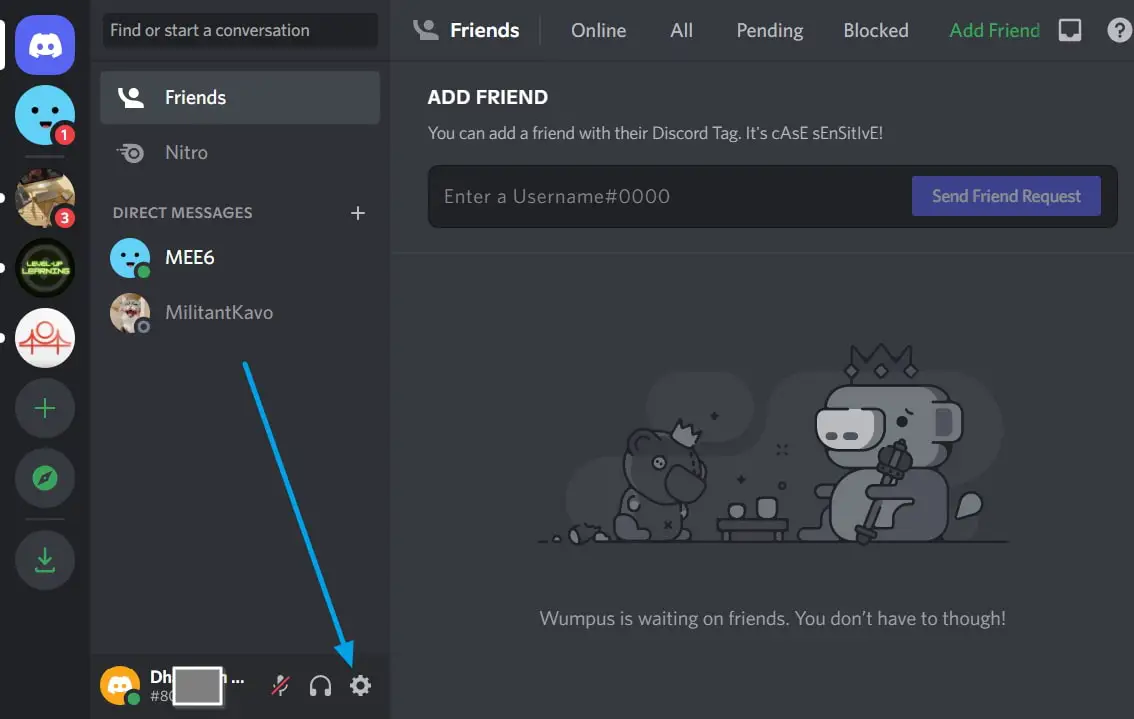
- Keep scrolling until you find the “Enable Streamer Mode” option. You are supposed to disable this mode.
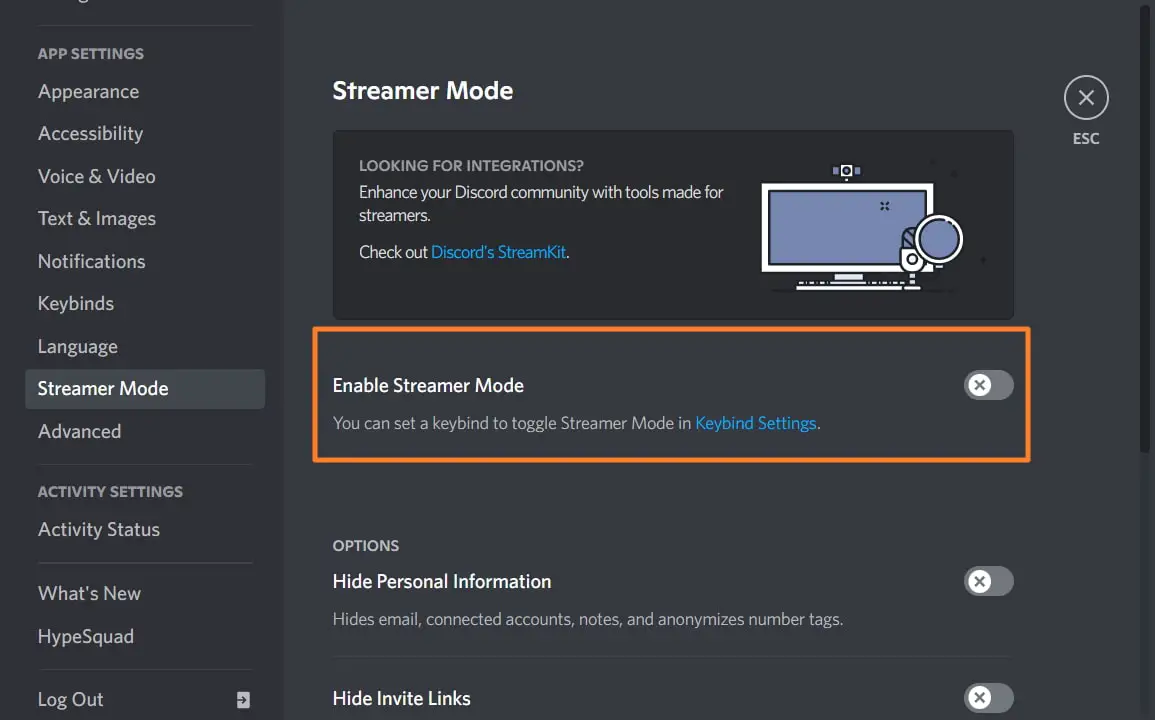
- Select “Advanced” and enable developer mode.
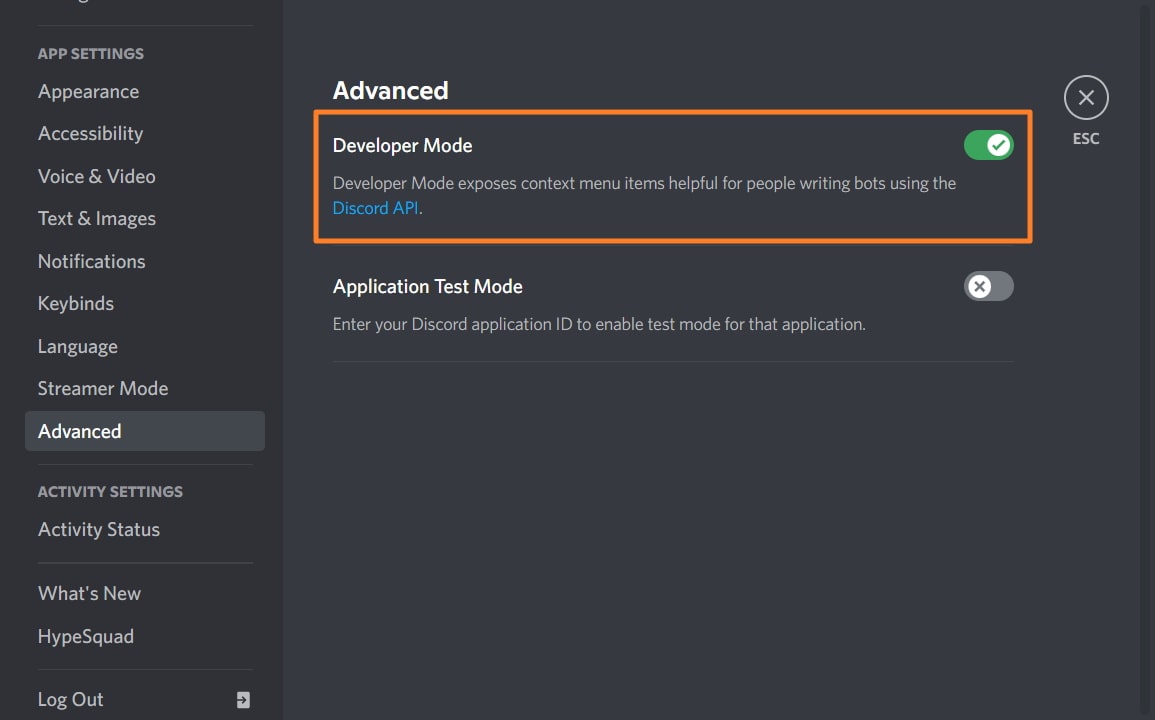
- After that, you could check someone’s Discord account creation date.
Final Words:
Today’s topic of discussion was how to check when discord account was created. And in order to move this conversation further, we first debated whether or not Discord allows you to view the creation date. Next, we look at how discord bots are used in the discord community and whether or not they are safe to use.
After getting the green signal, we suggested two different discord bots or third-party tools that will help you in your situation. These two third-party tools are discord lookup as well as discord ID creation date tool. So, if you know a pro gamer like you in need to see their account’s birthday date, why not help them a little by sharing our blog with them.
Also Read:





 Bitcoin
Bitcoin  Ethereum
Ethereum  Tether
Tether  XRP
XRP  Solana
Solana  USDC
USDC  Dogecoin
Dogecoin  Cardano
Cardano  TRON
TRON