When seen from a purely convenience-based point of view, social media has a next to ground-shattering, positive impact on our lives. Education, jobs, business, entertainment, socialization, investigation, and much more can now be managed with the flick of a finger on a device screen. If we were to ask some of the most tech-using people what the problem with the internet was, there would be a few recurring points. These include the lack of productivity often caused by extended internet use and the ever-present fear of an invasion of privacy.
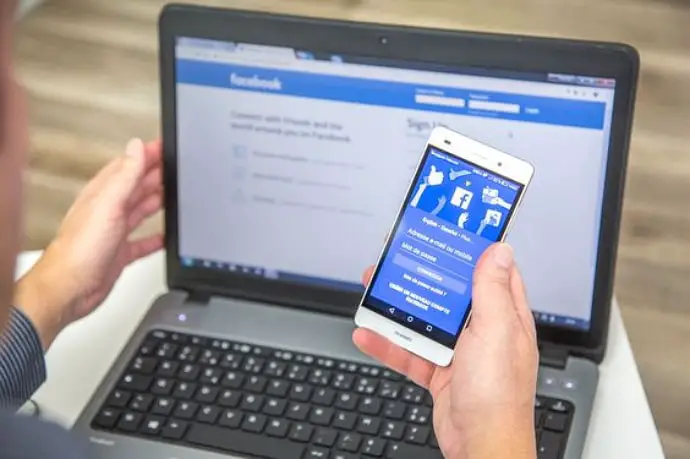
Regardless of what social media platforms say in their terms and conditions and privacy policies, internet users will always have an unreasonable fear that their private internet activity is all over the internet.
There’s much debate about if this fear is because of those movies where people hack anything in seconds or the data leaks on platforms like Snapchat and Facebook.
Either way, the fear for privacy is real. And one thing that makes it real is the amount of privacy we’re given. We can see when our friends are online when they’re typing or offline. This leads people to think that if it can be done for us, it can very well be done against us, and it does make sense, too.
Think about it; one of the truly most important things in the world is our attention. What we see, how we like it, and how our brains react. This is why ad companies track our internet activities and show us products and services that we might be interested in, so we pay attention to those ads.
If good companies are willing to track our activity for their profit, how valuable is our privacy to those companies that aren’t concerned with morality? Only time can tell.
Today’s blog discusses how you can display active now on Messenger without the green dot.
How to Display Active Now on Messenger Without Green Dot
Let’s start with your initial question: how can you display that you are active on Messenger without the green dot? Technically, there’s no other way to display that you’re active on Messenger except that green dot. However, you can do a couple of things, such as send a message to a user you wish to talk to or upload a story.
Firstly, let us tell you what this green dot is. You see, by default, Messenger has a feature that lets other users know about when you’re online. This is through a green dot; whenever you go online, a green dot appears on your profile picture. All your friends on Messenger will know you’re online when they see it.
We know what some of you might think: that’s such a massive invasion of privacy! Don’t worry; Facebook thought so, too. So, they added a feature to turn off that green dot if you wish to—however, fair’s fair. If you turn off your green dot, you also won’t be able to see others’ green dots.
(For future reference: in technical terms, the green dot is called the active or online status.)
So, no other option on Messenger will allow you to display your active status to other users like the green dot. That being said, you can still do some things to show your friends on Messenger that you’re online.
Send them a message.
Most of the time, we don’t want all of Messenger to know that we’re online; there are few people that we wish to talk to. If it’s the same for you, then all you need is to message those people that you’re available or/and will be available for some time if they’re free.
Now, they know you’re online, and you don’t need to worry about receiving messaging from others you don’t wish to talk to. For convenience, you can also create a friends group with those friends and send a text there every time you’re free.
Here’s how to create a group on Facebook Messenger
Step 1: Open the Facebook Messenger mobile app on your smartphone.
Step 2: The first page you’ll automatically land on is the Chats page. At the top right, you’ll see a pencil icon; tap on that.
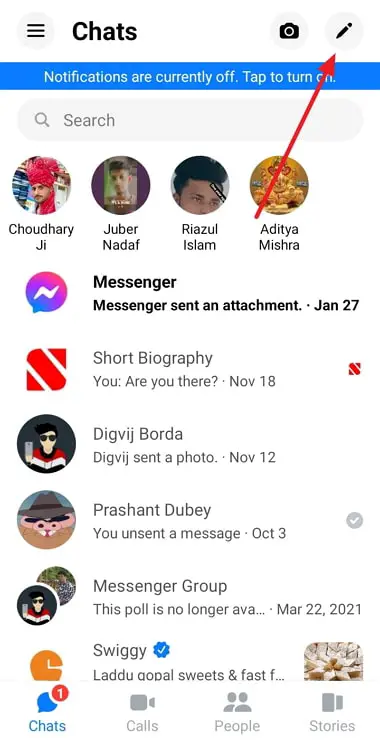
Step 3: The first option at the top will be Create a new group chat; tap on that.
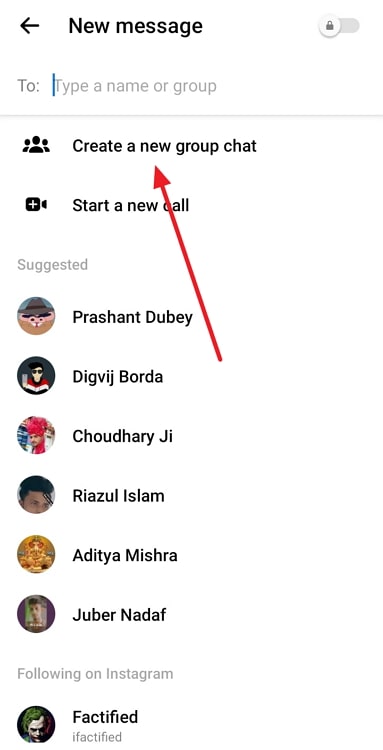
Step 4: Select all the participants you wish to add to the group and tap the NEXT button at the top. Give a name to the group, and you’re good to go!
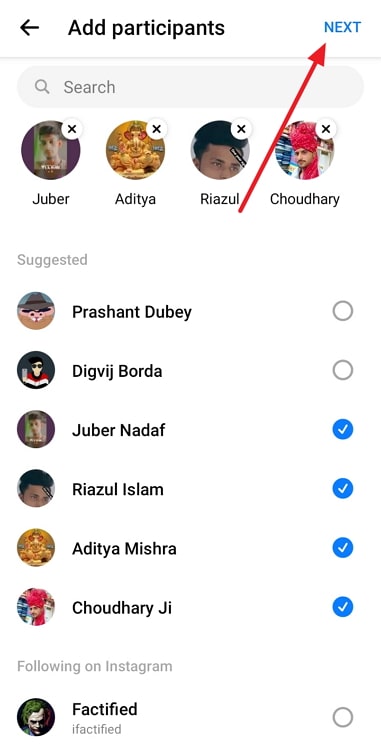
Add a status update.
If you feel like sending someone a message saying you are online seems too desperate and targeted, we understand where you’re coming from. This is only an option if you are close friends with the people you wish to talk to; otherwise, you’ll just come across as a creep.
However, you can upload a status update when you wish to talk to someone. Now, the possibilities are endless. Add an image or caption to make it evident you will be online for a while or drop hints in the form of inside jokes for one person.
Here’s how to turn off the active status (green dot) on Messenger
Lastly, if you still don’t know how to make that privacy-leeching, irritating green dot away, let us help you.
Step 1: On the Facebook Messenger Chat page, you’ll see a small icon of your profile picture; tap on that.
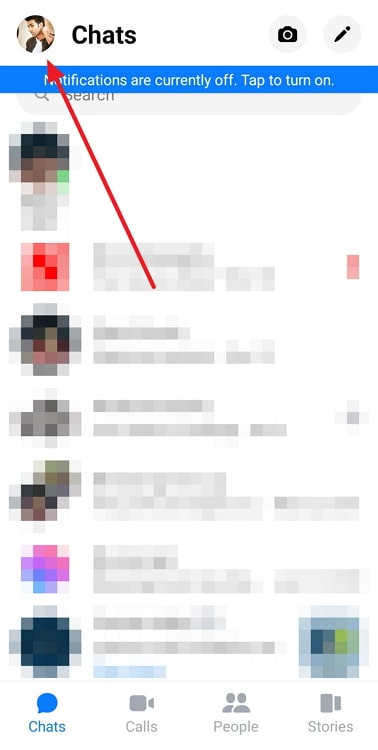
Step 2: You’ll now be directed to the Messenger settings. You’ll see Active Status under Profile; tap on it.
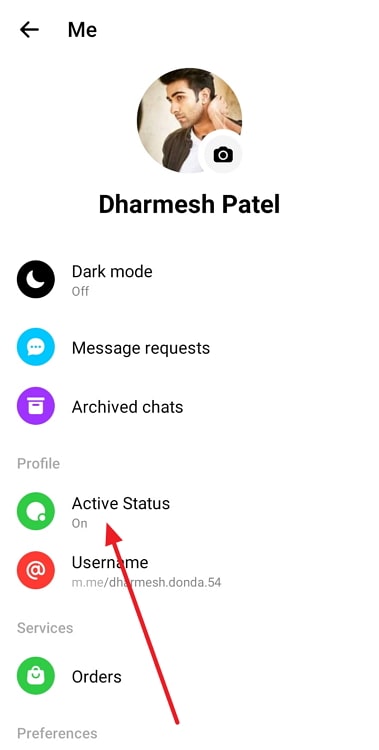
Step 3: There will be two options waiting there for you: Show when you’re active, and Show when you’re active together. By default, they’re both turned on. Make the choices as per your convenience, and you’re great to go!
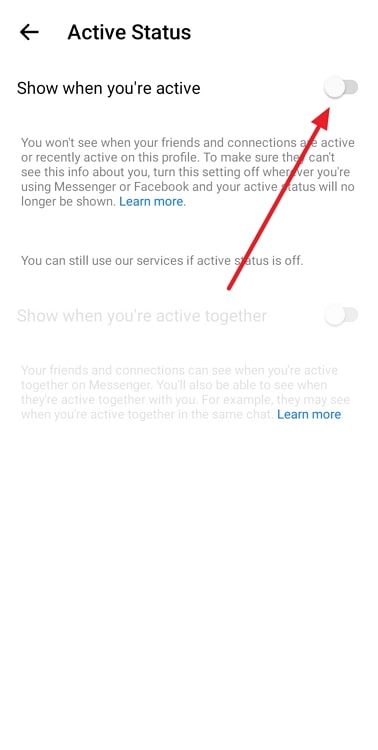
In conclusion
As our blog is now at its end, let’s quickly go over what we’ve discussed today.
Facebook Messenger is a social media messaging service and an extension of Facebook. If you wish to display that you’re active now without activating the Active status or the green dot, we’ve got you!
You can create a group and let all your friends know when you’re online with a simple message. If that’s not suitable or seems too specific, you could try adding a simple status update instead, with a hint or two for good measure.
We’ve also discussed how to deactivate the active status if you don’t know how. If you have any more doubts or questions we can help you with, just let us know in the comments section!
Also Read:





 Bitcoin
Bitcoin  Ethereum
Ethereum  Tether
Tether  XRP
XRP  Solana
Solana  USDC
USDC  Dogecoin
Dogecoin  Cardano
Cardano  TRON
TRON