Do you trust your husband beyond all means? If yes, you two are all set for a long, happy, and prosperous relationship. But if you doubt your partner’s loyalty, the doubt can eventually eat your relationship if left neglected.

A relationship is built on the foundation of love, trust, and respect. If any one of these three core values falls out of place, the other two values also begin to falter. However, the most common value that is often compromised in faltering relationships is that of trust.
If you are having trust issues in your married life, if you doubt that your husband is not being as honest and loyal to you as you think he should, if he prefers to keep his calls and messages private, chances are it’s just your doubt and nothing at all.
However, this doubt can creep into your relationship and weaken it from the inside. It’s, therefore, important to put an end to your doubts once and forever. One way to do that is to know whether his private calls are just business-related or something completely different.
Well, you can find out who your husband talks with by diverting his calls to your phone. What’s even better, though, is that this process is quite easy without any complications. Read on to discover how to divert your husband’s calls to your phone.
How to Divert My Husband Call to My Phone
#1. Divert when unanswered
You can divert your husband’s phone number if he is not answering someone’s calls. This way, you can choose the number of seconds your phone should ring before the call gets forwarded to you.
Step 1: Open your phone’s dial pad.
Step 2: Enter the following code:
**61*[your phone number]*[number of seconds]#
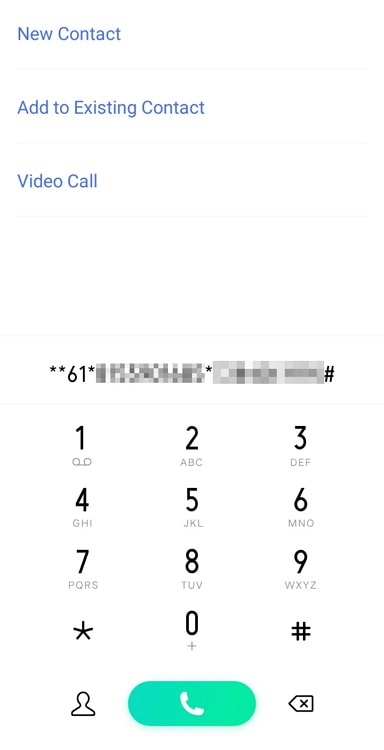
In the above code, replace [your phone number] with your actual phone number without the brackets and country code.
Also, replace [number of seconds] with the actual number of seconds for which your phone would ring. You can only the following number of seconds: 05, 10, 15, 20, 25, and 30.
Step 3: Hit the Call button.
You will see a message saying “MMI Code Started,” and after a few moments, your Call Divert setting will be set up successfully.
How to disable this setting:
Dial ##61# from your phone’s dial pad to disable this setting.
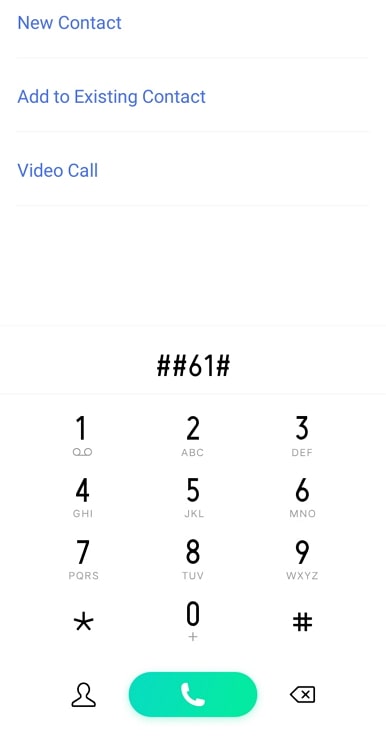
#2. Divert when on another call
You can also divert your husband’s calls if they are busy on another call. To divert calls in this condition, you need a slightly different MMI code, but the overall format remains the same.
Here’s what the structure of the code looks like:
**67*[your phone number]#
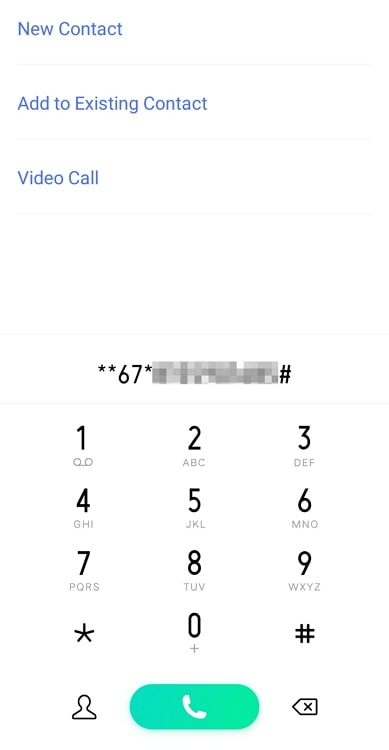
In the above code, you need to replace [your phone number] with your actual phone number without any brackets or country code.
Enter the above code with your number and press the Call button. The Call Divert settings will be set up automatic automatically.
How to disable this setting:
Dial ##67# from your dial pad to disable call diversion on another call.
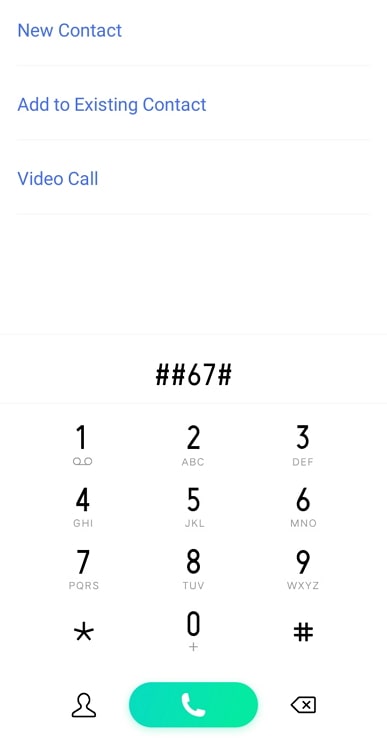
Also Read:





 Bitcoin
Bitcoin  Ethereum
Ethereum  Tether
Tether  XRP
XRP  Solana
Solana  USDC
USDC  Dogecoin
Dogecoin  TRON
TRON  Cardano
Cardano