Divert Calls and Messages to Another Number: In our everyday life, we come across certain situations where we want our phone calls and messages to be diverted to a different number. For example, if you are using a dual SIM phone, it means you have two numbers. One number is for corporate purposes or business calls and another one is for personal calls.

If due to connectivity or network issues, you lose the network in one of your numbers, then you won’t receive calls and messages on that particular number. Now, the only option you are left with is to politely request people to stop calling you on that number.
However, this seems to be an issue as you would be missing all your important calls on that number. Plus, that would be a lot of work and it will consume plenty of time unnecessarily.
So, the best thing you can do here is to start receiving the calls and messages on your second SIM.
That’s when call diverting or call forwarding comes into the picture. As the name suggests, it helps divert a call from one number to another.
In this guide, you’ll learn how to divert calls and messages to another number.
Before moving into the ways to divert someone’s call to your number, for those who are unaware of this feature, let us first have a deep look at what call diverting or forwarding is.
What is Call Divert (Call Forwarding) and How Does it Work?
You must have seen it in the movies where people divert others’ calls to their numbers. Phone diversion simply means that all your calls will be diverted to somebody else’s number or someone else will be able to answer your calls through their mobiles and listen to your conversations.
If you suspect that your calls are diverted without your permission, you can confirm it by dialing the below code:
*#21#
It shows you the list of people your calls and texts are sent to. If you are sure your calls are being diverted to another number, you could use another code, which is ##002# to undo the diversion.
This is only possible when you give your phone to someone. So make sure you don’t give your phone to random people and uninstall all the apps that you never downloaded.
Now, when someone has diverted your call, the call will be sent to the number of this person. So, there will be two calls taking place. One is the incoming call the target receives and the other one is the outgoing call forwarded to your number.
You can forward all calls to your number or only the calls that you couldn’t answer because your primary number was busy. Similarly, you could have your calls forwarded to a new number if these calls go unanswered or the number seems unreachable.
Let’s check out a few common ways to divert calls and messages to another number.
How to Divert Someone’s Calls to My Phone
1. Divert Calls and Messages to Another Number from Settings
As we mentioned earlier, to enable call forwarding, you need to get the target’s phone in your hands for a few seconds.
The process is pretty simple.
Step 1: First open the Phone app on your Android device and tap on the three-dots icon at the top right corner of the scree.
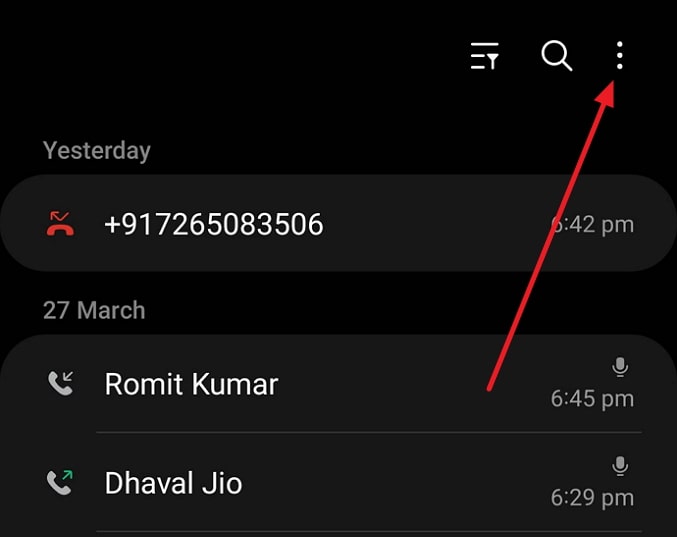
Step 2: It will open the pop-up menu with a list of options, select the Settings.
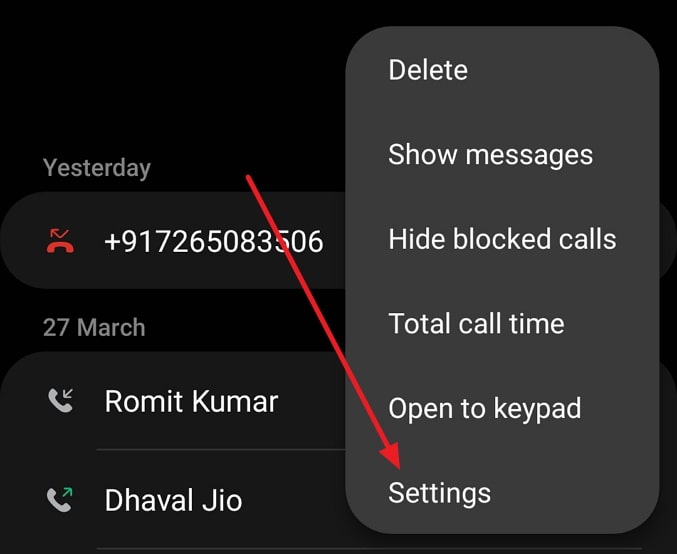
Step 3: Scroll down and find “Supplementary Services”, “Call Forwarding” or “More Settings” (This option is depending on your phone model).
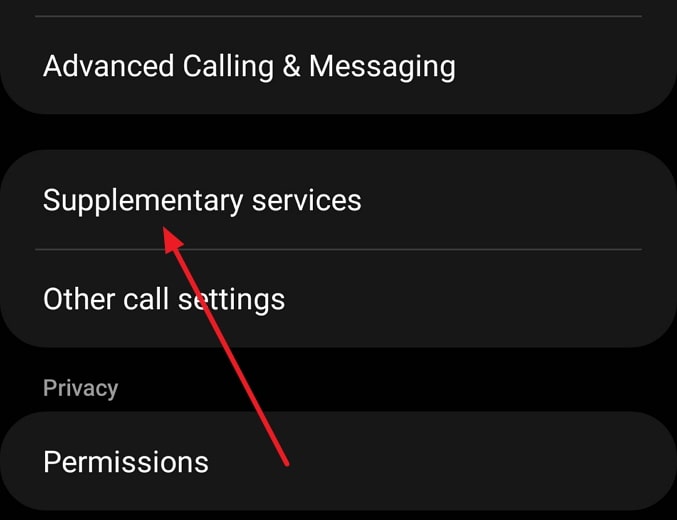
Step 4: Here you will find different options like “Always forward”, “Forward when busy”, “Forward when unanswered” and “Forward when unreachable”. Choose the option depending on your requirement and preference.
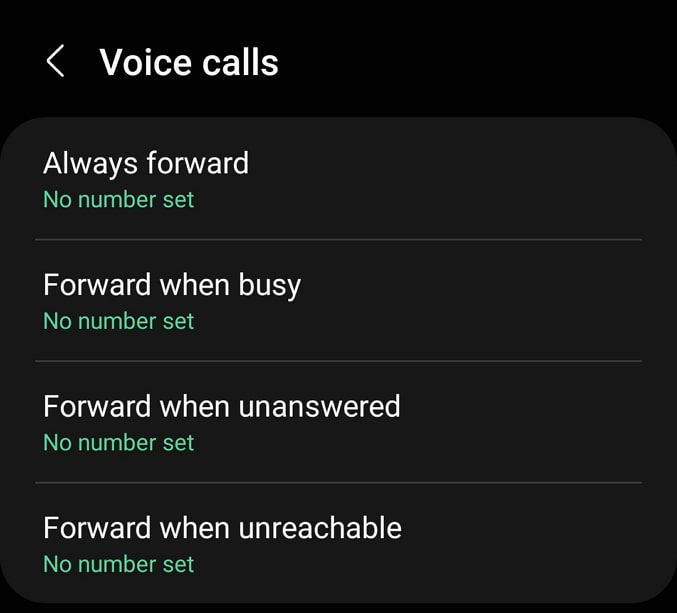
Step 5: After you select the any of the above options, it will ask you to enter mobile number which you’d like the calls and text messages forwarded. Enter the number in given box and tap on Enable.
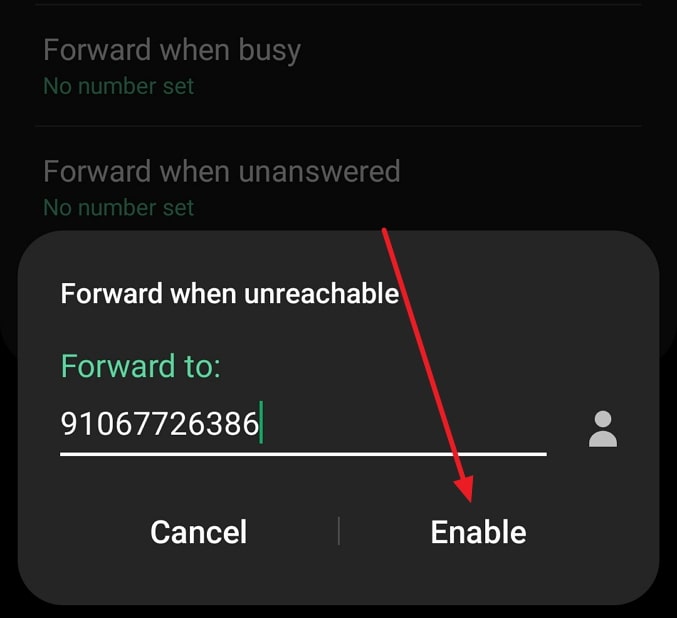
That’s it, all the incoming calls of that person will be forwarded to your number.
2. Try Call Management Option
There is a call management portal for every user, provided by the internet service provider. Then again, this service requires you to enter your mobile number so that all calls can be diverted to your number.
However, for this method to work, it is very important that you know the details about the target such as their mobile number, and most importantly, the one-time password which is sent to their mobile.
3. Secret Code to Divert Someone’s Calls to Your Phone Number
Last but not least, you can use a specific combination of numbers to have the calls diverted to your phone. Note that there is no particular standard followed for the number code. However, a majority of network providers can set the number for diversion with the following code: **21*<10 digits mobile number>#.
The code varies for those who want to divert calls that remain unanswered. For example, you could use code ‘62’ if you want to divert calls on the numbers that are unreachable. Type the code above and enter the 10 digits mobile number that you’d like the calls to be diverted to. Your job is done here! You will be able to get all the calls from your target’s phone.
Also Read:





 Bitcoin
Bitcoin  Ethereum
Ethereum  Tether
Tether  XRP
XRP  Solana
Solana  USDC
USDC  Dogecoin
Dogecoin  TRON
TRON  Cardano
Cardano