Do you want to know which is the best instant messaging app in the social media space? We know that there is undoubtedly no shortage of these applications, and the variety might be quite dizzying. But we’ll talk about Telegram, one of the most secure chat services available right now. You should all know that Telegram will win if you are trying to pick between a few other encrypted chat applications. This cloud-based service is free and has features that users obviously adore.

The app regularly releases updates and works to keep users on board. The best feature of the app is that it provides us the choice to keep our phone numbers confidential.
Telegram is a great platform for forming large groups because it allows for 200,000 members in a single group. You may contact someone at any time by calling them on the platform. You have the option to make video calls to other individuals present on the platform.
There are other additional features that have undoubtedly paid off and helped the app flourish. We’ll talk about a query that appears to be prevalent among users.
Do the messages remain after you uninstall and reinstall the app? Do you have the same question in mind? We will discuss it in the blog, so make sure to follow it until the end to know all about it.
Do My Messages Remain After I Uninstall and Reinstall Telegram?
You must be ready to deal with any consequences if you decide to delete your Telegram account, right? You won’t be able to interact/communicate with your Telegram connections after deleting the app from your device.
However, in this part, we’ll discuss how uninstalling and reinstalling the Telegram app affects your messages. Many people wonder, “Do my messages remain after I uninstall and reinstall Telegram?”
Some of us are hesitant to uninstall an app, even if we are running out of storage and want to reinstall the app after making some room on the device. They worry that all of their important messages will be lost on the platform.
We have to let you know that reinstalling Telegram doesn’t really affect the messages you have in the app. Well, first of all, your usual messages will still be there even when you uninstall the Telegram app. This occurs because Telegram is a cloud-based messaging service that stores your messages.
You should notice that it says that secret chats leave no trace on Telegram servers when you invite someone. They have a self-destruct time and prohibit forwarding. So, if you have a secret chat with someone, then that will get erased.
The app’s secret chats are clearly device-specific, so you will lose them if you uninstall it or even just log out. Therefore, don’t uninstall the application if you don’t want to lose access to your private chats.
How to create secret chats on Telegram
Users like several features on Telegram, which is why they frequently pick it over other well-liked instant messaging services. The secret chat option would have to be the one feature among the abundance of features that actually don’t need an introduction.
This feature may be used by users who wish for more confidentiality in their conversations with other Telegram contacts. You must be online in order to freely communicate with the person you invited to a secret chat.
End-to-end encryption is used in secret chats, making them more privacy-friendly than regular chats on the site. Do you know how to set up secret Telegram chats with users?
We will be more than pleased to guide you through the steps if you don’t know how to create secret chats. So, be sure to adhere to the instructions we have provided below.
Steps to create secret chats on Telegram:
Step 1: In order to begin, you must navigate to the Telegram app on your device.
Step 2: You will see the chat screen of Telegram once you open the app. Please go to the person with whom you wish to have a secret chat.
Use the search bar option at the top of the page to search for them or scroll down if you have communicated with them recently.
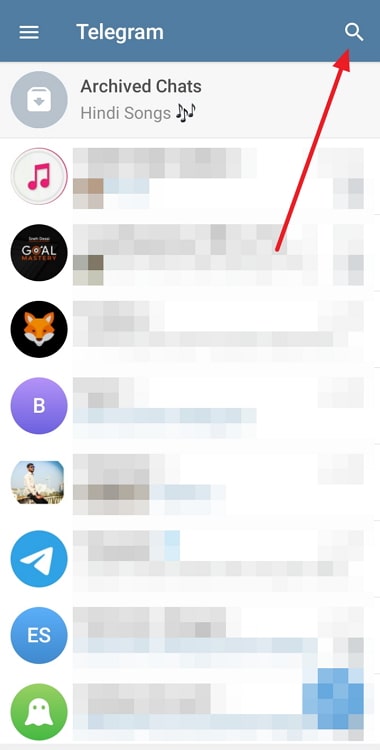
Step 3: You should tap on their chats when you find them to enter the chatbox.
Step 4: Next, click on the profile picture icon that rests at the top of the chat to enter their profile.

Step 5: You will notice the three vertical dots as soon as you enter their profile. It is present at the upper right part of the page. Please click on it to proceed.
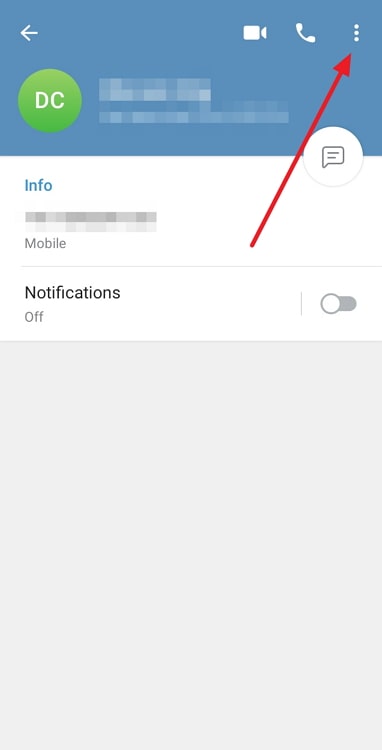
Step 6: A menu will appear on the page. Make sure to select the Start secret chat option from the list.
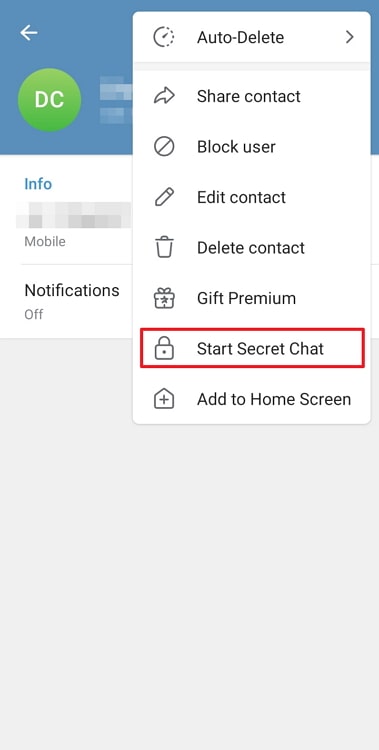
Step 7: You will receive a confirmation window after following the previous step.
The window states: Are you sure you want to start a secret chat?
You must click on the Start button. Upon doing so, a new page will open with the said person. It was stated that you invited the person to join a secret chat with a list of instructions.
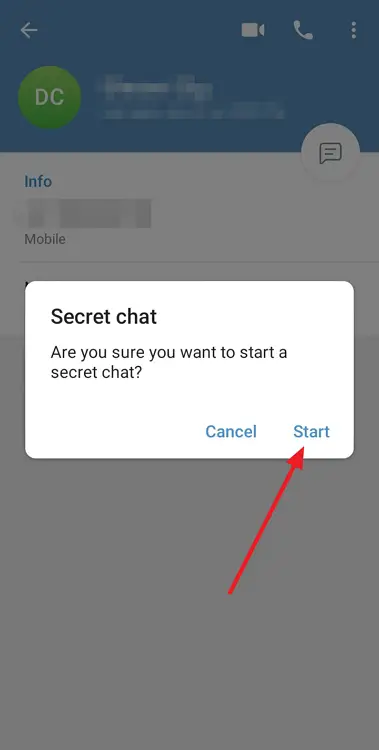
In the end
Let us review the main topics that we have explored in the discussion. We talked about the booming instant messaging service, Telegram, in the blog.
We discussed, do my messages remain after I uninstall and reinstall Telegram. We have dedicated an entire section to this question, so you should read it to clarify the answers for you.
We also went ahead and talked about secret chats on this platform. We gave you a detailed step guide in order to create a secret chat on the app.
We hope you have got the answers you were looking for. Let us know what you think of the blog in the comments.
You can share the blog with people who wish to know the answers to this question. Make sure to follow us for more tech-related questions and answers.
Also Read:





 Bitcoin
Bitcoin  Ethereum
Ethereum  Tether
Tether  XRP
XRP  Solana
Solana  USDC
USDC  Dogecoin
Dogecoin  Cardano
Cardano  TRON
TRON