We live in the world of social media. We’re used to waking up everyday to “Good Morning” texts on WhatsApp with the cheesiest motivational lines. We receive regular updates from Twitter about everything hot and happening around the world. We constantly surf through Facebook and Instagram to check out what others are up to.

At this point, we pretty much can’t imagine our lives without these social media platforms. During the last few years, one major platform that has grown at an exponential rate is Instagram.
According to research by Zippia, between 2013 and 2020, Instagram recorded an increase of 1080% in its annual user base. Crazy, right?
If you are an active Instagram user, you’d already know how addictive and versatile the platform can be. However, we all need a break from the digital world from time to time, don’t we?
This might also be the reason you are here. If you are thinking about deactivating your Instagram account and have questions about it, sit back and relax. You are at just the right place.
If you want to know whether deactivating your account will delete all your messages, we’ve got you covered. Let’s go step by step through everything that happens when you deactivate your Instagram account.
What happens when you deactivate your Instagram account?
Before we get into it, let’s get one thing straight: Deactivating your Instagram account is not the same as deleting it.
The main difference between the two is that deactivating an account is a temporary action whereas deleting it is a permanent one. Having gotten that out of the way, let’s now explore the other changes that take place when you deactivate your Instagram account.
When you deactivate your account, your data is hidden from the platform. This includes your profile, all your photos and media, comments and likes done by your account.
Will you get them back, you ask? Fortunately for you, the answer is yes. As soon as you reactivate your account, you’ll get all this data back as it was. And to reactivate, all you need to do is login to your account. Simple, right?
Does Deactivating Instagram Account Delete Messages?
Now that we’ve established that deactivating your account doesn’t delete your data but only temporarily hides it, let’s answer this question:
What happens to your messages? Do you lose them? Do they get hidden, or do they stay just as they are?
Once you’ve deactivated your Instagram account, you cannot access your direct messages. The other party will still be able to see your messages, though.
Furthermore, they can even send you more messages if they’d like to. Only those messages will have a Sent stamp on them that will never change to Delivered; at least not until you reactivate your account.
If you want to be able to see all your direct messages again, you’ll have to reactivate your account (by logging in, as established before).
Once you login, you can view all your messages again and even receive newer ones. It’s a pretty straightforward and hassle-free process.
Deactivating your account temporarily vs. deleting it: What’s the difference?
As we mentioned above, deactivating your account and deleting it are two different things. Apart from the former being a temporary change and the latter being permanent, let’s learn how else the two are different.
As with deactivating an Instagram account, user data like profile, photos, likes, comments, etc., get hidden until the user reactivates it back. However, when you delete an account, all this data is lost forever. In case of your messages, with a deactivated account, all the messages get restored upon reactivation. But if you delete an account, the messages, too, are lost for good.
So, if you just want to take a short break from Instagram, you might want to temporarily deactivate your account as opposed to permanently deleting it. Because once you choose to go with permanent deletion, you’ll have no way of getting it back. It’s always better to have a choice in case you change your mind in the future, no?
How to unsend messages on Instagram: A step-by-step guide.
There are a lot of interesting features on Instagram, one of them is the unsend message feature.
If you slip up and send a wrong DM, or make an embarrassing typo, you can just retrieve it by using the feature, pretending like it never happened. And sometimes, you just get lucky with that sort of thing.
Sure, somebody else can do the same thing with you. But it is what it is, right?
So, if you want to learn just how you can unsend a message, here’s a step-by-step guide to show you how that’s done. Take a look:
Step 1: Open the Instagram mobile app on your smartphone and login to your account.
Step 2: On the top right corner of the screen, you’d see a Message icon. Tap on it.
It’ll take you to your inbox where all your chats are.

Step 3: Select the chat or the conversation from which you want to unsend a message.
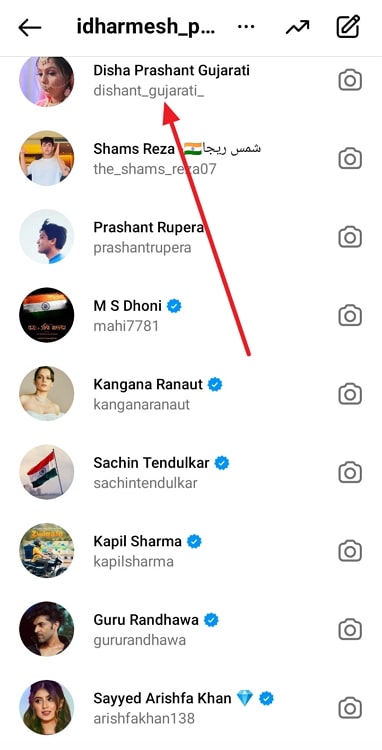
Step 4: Find the message that you want to unsend.
Tap and hold on to that message for 3-5 seconds.
Step 5: You’ll see a reaction bar at the top and three different options at the bottom bar. One of them will be Unsend.
Step 6: Tap Unsend and your message will be permanently removed from the chat.
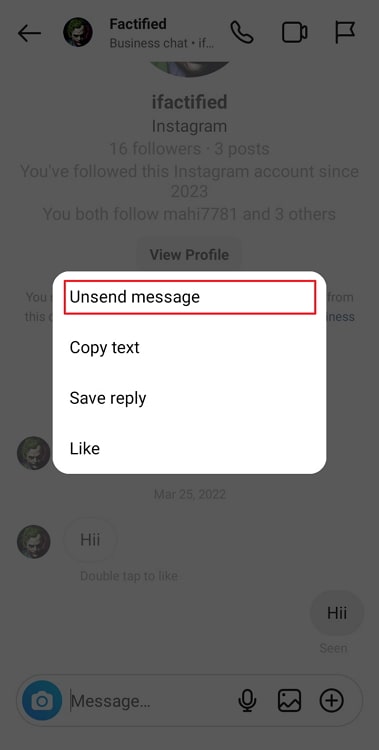
Remember that Instagram won’t show you a prompt when you tap Unsend, so only do it when you are sure you want to permanently delete your message.
And there you have it! A quick and easy way to unsend messages from your chats.
The bottom line
Now, let’s recap on everything we’ve learnt so far. To begin with, we discussed what happens when you deactivate your Instagram account. We started by talking about the user data like profile, pictures, likes, comments, and finally landed on direct messages.
We also learnt how deactivating an Instagram account makes the messages inaccessible to us only on a temporary basis. As soon as we log back in to our account, all our messages are restored.
We then explored the differences between deactivating an account v/s deleting it permanently. Finally, we took you through a step-by-step guide on unsending messages on Instagram.
We hope to have answered all your queries about the consequences of deactivating your Instagram account. Are there more Instagram-related questions that you’d like us to address? Drop them in the comments section below. We’ll cover them in our upcoming blogs.
Also Read:





 Bitcoin
Bitcoin  Ethereum
Ethereum  Tether
Tether  XRP
XRP  Solana
Solana  USDC
USDC  Dogecoin
Dogecoin  Cardano
Cardano  TRON
TRON