Using Instagram can be confusing; there are many things or features on Instagram that people get in confusion about. Moreover, there is no good source you can go to to find solutions to questions like, “If i delete my Instagram account will my messages be deleted?” and “Does deleting Instagram account delete messages to others?”

A cluster of half-information will confuse you even if you go online. So, where would you get the answer to questions such as whether messages of your chat are still visible to other people or not after deleting your Instagram account?
We are here to help you with our easy-to-execute guide that will help you know if deleting an Instagram account will delete messages to others or not.
Let’s break down the answer so you can understand it without complications.
What is Different Between Deleting and Deactivating Instagram?
So first, to start with, you should know deleting and deactivating an Instagram account are two different things. Confusing both as a similar things is one big mistake many people make that you should avoid.
Deactivating allows you to block or remove your activity from Instagram temporarily. It enables you to activate and use your account and use it again. However, deleting will permanently delete your Instagram account. Which means you can’t re-access it.
Knowing this may solve most things for you, but the main question, “deleting Instagram account delete messages to others?” remains unanswered.
Before we move to our guide, would you not want to know why people delete an Instagram account? Knowing this will help us understand why it is essential to know if the message will still be visible to other people you previously did chatting with.
Why Do People Delete Their Instagram Accounts?
While many of us may not realize that social media can be addictive and waste much of our precious time, some people do realize that and take these actions to delete or deactivate their accounts.
Using Instagram appropriately can benefit you, but consuming reels for hours will not; it will make your attention span worse. These are a few common reasons people deactivate their accounts.
So let’s look at some severe reasons that lead people to delete their social media accounts.
- People who want to move away from their old life may start cutting old connections online by deleting social media accounts. These people will surely want to know if deleting an Instagram account delete messages to others.
- Other reasons could be people stalking you on Insta, so deleting and making a new account is essential.
Many people have their own reasons that may convince them to make such a move to delete Instagram accounts.
Does Deleting Instagram Delete Messages to Others?
If you have deactivated your account, then others can see the chats. But they won’t get to see your username, profile pic, posts, and likes on any other posts.
Moreover, they won’t be able to find your account even if they search for it.
So does permanently deleting an Instagram account help remove all of your messages from other people’s accounts?
Yes, it will allow you to get rid of all the conversations you once had, and no one, including you, will be able to see them again.
But one thing to remember is that permanently deleting an Instagram account will take 30 days. This is because Instagram gives time to its users to get their accounts back if they have deleted them by mistake.
Once your Instagram profile gets permanently deleted, you can rest assured that all your messages, including comments, likes, or any other activity, are gone.
But what is the procedure for permanently deleting an Instagram account to delete messages to others? Worry not, as we have already sought that out for you.
How To Delete an Instagram Account Permanently
Deleting an account will require you to go through the complex task of finding the delete button, which you will not find on the Instagram app. Instead, you will have to go on the web version of Instagram to find those options.
The process could be troublesome, but it will not delete your account permanently as there is only one option of deactivating.
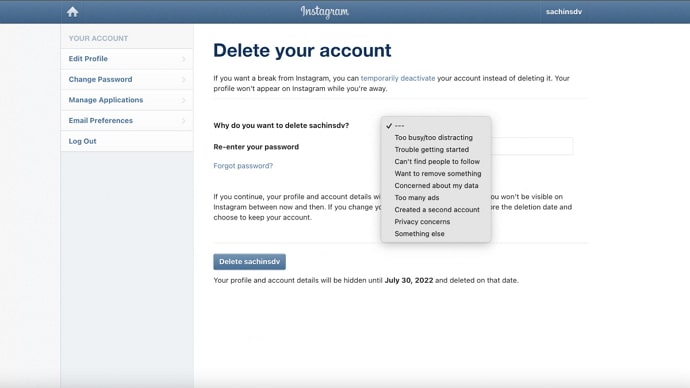
To permanently delete your Instagram account, you must find the delete my account page. Once you find it enter the details and password and confirm it to delete your account.
Also Read:





 Bitcoin
Bitcoin  Ethereum
Ethereum  Tether
Tether  XRP
XRP  Solana
Solana  USDC
USDC  Dogecoin
Dogecoin  Cardano
Cardano  TRON
TRON