If you’ve been using Snapchat since college and are now a working adult, doesn’t going through your Snapchat memories fill you with wistful nostalgia? Blissful were those days when hours were spent having careless fun, making memories without even realizing it. While maintaining a Snapstreak was much sought-after back in college, it’s just not so easy anymore, is it? Don’t worry, you’re not alone in feeling this way. A majority of adults struggle to maintain their social presence alongside work and other responsibilities.

And although platforms like LinkedIn and Instagram are goldmines of opportunity where every next big thing lies, some handles can be let go off more easily, no? If you feel that way about Snapchat, then you’re headed just to the solution to all your problems.
Keep reading to learn about deleting Snapchat; both the app and your account on it.
Does Deleting Snapchat App on Your Phone Also Delete Your Account?
Let’s get straight to the point: Is your Snapchat account’s existence linked directly to your mobile app? When one disappears, will the other do the same? Of course not!
Let’s not forget that Snapchat, just like all other social media handles, runs on cloud servers and is not linked to any single device. Therefore, even if you delete its app from your phone, it will have no effect on your account whatsoever.
In other words, as long as you have your login credentials, you can access your account from any other smartphone, tablet, or PC, for that matter. Even without the password, there’s a way to get in, if you can receive an OTP on the email address and/or phone number that’s linked to your account.
So, what does deleting Snapchat from your phone actually change for you? Well, for starters, it prevents you from receiving random snaps from your friends every third minute of the day. You’re also spared from replying to the messages of other Snapchatters or viewing their stories.
For someone looking to take a break from the continuous humdrum of being socially active, simply deleting an app can solve most of their problems. You can take as much time off as you like, and then return when you’re ready. No pressure, alright?
Need our help deleting your Snapchat account? Here you go:
Suppose you took a break from Snapchat, and in your time away, realized that you never liked the platform in the first place? Were you simply going with the flow, using it? Or did you feel pressured among your peer?
Whatever be the reason, if your time of reflection has shown you that a Snapchat account isn’t what you need at this time, then you have all the right to go ahead to get rid of your account for good.
For first-timers, here’s a step-by-step guide explaining how you can delete your Snapchat account for good. Take a look:
Step 1: On your phone’s menu grid, look for a square, yellow icon with a white ghost silhouette drawn in the middle; that’s your Snapchat mobile app icon.
Give it a tap to launch the app on your device.
Step 2: As it opens and you land on the Camera tab, you’ll need to look for a thumbnail of your Snapchat bitmoji.
It’s located in the top-left corner of your screen. Give it a tap when you find it.
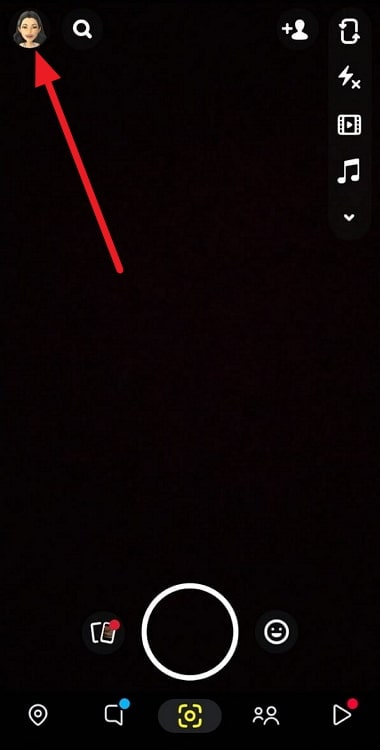
Step 3: Next, you’ll find yourself on your Profile tab.
If you look towards the top of your screen, right over your bitmoji’s head, you’ll find a left-facing arrow icon on the left side, and two others on the right side.
The icon at the corner, with a cogwheel drawn on it, is of your Settings.
Give it a tap.
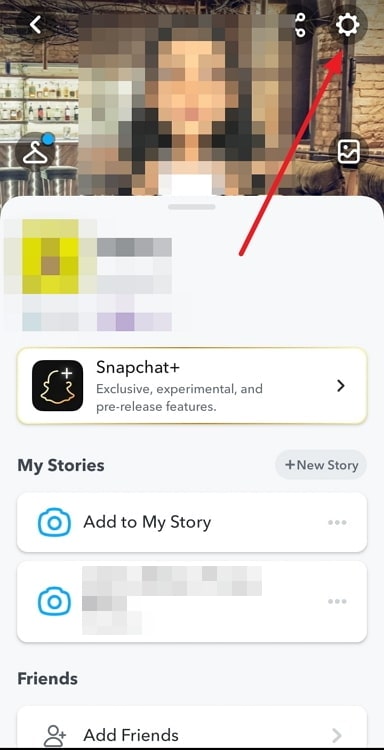
Step 4: As you’re taken to the Settings tab, you’ll spot a number of different categories, with several options listed below each one.
Keep scrolling towards the bottom until you land on ACCOUNT ACTIONS – the last category on the page.
Step 5: There will be eleven options under this category, out of which the ninth one is of Delete Account.
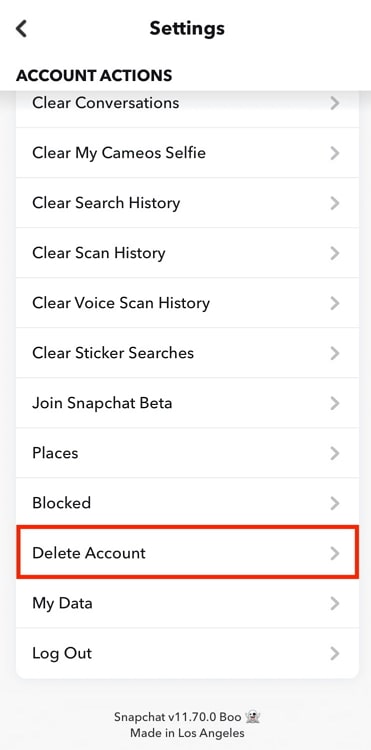
As soon as you tap on this option, you’ll automatically be taken to your account portal on Snapchat’s official website and asked to re-enter your password.
This is technically the last step of the process for you. Once you re-enter your password and hit the Continue button, Snapchat will immediately deactivate your account.
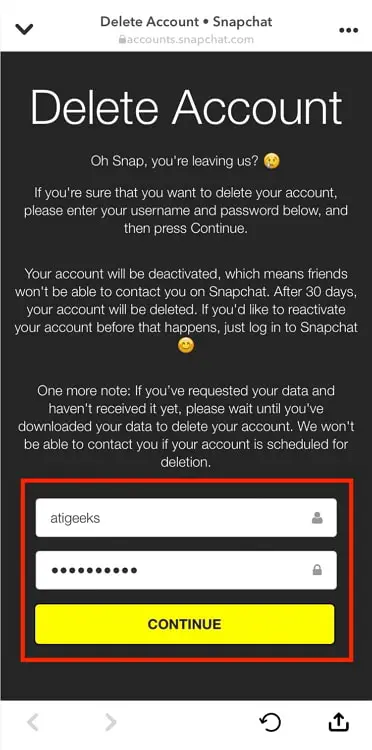
This is the first stage of permanent deletion. From here on, you’ll be given a buffer period of 30 days to re-think your decision; all this while, your account will stay in a torpor state.
If you fail to re-activate your account within this period, your account will permanently be deleted from Snapchat’s servers on the 31st day. You’ll also receive a notification from Snapchat of the same on your registered email address.
In the end
With this, we’ve approached the end of our blog. As you remember, we discussed in depth about Snapchat, and how the social media platform can often appear suffocating to users who are struggling to set their priorities right.
As beneficial as social media is, it’s understandable to need, and take, a break every now and then to keep your wits about you and be able to enjoy real life a little. If you’ve been looking for the same, you’d find help getting rid of Snapchat to accomplish it above.
Is there any other Snapchat-related query you’d like us to resolve for you? Tell us in the comments below!
Also Read:





 Bitcoin
Bitcoin  Ethereum
Ethereum  Tether
Tether  XRP
XRP  Solana
Solana  USDC
USDC  Dogecoin
Dogecoin  Cardano
Cardano  TRON
TRON