We see a lot of content online, most of which are regular, threadbare photos and memes that fail to catch our attention for over a few seconds. It is but occasionally that we see something that makes us stop scrolling for more than a while. And that’s one thing that keeps us coming back to social media- those once-in-a-while photos and posts we like seeing. Sometimes, though, seeing them once isn’t enough.

More often than not, we want to keep such photos with ourselves. We want to save them on our phones so that we can keep them or share them with more people later.
But there is one thing that can make you hesitant about saving someone else’s photo or post. Will the uploader get to know that you saved a photo they uploaded? If yes, it might feel a bit awkward. After all, there is something called privacy.
We can’t tell you about other platforms, but this blog is for you if you want to save a photo from Facebook. Wondering whether Facebook notifies a user when you save a photo they uploaded? Keep reading to know the answer to this question and other topics related to Facebook posts and photos.
Does Facebook Notify When You Save a Photo?
We know how it goes. You are scrolling through your Newsfeed randomly without any purpose, thinking about other things, when suddenly, out of nowhere, this image pops up and catches your attention. It might be a beautiful picture, a funny meme, or a helpful piece of information. You realize you should keep this photo saved in your phone before realizing a friend or acquaintance of yours has uploaded it.
Now, there can be two scenarios.
You go on and download the photo without caring about what the uploader will think.
Or, you stop abruptly and begin wondering if they will know about your download. In other words, you don’t want the other person to know that you have saved the photo.
Since you are here reading this, you clearly come from the second scenario. So, let’s answer your question finally. The answer is plain and simple. You don’t need to worry a bit. The uploader of a photo doesn’t get notified when you save their photo to your phone.
Facebook is not as strict as some other platforms (like Snapchat) when it comes to saving other users’ photos and posts. It allows you to save a photo if you can see it. You can go by this thumb rule- if you can see a photo uploaded as a post by someone on Facebook, you can save it to your phone without the uploader getting notified.
What about other photos?
You can’t save a person’s profile picture or cover picture if they have locked their profile, even if you both are friends. Facebook is strict in that case.
For photos in stories, you can download them if the uploader has allowed sharing permissions.
Similarly, you can download Profile photos and cover photos of a person if they have not made their profile public by locking their account. If a person locks their profile, you can’t save their profile and cover photos even if you are friends.
But it should be noted that the uploader will not be notified if you save the photo in each of the above cases. No exceptions here.
Does Facebook notify a person when you share their post?
The question is similar to the previous questions, but its answer is not. When you share a post someone else had originally shared, Facebook immediately sends a notification to the original owner of the post.
Not just that, your friends also get notified that you have shared someone else’s post. The post owner can also see a list of all the people who have shared the post.
We have discussed what you can do with others’ posts. Let us now delve into what you can do with your posts and photos.
Here’s how you can control who can see, share and download your posts:
If you are still reading, you have known quite a bit about how privacy and sharing of posts and photos work on Facebook. From what you have read till now, it must have become clear that Facebook allows all your post’s viewers to download a photo from a post you shared.
You can control who can view your posts. And therefore, only those who can see your posts can download any photos in the posts. But you can’t control who among the post’s viewers can download and save a photo in the post. Every one of them can do that. And you won’t get notified if someone saves a photo.
Let’s now see how you can limit your post viewership.
How to control who can see your post
You can change the privacy for each post you share and also for the posts you have shared in the past.
To change the privacy settings of a new post, follow these steps:
Step 1: Open the Facebook app and tap on the box that says “Write something here…”
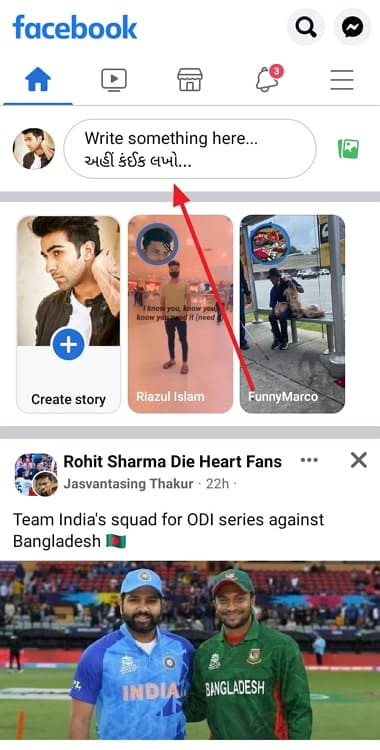
Step 2: This is the Create Post page. You will see two options below your name- Friends and Album. The Friends button tells you that all your friends can see this post by default. To change your post’s audience, tap on the Friends button.
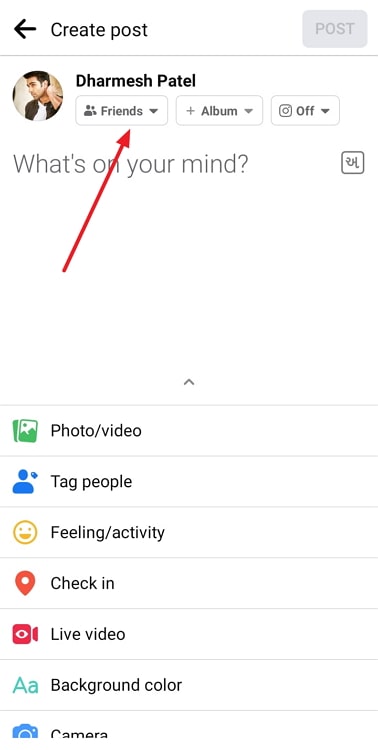
Also Read:





 Bitcoin
Bitcoin  Ethereum
Ethereum  Tether
Tether  XRP
XRP  Solana
Solana  USDC
USDC  Dogecoin
Dogecoin  Cardano
Cardano  TRON
TRON