We use the “Close Friends” feature if we don’t want the entire world to watch our Instagram stories! Only those on your hand-selected list of trusted individuals will view your story. Sometimes when we go through a close friend’s Instagram story, we see something that deserves to be photographed. Maybe a lovely summer dress or a picturesque view? Well, capturing a snapshot is typically our initial instinct, right?

But after that, have you ever been concerned that someone could find out you took a screenshot from Close Friends? We’ll be talking about this today, so make sure to check the blog for the answers.
Does Instagram Notify Close Friends Screenshots?
To be clear, Instagram doesn’t notify people when you screenshot their stories, even if they are “Close Friends” stories or when they post on the feed. Although applications like Snapchat have similar functionality, the Instagram app does not currently have access to such data due to the absence of this built-in feature.
If you are included in a “close friends” story of one of your friends and another friend begs you to share it with them since they are not, you are free to do so. Someone can screenshot your close friend’s story and share it with others. Your story is not tracked or otherwise recorded by the app.
In many instances, people may feel uneasy due to the lack of a notification system. We feel anxious about our friends and followers taking pictures without consent, no matter how close we are. It may be viewed as a violation of privacy, and the feeling is often unsettling. There isn’t much we can do about it when anyone takes a close friends story screenshot.
Now, a lot of Instagram users wonder if third-party tools exist that can identify the person taking the story screenshot. We can assure you that it is not possible; therefore, if you are truly interested in learning this information, you should search for other red flags.
How to prevent someone from taking screenshots of your Instagram stories?
You may be wondering if it’s possible to shield oneself from having their stories screenshotted. There is no quick fix, even more so if they have a public account.
The close friends option is introduced in order to prevent regular people from viewing your Instagram stories. We’ll go through two strategies for preventing Instagram story screenshots below. So, we ask that you consider each one separately.
Method 1: Switch to Instagram private mode
Making your Instagram account private is a terrific way to explore and post on the platform without worrying if other people can see them. If you use Instagram frequently, you are familiar with how private accounts operate. However, we’ll explain everything to you if you’re new or have always used a public account.
People must issue you a follow request on a private account as opposed to randomly following you as with public accounts. They can only see your post and stories when you accept their requests. If not, they can only see your bio, Instagram profile photo, number of posts, and followers.
So, if you don’t want any of your snitching cousins to see your story, remove them as your follower and switch to private mode.
Steps to switch to a private account on Instagram:
Step 1: Open Instagram and login if necessary.
Step 2: Select the profile icon at the lower right corner of your feed to enter your profile page.

Step 3: Tap the hamburger icon (three horizontal lines) at the top right area.
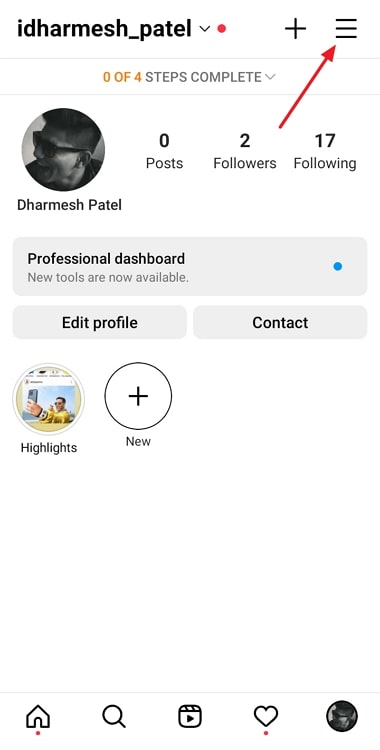
Step 4: Opt for the option called Settings and Privacy.
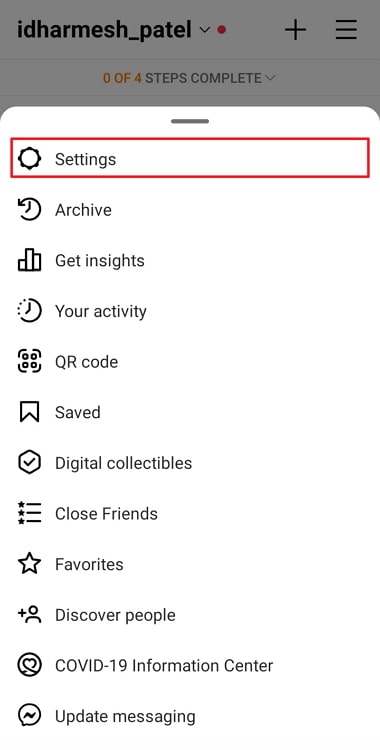
Step 5: Scroll and select Account privacy under Who can see your content.
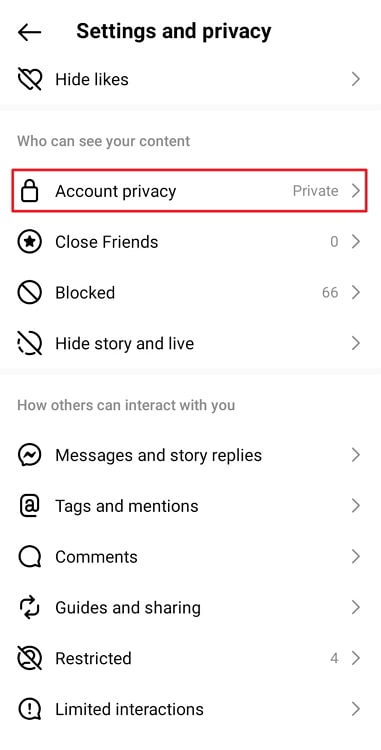
Step 6: Turn the toggle on (blue) for a private account.
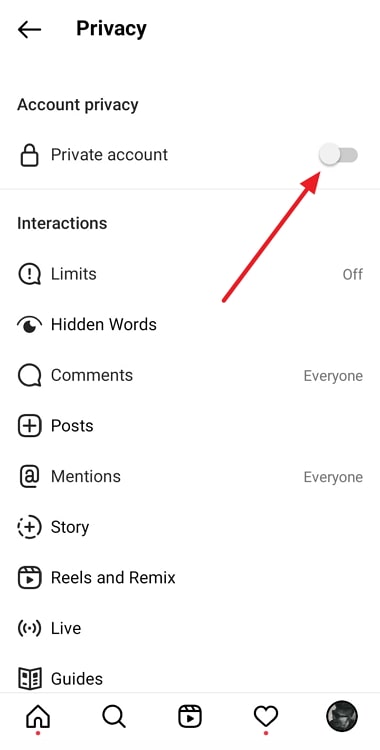
Method 2: Play with the story settings on Instagram
Keep in mind that you can prevent select people from watching your Instagram stories from your story settings. So, you must use it if you wish to handpick more people and exclude them from viewing it.
Just navigate to the story tab after selecting the + tab from the bottom navigation bar. When you see it, please select the gear icon to tap on the story option. When posting stories, you may exclude additional individuals by selecting the Hide story from option.
With this choice, you can leave out more people from your story! You can always remove someone if you suspect they often screenshot your story.
Method 3: Post Close Friends story
Many people have aspirations of becoming well-known Instagram influencers with large followings. However, frequently having so many people watching your every move may get taxing and can also restrict you from posting whatever you want. Instagram developed the close friends story feature to fill this need.
You have the option to control who among your friends and followers may view your stories. Individuals can be manually added to and removed from this list. So, making a list of your close pals may be helpful if you’re anxious. Of course, anybody can still capture the stories, but you have complete control over who can view them.
You can quickly browse your story settings and choose Close Friends if you want to share your story with a select group.
In the end
We now understand that Instagram gives users an edge and that you are free to capture as many screenshots of stories as you like. However, envision yourself in their position and decide if you would feel comfortable with someone taking pictures of your stories randomly.
Respecting people’s privacy is crucial. Thus, the best course of action is to get their consent before taking the screenshot if it’s that important to you. You can always use the strategies we’ve covered to further guard against strangers spying on you and screenshotting your stories.
We hope you got your answers in the discussion. Please leave a comment below if you have any further questions on this issue so we can solve them.
Also Read:





 Bitcoin
Bitcoin  Ethereum
Ethereum  Tether
Tether  XRP
XRP  USDC
USDC  Lido Staked Ether
Lido Staked Ether  TRON
TRON  Dogecoin
Dogecoin  Cardano
Cardano