Instagram has been in its kingpin era for a while now! There’s definitely no stopping it because each time the app updates, it levels up their game. The app never lets users down with its easy layout, editing facilities, and privacy-friendly features. There is a reason why the platform is jammed with individuals of all ages. Instagram undoubtedly gives, and it does so lavishly. You receive beautiful connections, no-cost filters, exciting collaborations, and a stage for free voice. There’s no app doing it like this versatile platform, and everyone knows it.

The app is known for its remarkable features to make your stay welcoming. But don’t we occasionally check out of the online space to give ourselves a quiet time? In that situation, we stop using Instagram since, let’s face it, it takes up a lot of our attention.
We return and consider posting for the first time after a long time at times. We wonder if people will be notified if we post after this long.
Do you think about it as well? Please read on to learn if Instagram will notify your followers if you make the first post after a long time!
Does Instagram Notify Your Followers if You Make Your First Post After a Long Time?
Do you take a long break from Instagram because exam seasons are around the corner, and you don’t want distractions? Or perhaps, you just didn’t post for a while because you lacked interest.
But now that you have a photo you definitely want to share with your followers, there are questions on your mind. Let’s discuss one of the main questions – Does Instagram notify your followers if you make your first post after a long time? What do you think?
Well, have you seen @username has posted for the first time in a while alerts in your phones? This notification is Instagram-generated to notify you that one of your followers has posted something on the app. So, yes, the app notifies your followers if you make your first post after a long time.
We know that you may find it amusing to consider the Instagram adverts you recently posted, but that is how things are. But you shouldn’t worry about it since these kinds of notifications have become normal.
People are aware that we have no control over these messages. Hence, you must accept that the app will notify your followers from time to time.
People wonder how many day gaps we can have before these alerts start to appear. The problem is that Instagram hasn’t actually discussed the time. But the notifications can show up if you post after a break of two to three weeks or longer.
We would recommend you routinely post in order to prevent receiving these notifications! That being said, do you know how to create a post on Instagram? We will let you know the steps so you can refer to them if you want.
How do you create a post on Instagram?
Is it your first time creating an Instagram post, or are you posting for the first time in a while? Whether it is your first post ever or in a while, you may wish to make a grand arrival, isn’t it?
You make plans for days on the perfect edits and filters and brainstorm captions that will go along with them. But hold up! Do you know how to create a post on the app? We bet you do, but we forget the steps because we are only humans!
Let’s refresh your memory and tell you the steps to create your first Instagram post! So, it is time to grab your phones and follow along.
Steps to create a post on Instagram:
Step 1: Please locate the Instagram app on your device and open it.
Step 2: You will see the main feed of your account. Navigate to the create post icon (+) in the screen’s upper right-hand corner and click on it.

Step 3: You will be directed to the New post page. Please select the photo/video to post from your gallery.
Step 4: Please tap on the right-hand arrow at the upper right-hand side of the page.
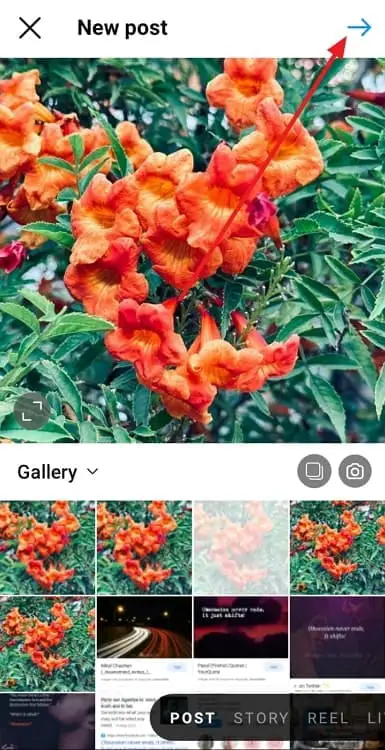
Step 5: The next page consists of the editing tools. So, apply filters and make edits if you want to. Tap on the arrow to continue.
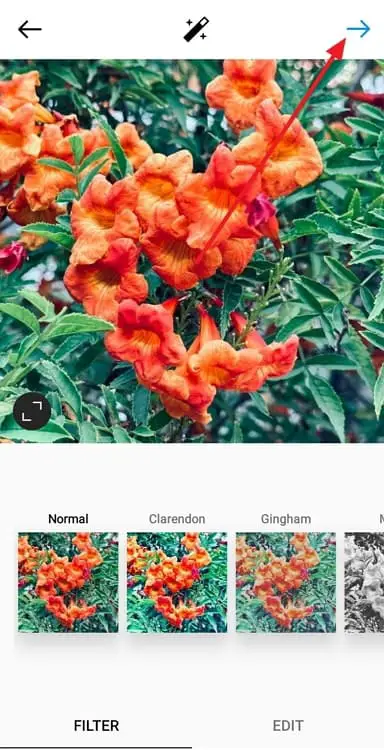
Step 6: In the next steps, you must write a caption, tag people, and add location. Please note that this step is optional, and you can skip it.
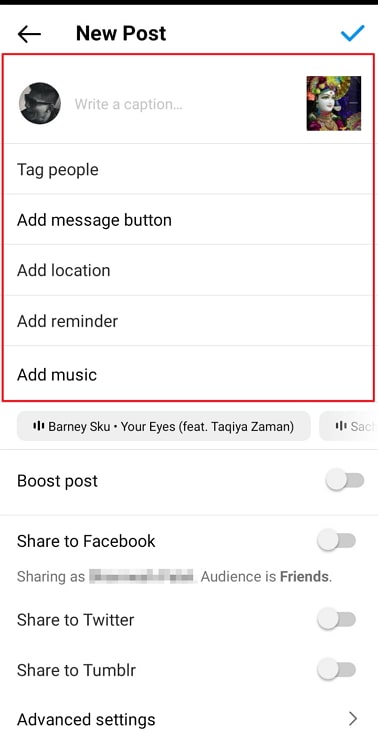
Step 7: Hit the checkmark option at the top right corner at the end.
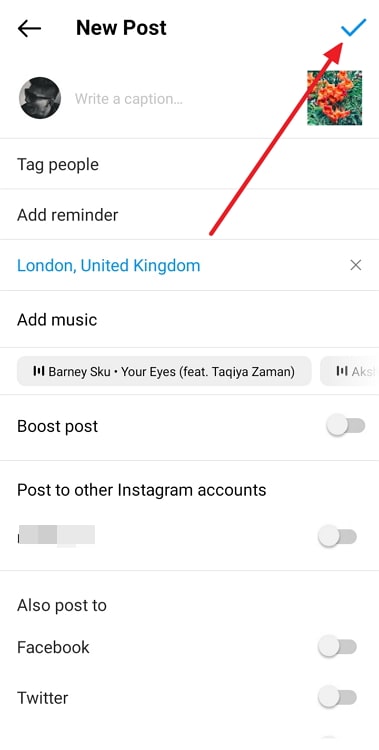
Congratulations! You have successfully created a post on Instagram!
Summing it up
It is time to wrap up our discussion. So, let’s revisit and recap the topics we have explored in the blog, shall we?
We addressed does Instagram notify your followers if you make your first post after a long time. We have talked about the topic in detail, so we hope you read it.
Besides, we also walked you down the steps to create an Instagram post. So, give it a read, too, if you want.
So, did you find the answers you expected? Don’t hesitate to comment down your thoughts; if you have questions, ask right away! You can also follow us for more interesting content!
Also Read:





 Bitcoin
Bitcoin  Ethereum
Ethereum  Tether
Tether  XRP
XRP  Solana
Solana  USDC
USDC  Dogecoin
Dogecoin  Cardano
Cardano  TRON
TRON