Messenger has revolutionized how people communicate with one another online. Created by Facebook in 2011 as an extension of their social media platform, it has since become a popular communication tool used by millions worldwide. It rose to popularity due to the increasing demand for instant messaging services. Prior to Messenger, users relied on text messages or third-party apps to communicate. Facebook saw the opportunity to create an app to integrate seamlessly with its social media platform, and Messenger was born.

At its launch, Messenger was a simple app for users to text their Facebook friends. But it quickly evolved to include various features that made it a fan favorite. One of the said features is the ability to make audio and video calls. It allowed users to communicate with one another in real-time, regardless of location.
As Messenger grew, it became obvious that users wanted more than just basic messaging features. Facebook responded by adding new features like games, stickers, and emojis. These allowed users to express themselves creatively and made Messenger even more popular among Gen Z.
Today, Messenger is an integral part of the online communication landscape. It’s used by millions worldwide to connect with friends, family, and colleagues. Whether you have to make a quick phone call, send someone a message, or share a photo, Messenger can help you with all of it.
In the rest of today’s blog, we’re going discuss one of the most popular security features of Messenger: blocking and how it affects your profile picture visibility.
Does the Profile Picture Disappear When You Block Someone on Messenger?
What happens to our profile picture when we block someone on Messenger? Does it disappear? The short answer is no; it doesn’t. This is because Messenger doesn’t delete any of your information when you block someone. Instead, it simply restricts them from contacting you through the app.
One of the arguably important aspects of our social media profiles is the profile picture. It’s the first thing people see when interacting with us, and it serves as a visual representation of who we are.
Coming back to the point, even if you block someone on only Messenger, your profile picture will still be very visible to them on the app. They’ll see your profile picture and the chats you exchanged.
However, in place of the chat box, all they’ll see is a message saying This person is unavailable on Messenger.
If they try to call you, all they’ll see is [name] didn’t answer, without even ringing. Pretty neat, don’t you think?
Why doesn’t your profile picture disappear when you block someone on Messenger?
Messenger’s privacy settings are designed to protect you from people you have blocked. Instead of deleting your information when you block someone, it simply restricts them from seeing your full profile and contacting you through the app.
Your profile picture is surely an important part of your profile, but it’s not considered to be private information. Make no mistake; your private information will be protected, like your messages, your call history, and your location. But these settings don’t restrict access to your profile picture.
Can you make your profile picture disappear by blocking someone on Messenger?
Unfortunately, you can’t make your profile picture disappear by blocking someone on Messenger. The only way to prevent someone from seeing your profile picture is to delete your account, and that’s an extreme measure at best.
Here’s how to block someone on Messenger
Blocking someone on Messenger is easy; here’s what you’ve got to do:
Step 1: Open Messenger on your smartphone and locate your chats with the user you want to block.
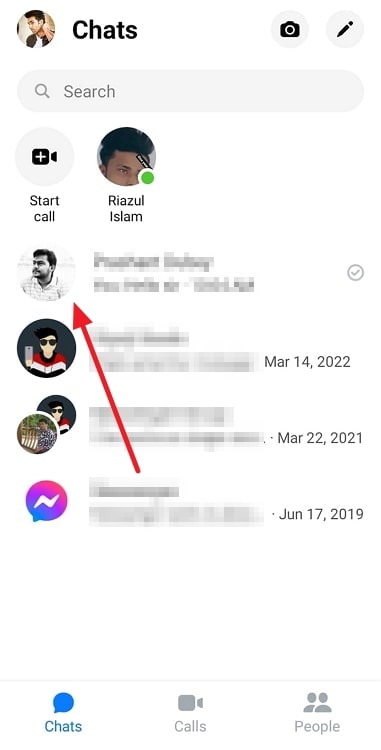
Step 2: Open those chats and tap on their name at the top.
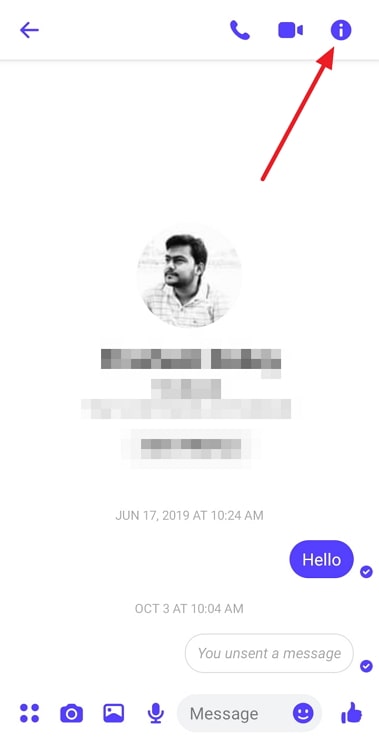
Step 3: Scroll down to locate Block under Privacy and Support. Tap on the first option you see on the next page, called Block messages and calls.
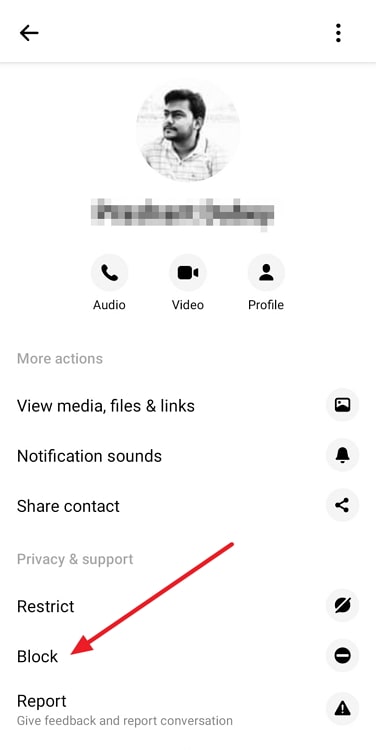
Step 4: Confirm your action by simply tapping on Block again, and that’s it!
Once you have blocked someone on Messenger, they won’t be able to contact you in any way on the app anymore.
Last thoughts
Your profile picture won’t disappear when you block someone on Messenger. Messenger’s privacy settings are designed to protect your information, but they are not designed to remove your profile picture from the app.
Unfortunately, there is absolutely no way to make your profile picture disappear when you block someone on Messenger. The only way to prevent someone from doing so is to delete your account.
It’s important to be aware of Messenger’s privacy settings and how they work. While blocking someone on Messenger can prevent them from contacting you through the app, it does not remove your profile picture from the app.
If our blog has brought some clarity to your decision, we’re glad and would love to hear the full story in the comments down below!
Also Read:





 Bitcoin
Bitcoin  Ethereum
Ethereum  Tether
Tether  XRP
XRP  Solana
Solana  USDC
USDC  Lido Staked Ether
Lido Staked Ether  Dogecoin
Dogecoin  TRON
TRON